Using playback menu, Setting the menus dpof set frame ( u dpof), Continued q – FujiFilm FinePix A700 User Manual
Page 51: With date / without date
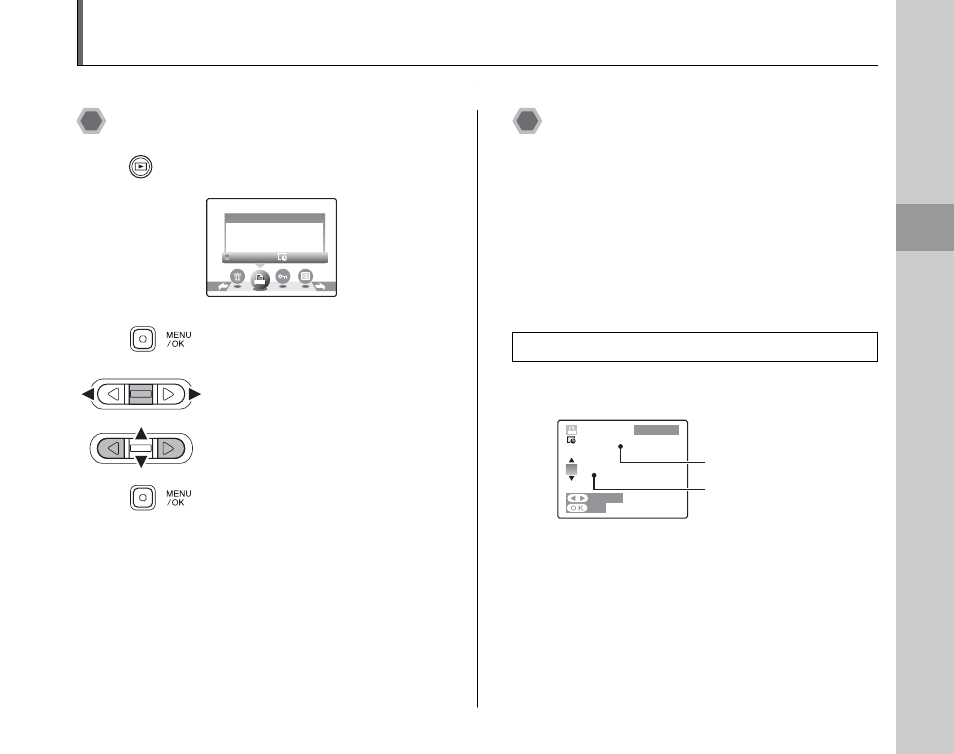
51
Advanced Features —
Playback
Using Playback Menu
Setting the menus
DPOF set frame (u DPOF)
You can specify the image, number of prints, with or
without date of printing with a DPOF-compatible printer.
Selecting WITH DATE E, E appears on the LCD
monitor and the date will be imprinted on your prints.
Continued Q
Use this menu to playback photographed images.
A Set the camera to Playback
mode (
➝p.31).
B Press MENU/OK to open the
menu.
C Press p or q to select the
menu.
D Press n or o to change the
setting.
E Press MENU/OK to confirm the
setting.
RESET ALL
WITHOUT DATE
WITH DATE
DPOF
WITH DATE E
: The date will be imprinted on your
prints.
WITHOUT DATE : The date will not be imprinted on
your prints.
RESET ALL
: All DPOF settings will be canceled.
WITH DATE / WITHOUT DATE
DPOF :
SHEETS
100-0001
00009
01
FRAME
SET
Total number of prints
Setting for that frame
51
Advanced Features —
Playback
