Playing back movies (video) – FujiFilm FinePix A303 User Manual
Page 56
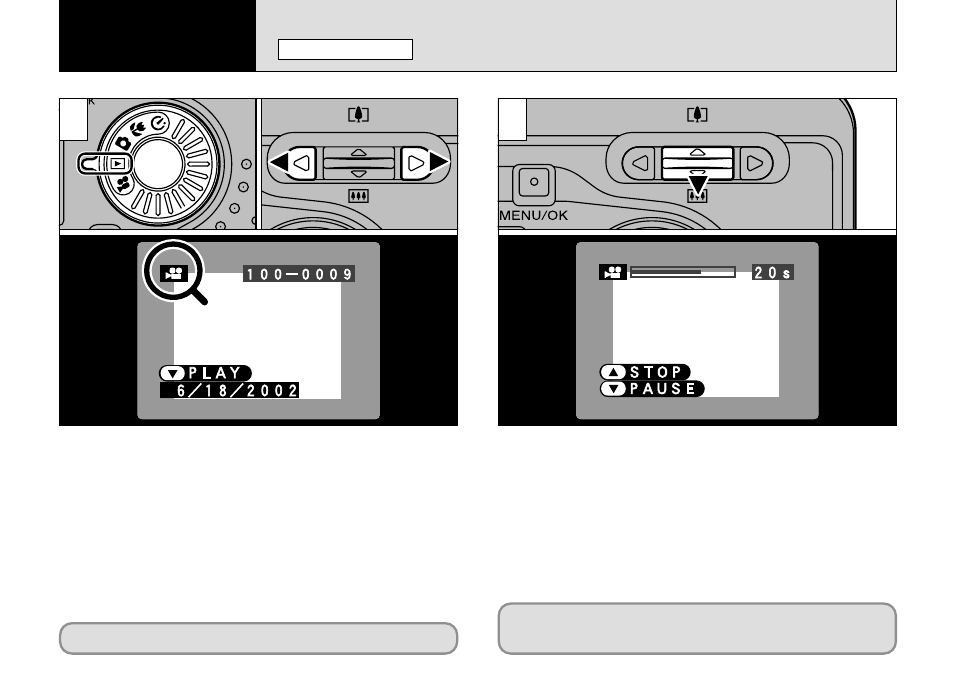
56
2
1Press “b” to play the movie.
2The LCD monitor shows the playback time
and a playback progress bar.
●
!
If the subject of the movie is very bright, white
streaks may appear on the image during playback.
This is normal and is not a fault.
●
!
Movies cannot be played back using multi-frame
playback. Use the “DISP” button to revert to normal
playback.
1Set the Mode dial to “w”.
2Use “d” or “c” to select the movie file.
Movies are displayed somewhat smaller than
still images.
0
1
0
1
0
2
0
2
PLAYING BACK MOVIES (VIDEO)
w
PLAYBACK MODE
4
Advanced
Features Playback
1
Indicated by the “T” icon.
This manual is related to the following products:
