Loading the batteries and xd-picture card – FujiFilm FinePix A303 User Manual
Page 12
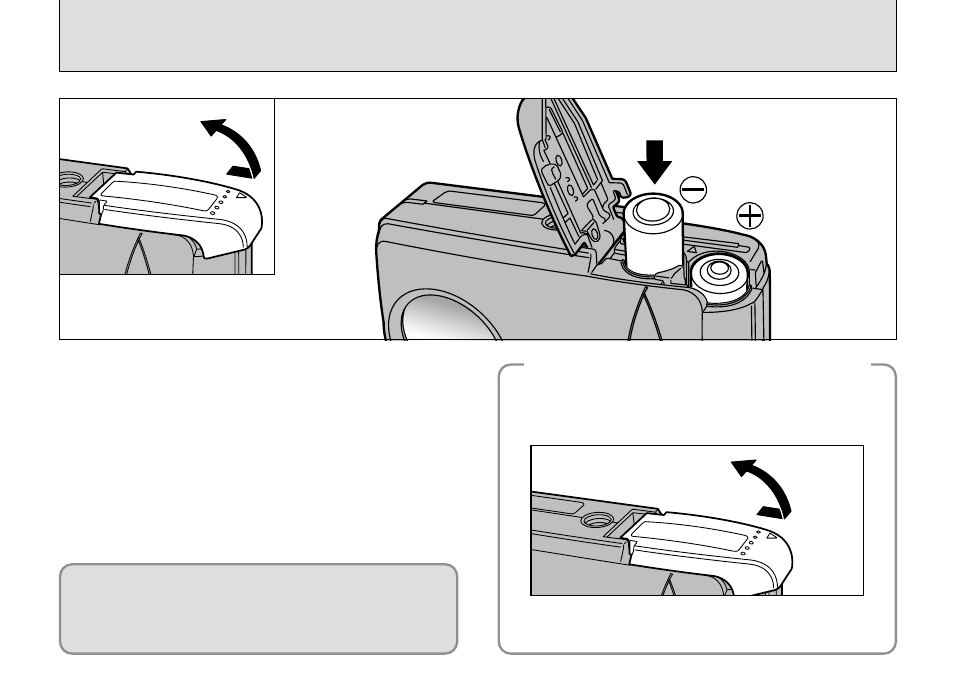
OPEN
12
1Slide the battery cover out to open it.
2Load the batteries correctly as shown.
●
!
Do not apply excessive force to the battery cover.
LOADING THE BATTERIES AND xD-Picture Card
0
1
0
2
Do not open the battery cover while the camera
is still switched on. This could damage the xD-
Picture Card or corrupt the image files on the
xD-Picture Card.
◆
When you want to replace the battery
◆
●
!
Take care not to drop the battery when opening
and closing the battery cover.
Check that the camera is switched off, open
the battery cover and then remove the
batteries.
OPEN
This manual is related to the following products:
See also other documents in the category FujiFilm Cameras:
- FinePix A205S (43 pages)
- FinePix A340 (93 pages)
- FinePix E900 (69 pages)
- FinePix A330 (47 pages)
- FinePix S3Pro (73 pages)
- FinePix Real 3D W3 (28 pages)
- FinePix A360 (49 pages)
- FinePix A900 (164 pages)
- 1300 (66 pages)
- 1400 Zoom (45 pages)
- FinePix 420 (47 pages)
- E510 (59 pages)
- Finepix 4700 (4 pages)
- DIGITAL CAMERA X-E1 (136 pages)
- A205 (43 pages)
- FinePix A120 (43 pages)
- FinePix A201 (44 pages)
- FinePix BL00677-200(1) (166 pages)
- A303 (67 pages)
- FinePix E500 (2 pages)
- FinePix E500 (59 pages)
- 2650 (63 pages)
- F480/F485 (134 pages)
- FinePix A700 (132 pages)
- FinePix A150 (96 pages)
- FinePix A101 (44 pages)
- FinePix 3800 (69 pages)
- 3100ixZ (47 pages)
- F601 (69 pages)
- FinePix A202 (2 pages)
- A400 (132 pages)
- eyeplate Digital Camera (27 pages)
- FinePix 30i (2 pages)
- FinePix 30i (3 pages)
- F450 (51 pages)
- FinePix A600 (132 pages)
- DIGITAL CAMERA FINEPIX F800EXR (171 pages)
- FinePix A400 (132 pages)
- FinePix A400 (2 pages)
- A340 (47 pages)
- 2600 (3 pages)
- A310 (43 pages)
- FinePix 40i (58 pages)
- 1400 (45 pages)
