Appendix a. useful features, Appendix a.1. extending the event table, Appendix a.1.1 – FieldServer Gamewell FCI E3 Series User Manual
Page 11: Appendix a.1.2, New entry is added, Appendix a.2. panel synchronization, Appendix a.1
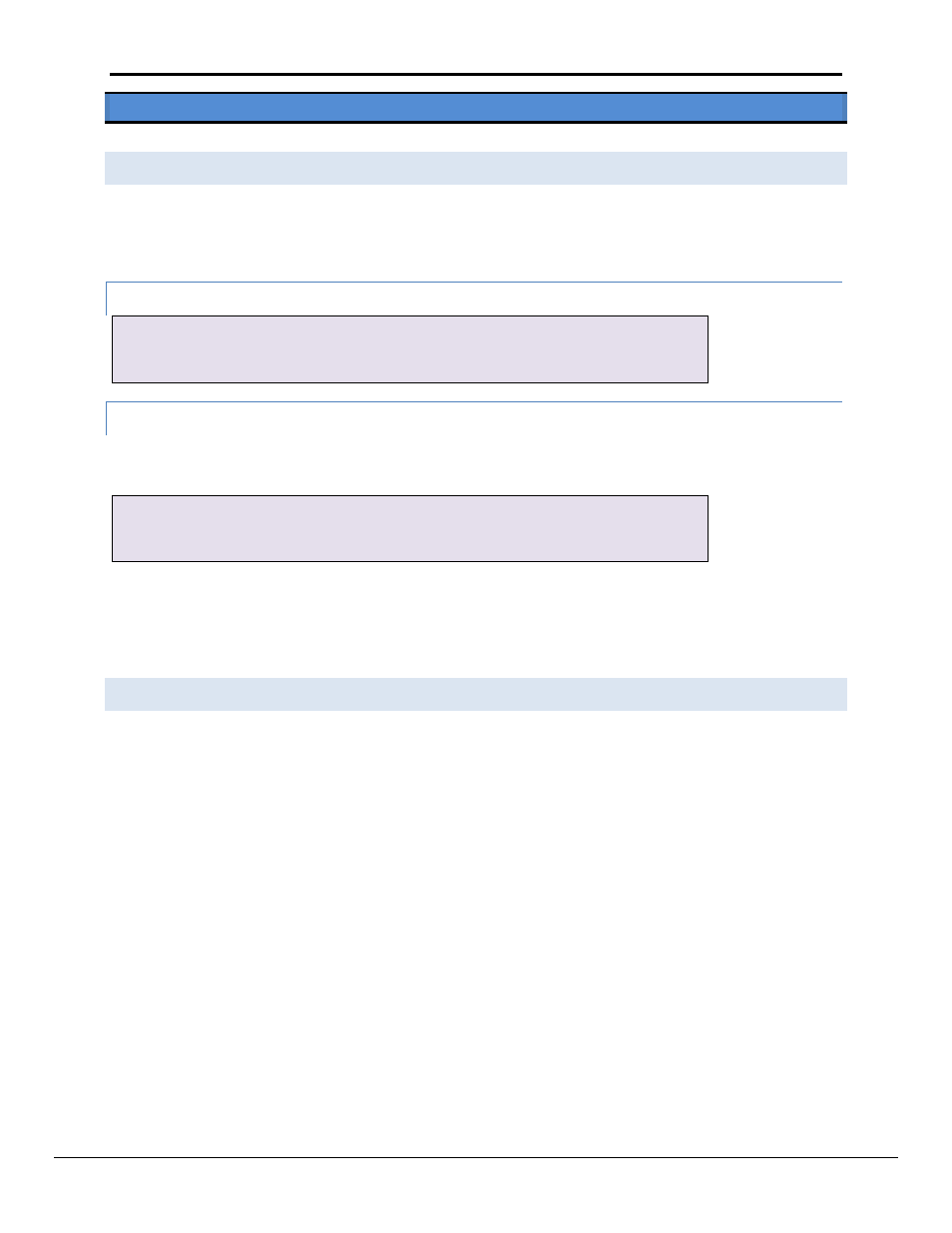
FS-8700-132 Gamewell FCI-E3 Driver Manual
Page 11 of 20
FieldServer Technologies 1991 Tarob Court Milpitas, California 95035 USA Web: www.fieldserver.com
Tel: (408) 262 2299 Fax: (408) 262 2269 Toll Free: (888) 509 1970 email: [email protected]
Appendix A. Useful Features
Appendix A.1. Extending the Event Table
New event causes may be added to the Event Table (Appendix C.1) and the index value or category of existing
event causes modified by adding a section to the configuration CSV file. The examples below illustrate this:
Appendix A.1.1.
Index value of 'Trouble' is updated to a new value of 100
Driver_Table
Event_Type_Description , Event_Type_Index_Value , Event_Type_Category , Protocol
TROUBLE
, 100
, 4
, FCI_E3
Appendix A.1.2.
New Entr y is added
Since it has been added as category=3, only Map Descriptors with 'Event Type' set to “Alarm” or “Any” will capture
messages with this event description
Driver_Table
Event_Type_Description , Event_Type_Index_Value , Event_Type_Category , Protocol
DESTROYED
, 51
, 3
, FCI_E3
For categories use the following values
'Other' = 1, 'Fault' = 2, 'Alarm' = 3, 'Trouble' = 4
Appendix A.2. Panel Synchronization
Manual synchronization is required. When the “Reset” button on the panel is pressed a message is transmitted to
the FieldServer, which clears the data in the FieldServer. After a reset the panel sends messages to report all
abnormal states. When all these messages have been processed the FieldServer and panel will be synchronized.
This process can be repeated at any time.
When a panel sends a reset message the driver processes every single Map Descriptor, looking at the ‘Clear on
Reset’ parameter (See section 5.3.2). If the parameter is set to yes, then the driver sets all the Data Array
elements referenced by the Map Descriptor to zero by looking up the Data Array Name, the Data Array offset and
the length. The driver also clears the relevant sections of a Data Array specified with the DA_Bit_Name parameter.
The process can take some time. For this reason, it is suggested that you take care not to set the Map Descriptor
length to a value larger than necessary.
