5 plotter displays, 6 sounder displays, Q p < 0 1 – Furuno GP-1650WDF User Manual
Page 12: Display modes (plotter), Operational overview, Plotter display, Nav data display] [steering display, Highway display, Plotter/sounder display] [normal sounder display, Dual-frequency display
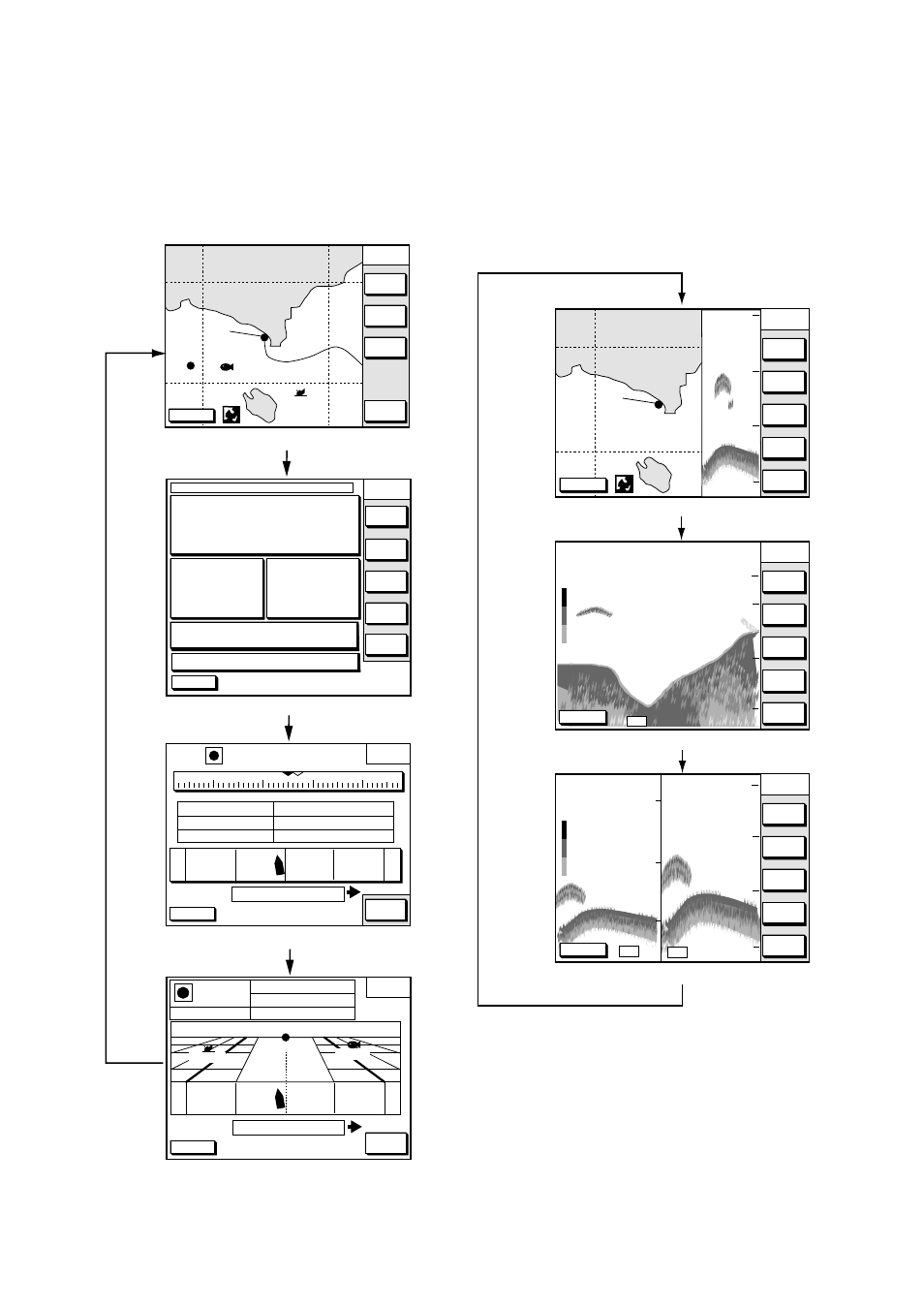
1. OPERATIONAL OVERVIEW
1-4
1.5 Plotter
Displays
Press the [PLOT] key. Each time this key is
pressed, the display mode changes in the
sequence shown below. For display mode,
refer to Chapter 3.
[Plotter Display]
DGPS 3D
NAV
POS
COURSE
UP
ZOOM
OUT
ZOOM
IN
NORTH
UP
BRIDGE
FISH
WP-002
[Nav Data Display]
[Steering Display]
DGPS 3D
EDIT
XT-LMT
X T E
0 0 0 . 0 2 n m
0.1nm
0.1nm
BRG
2 4 5 . 0
°
CSE
TTG
RNG
SPD
n m
k t
ETA
1h 59m
29th 14:50
2 3 4 . 5
°
2 7 . 2
1 3 . 6
260
250
240
230
CROSS
TRACK
Q P < 0 1 >
[Highway Display]
DGPS 3D
EDIT
XT-LMT
X T E
0 0 0 . 0 2 n m
0.1nm
0.1nm
HIGHWAY
001WPT
CSE
BRG
RNG
SPD
87.8
°
9 4 . 6
°
1 . 8 8 n m
001WPT
YUUKI
FISH01
1 0 . 0 k t
DGPS 3D
BEACON
INFO
SAT
INFO
ZOOM
TD
LAT/LON
DATE: JUN 02 2002 TIME 23:59:59
POSITION
34
°
56.789' N
135
°
56.789' E
RNG
nm
27.2
BRG
245.0
°
SPD
kt
16.3
CSE
245.8
°
DATUM: WGS-84
LAT
LON
TMP 65.8
°
F DEP 20ft
TRIP:123nm
Display modes (plotter)
1.6 Sounder
Displays
Three sounder displays are available:
Normal, Dual-frequency display and
Plotter/Sounder display. You may select a
sounder display with the [SNDR] key.
DGPS 3D
PLOT
COURSE
UP
ZOOM
OUT
ZOOM
IN
NORTH
UP
0
50
100
SNDR
SNDR
PLOT
PLOT
SNDR
FUNC
GAIN
RANGE
SOUNDER
50
SNDR
MODE/
FREQ
SHIFT
0
0.0
[Plotter/Sounder Display]
[Normal Sounder Display]
DGPS 3D
PLOT
MODE
GAIN
200kHz
RANGE
SOUNDER
DUAL
50
100
150
SNDR
SHIFT
0
50k
0.0
200k
50
100
150
GAIN
50kHz
[Dual-frequency Display]
150
100
150
DGPS 3D
50k
Display modes (Sounder display)
Note: Sounder display mode can be
selected with the SNDR FUNC soft
key. For further details see “Selecting
sounder display mode” on page 2-3.
