Date book 163, Todo book 179, Table of contents viii – Franklin EBM-901 User Manual
Page 8
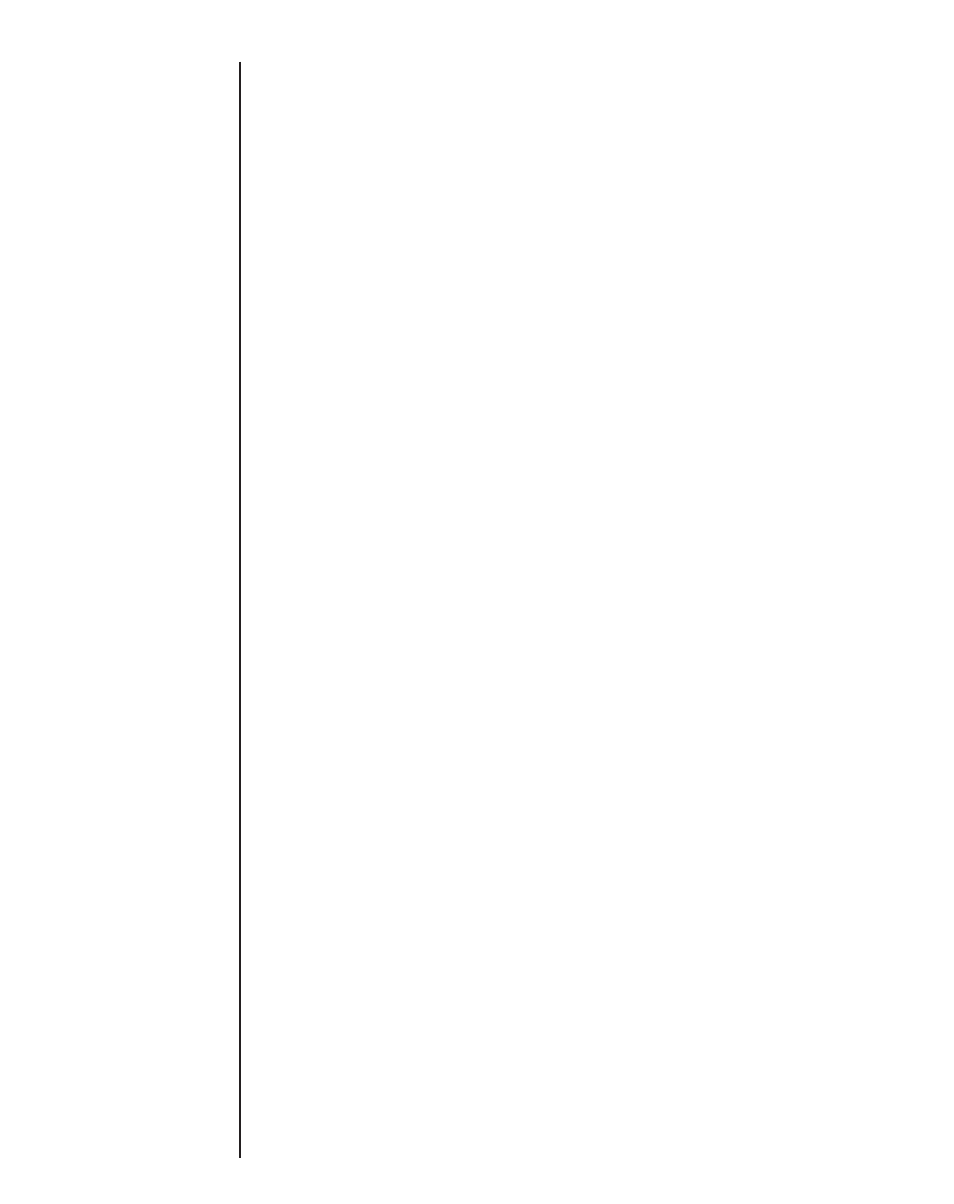
Using the Menus ................................................................160
Synchronizing with Microsoft
®
Outlook ..............................161
Exiting Address Book .........................................................161
12. Date Book
163
Adding Appointments .........................................................164
Editing Appointments .........................................................165
Understanding the Views ...................................................172
Field Limits .........................................................................175
Using the Menus ................................................................175
Synchronizing with Microsoft
®
Outlook ..............................177
Exiting Date Book ..............................................................177
13. ToDo Book
179
Adding Entries ...................................................................179
Editing Entries ....................................................................180
Field Limits .........................................................................183
Using the Menus ................................................................184
Synchronizing with Microsoft
®
Outlook ..............................185
Exiting ToDo Book .............................................................185
14. Memo Book
187
Adding Memos ...................................................................187
Viewing Memos .................................................................188
Editing Memos ...................................................................189
Using the Menus ................................................................189
Synchronizing with Microsoft
®
Outlook ..............................191
Exiting Memo Book ............................................................191
Miscellaneous Applications
15. Voice Memo
194
Understanding the Buttons ................................................194
Using the Menus ................................................................195
Recording Voice Memos ....................................................196
Listening to Voice Memos ..................................................197
Exiting Voice Memo ...........................................................197
Table of Contents
viii
