Serial cable users, 208 appendix – Franklin EBM-901 User Manual
Page 208
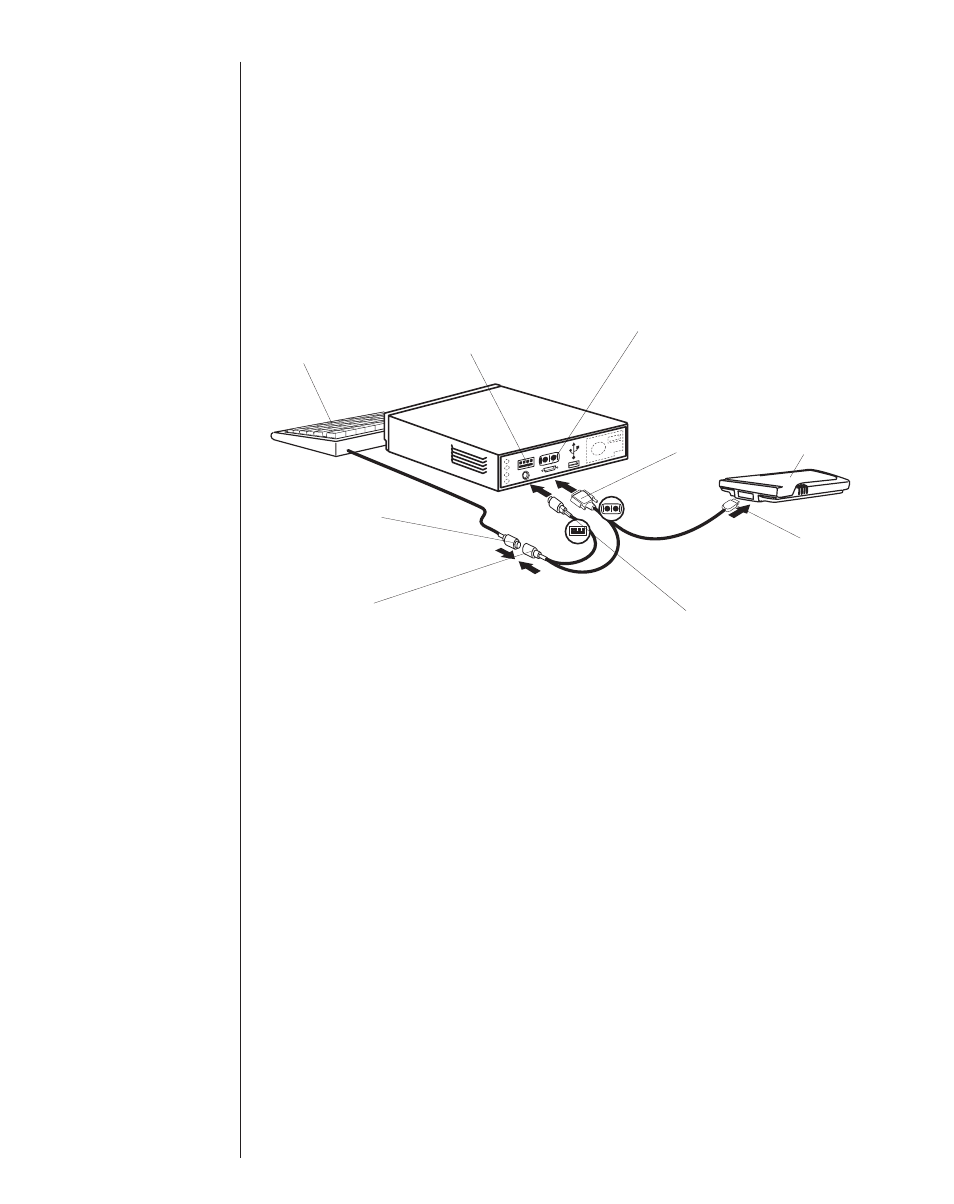
208
Appendix
Serial cable users
The USB-to-serial cable has four connectors:
•
USB connector
•
DB-9 serial connector
•
Female PS/2 connector
•
Male PS/2 connector
Do the following to connect your device to a serial port on your
computer using the USB-to-serial cable.
1. Plug the USB connector end of the cable into the USB port
on your device.
2. Plug the DB-9 serial connector end into a free serial (COM)
port on your desktop computer.
3. Disconnect the keyboard from your computer.
4. Plug the Male (A) PS/2 connector end into the keyboard
connector port on your computer.
5. Plug the Female (B) PS/2 connector end into the Male PS/2
connector end of your keyboard cable.
Keyboard
connector
port
Serial port
(B) Female PS/2 connector
on USB-to-serial port cable
DB-9 serial
connector
Device
USB connector
Keyboard
(A) Male PS/2
connector on
USB-to-serial
port cable
Male PS/2
connector on
keyboard cable
- RMB-2030 (20 pages)
- WGM-2037 (23 pages)
- eBook Reader (20 pages)
- BOOKMAN CED-2031 (27 pages)
- HW-1216 (24 pages)
- SDK-765 (78 pages)
- RDC-525 (50 pages)
- F IC-129 (64 pages)
- Webster's Spelling Corrector NCS-100 (13 pages)
- Perito Ingles Portuguese Expert DBP-2076 (21 pages)
- Bookman MWD-640 (19 pages)
- BOOKMAN BJP-2034 (19 pages)
- Deutsch/Englisch Professor DBD-440 (18 pages)
- Deutsch/English Professor PRO BDS-1840 (38 pages)
- SA-209 (24 pages)
- Bookman BDK-1460 (24 pages)
- HOLY BIBLE BIB-1450 (35 pages)
- EnglishFrench BFQ-470 (40 pages)
- Talking Children's Dictionary CDS-240 (24 pages)
- KJB-640 (19 pages)
- The English Language Studio LDE-1900 (73 pages)
- BQL-2066 (23 pages)
- EMG-2006 (16 pages)
- Pocket English Professor DBF-110 (11 pages)
- CDR-440 (20 pages)
- Dictionnaire Franais/Anglais DBF-116 (13 pages)
- Merriam Webster Dictionary MWD-450 (26 pages)
- Webster's Spelling Corrector NC-10 (8 pages)
- HW-216 (24 pages)
- Travel Translator F4 FLE-100 (17 pages)
- Advanced Thesaurus ATH-440 (16 pages)
- Deutsch/English Professor PRO BDS-1860 (71 pages)
- SpellingAce With Thesaurus SA-206 (20 pages)
- BOOKMAN CDR-2041 (20 pages)
- Talking Children's Dictionary KID-1240 (24 pages)
- SA-98 (19 pages)
- BPS-840 (42 pages)
- German/English Dictionary DBD-1450 (32 pages)
- KJB-770 (21 pages)
- BOOKMAN DBD-2015 (17 pages)
- Deutsch-Englisch Professor PLUS None (26 pages)
- BES-1870 (92 pages)
- Crossword Puzzle Dictionary CWP-570 (7 pages)
- DEUTSCH-ENGLISCH LEXIKON BQD-210 (13 pages)
