Deleting entries, Field limits, 159 ebookman – Franklin EBM-901 User Manual
Page 159: User’s guide
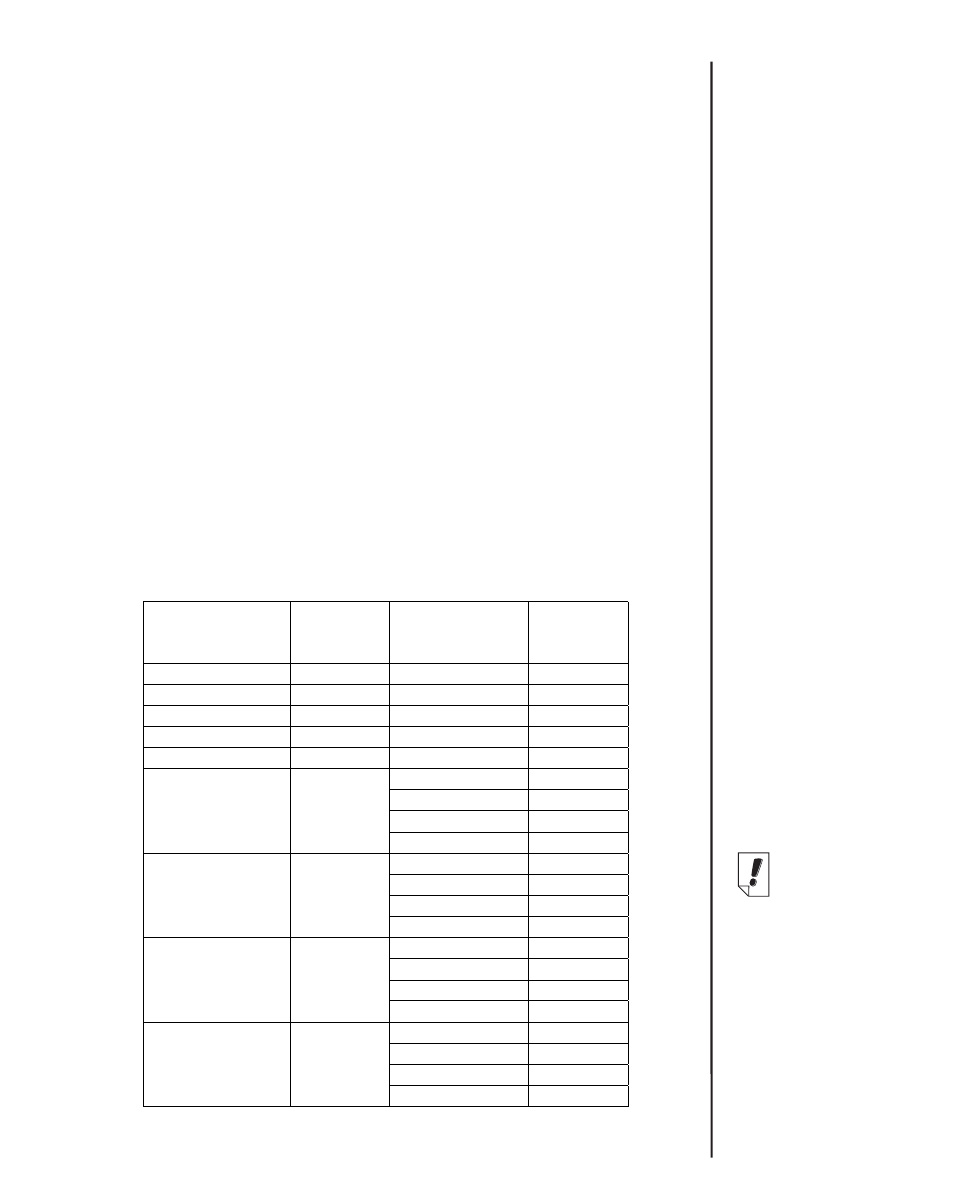
159
eBookMan
®
User’s Guide
Deleting Entries
You can delete an entry from the Contacts List or from any of
the views in the Edit Address screen. To delete an entry, do one
of the following:
•
In the Contacts List, hold your stylus down on the entry you
want to delete. Tap Delete on the pop-up menu. You see a
dialog box asking you to confirm the deletion. Tap OK to
delete. Tap Cancel to exit without deleting.
•
In the Contacts List, tap the entry you want to delete. You
see the Edit Address screen. Tap the Delete button at the
bottom of the screen. You see a dialog box asking you to
confirm the deletion. Tap OK to delete or tap Cancel to exit
without deleting.
Field Limits
Each
Address Book field has a limit on the number of characters
it can hold. The following table lists each field and its respective
limit.
Field Name
Maximum
number of
characters
Field Name
Maximum
number of
characters
Last
64
Work Street
64
First
64
Work City
64
Company
64
Work State
64
Middle
64
Work ZIP
32
Title
64
Work Country
64
Home Street
64
Home City
64
Home State
64
Work1 | Work2 |
Home1 | Home2 |
Fax | Mobile |
Pager | Other
32
Home ZIP
32
Home Country
64
Spouse
64
Children
64
Work1 | Work2 |
Home1 | Home2 |
Fax | Mobile |
Pager | Other
32
Birthday
64
Email1
64
Email2
64
WWW Page
64
Work1 | Work2 |
Home1 | Home2 |
Fax | Mobile |
Pager | Other
32
Custom1
64
Custom2
64
Custom3
64
Custom4
64
Work1 | Work2 |
Home1 | Home2 |
Fax | Mobile |
Pager | Other
32
Note
1024
See also:
For information
on how field limits
affect synchro-
nization, see
“Changing
Advanced
Settings” on page
45.
