The control menu, Recording voice memos – Franklin EBM-901 User Manual
Page 196
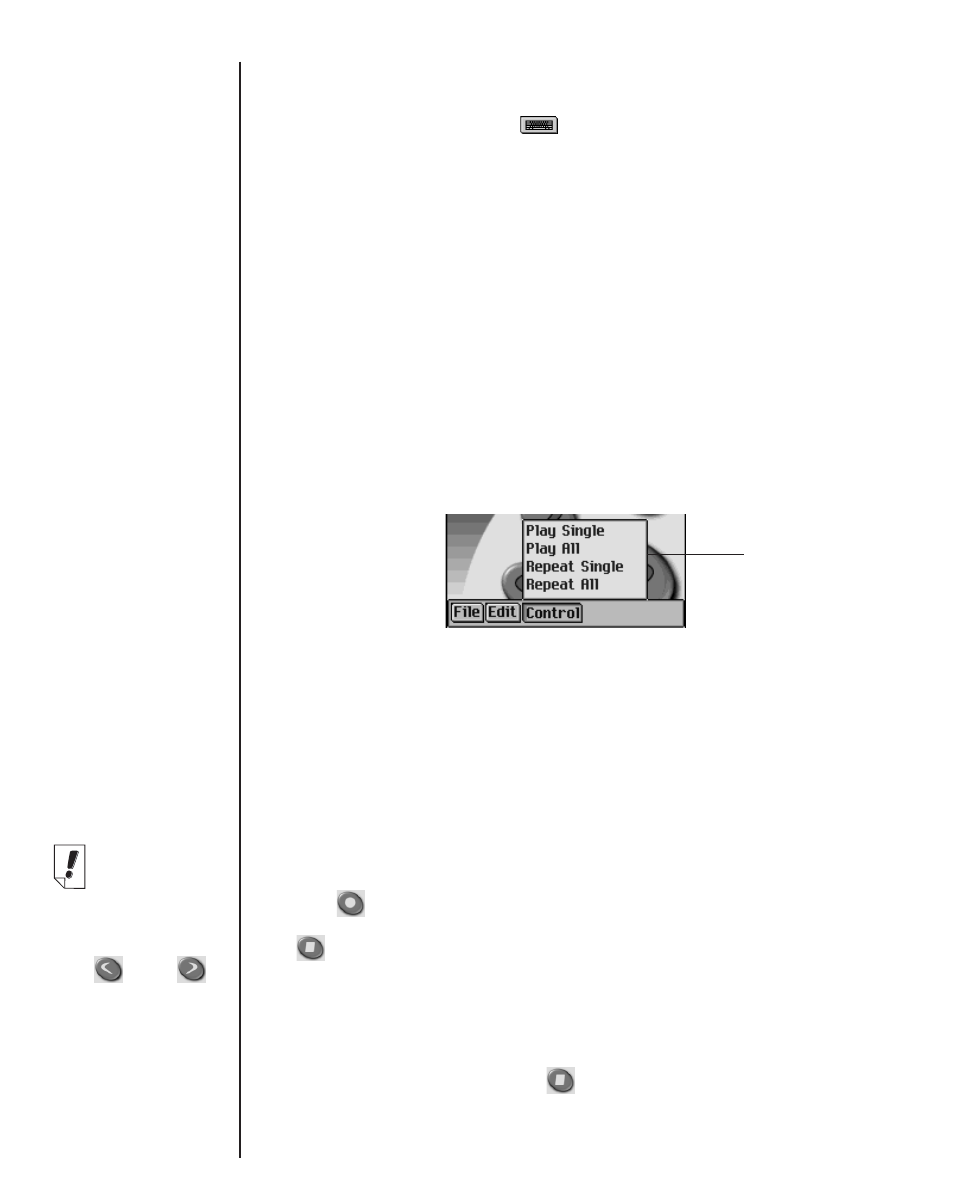
196
Chapter 15. Voice Memo
Note:
When the drop-
down list is open,
use and
to quickly step
through record-
ings.
To change the orientation of the buttons, tap the check box.
To change the prefix name for new memos, tap the Name
box and then either tap
and enter a new name, or write
it in the Handwriting area.
Note: By default, “Recording” is the prefix name. The name
of the memo is numbered sequentially “Recording #1”,
“Recording #2,” and so forth. When you change the prefix
name, only future recordings will have the new name.
Tap Save to keep your selection or Cancel to exit without
saving changes.
The Control Menu
Use the Control menu to set your preferences for the applica-
tion.
Play Single
Plays the selected memo.
Play All
Plays all memos in the order listed.
Repeat Single
Plays the selected memo repeatedly.
Repeat All
Plays all memos in the order listed and
repeats the entire list of memos.
Recording Voice Memos
1. Tap
or press the Control Wheel.
shows on the screen.
2. Speak into the microphone located at the top right of the
device.
The time-elapsed indicator starts to run.
3. When done recording, tap
or press the Control Wheel.
The recorded memo is automatically added to the drop-down
list.
Control
menu
