Power distribution, Performing the task, Figure 36: two installed spring nuts – FUJITSU Primecenter M1 BS2000 User Manual
Page 70: Figure 37: installed pdu bracket
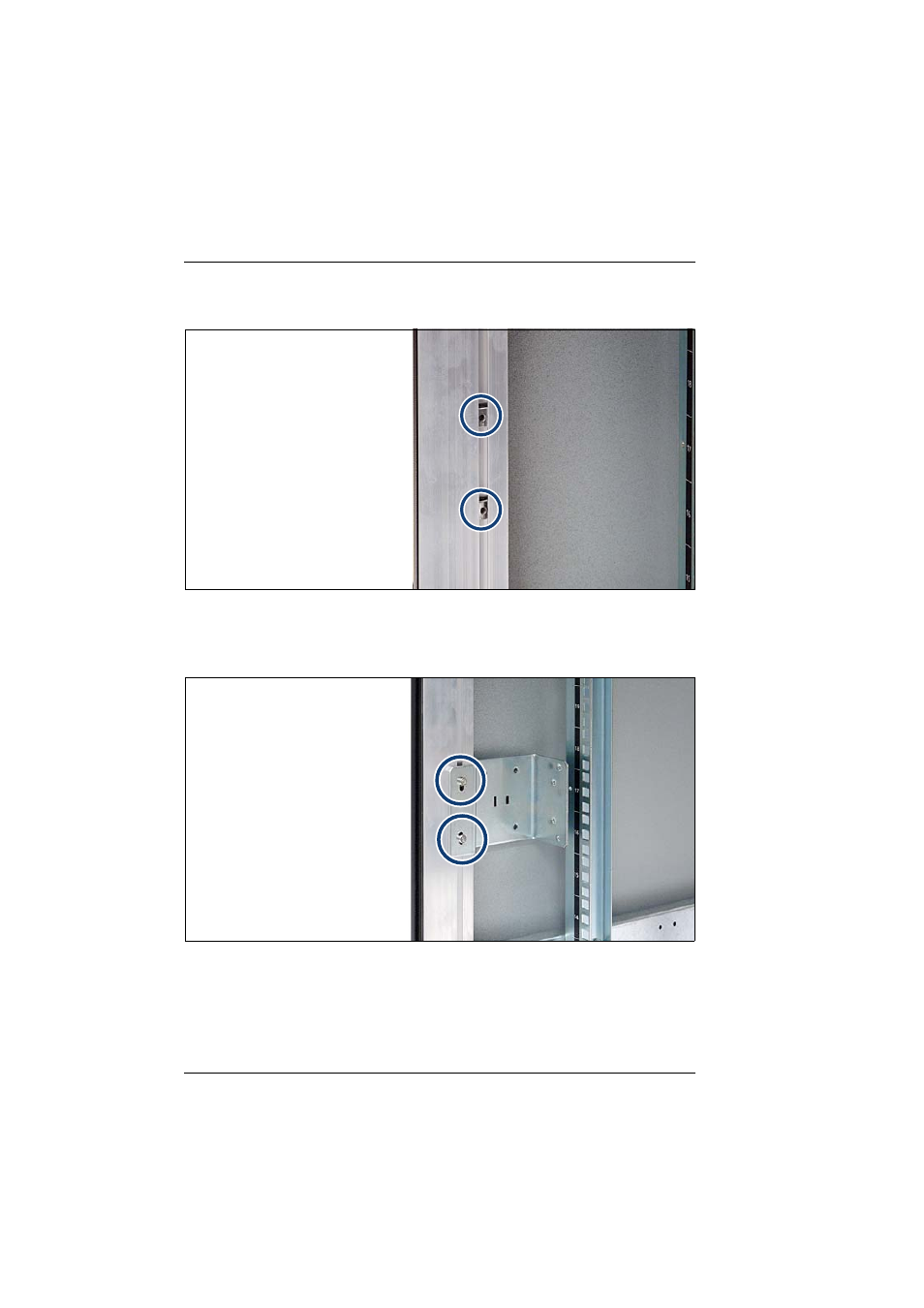
70
Power Distribution
©
c
o
g
n
it
as
. Ges
e
lls
c
h
ft
f
ü
r T
e
c
hni
k
-D
o
k
u
m
e
n
tat
ion m
b
H 20
11
P
fa
d
:
O
:\
F
T
S
\P
RI
M
E
R
G
Y
-HW
\R
a
c
k
\P
C
R
-M
1
-R
ac
k
\M
anua
ls
\U
s
e
r M
anu
al
\0
2
_
wo
rk
\pc
r-
m
1
-r
ac
k
-u
m
-en
\pc
rm
1-
rac
k
-u
m
-e
n
.k
0
7
Performing the task
Figure 36: Two installed spring nuts
Ê
Install the spring nuts M5 into the groove of the rear pillars (see circles) as
described in
section "Inserting Spring Nuts" on page 34
.
Figure 37: Installed PDU bracket
Ê
Mount the PDU brackets into the groove of the rear pillars using two spring
nuts M5 and two screws M5x10 mm (see circles).
