Hardware connections, Connection notes, 3hardware connections – FieldServer Optomux FS-8700-17 User Manual
Page 5
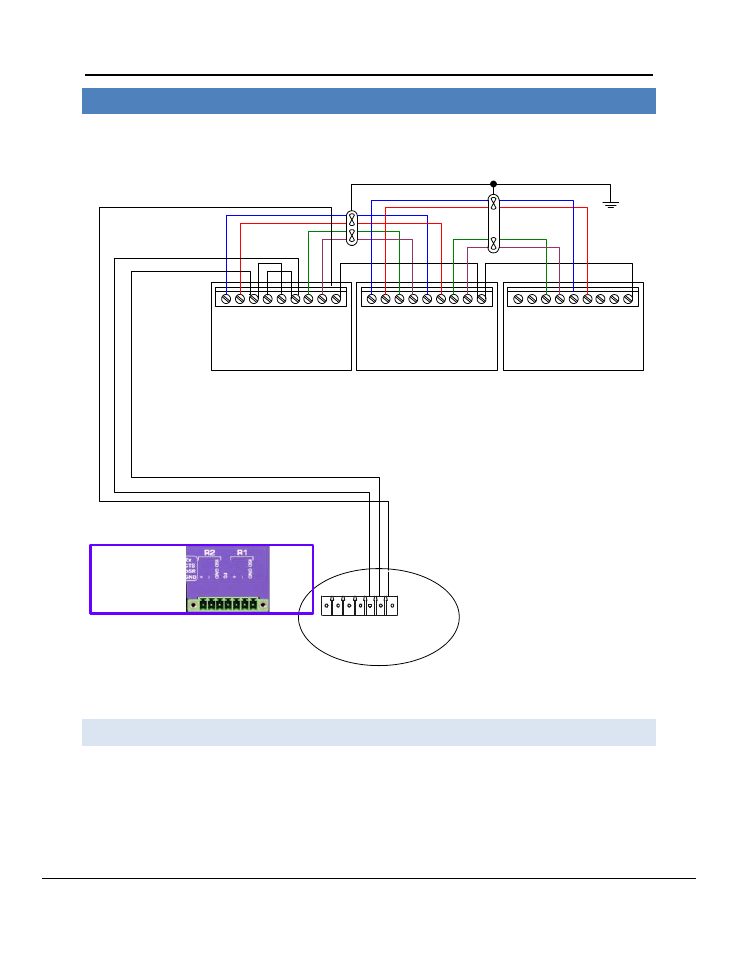
FS-8700-17_Opto22.doc Manual
Page 3 of 24
FieldServer Technologies 1991 Tarob Court Milpitas, California 95035 USA Web: www.fieldserver.com
Tel: (408) 262 2299 Fax: (408) 262 2269 Toll Free: (888) 509 1970 email: [email protected]
3
HARDWARE CONNECTIONS
The FieldServer is connected to the OPTO22 device
as shown below.
Configure the OPTO22 device according to manufacturer’s instructions.
-
+
-
+
-
+
- +
COM
FH
TH
PREVIOUS OPTOMUX
-
+
-
+
-
+
- +
COM
AC 30 A / B
-
+
-
+
-
+
- +
COM
NEXT OPTOMUX
R2
R1
G
n
d
_
+
G
n
d
F
G
_
+
FO
TO
FH
TH
FO
TO
FH
TH
FO
TO
FieldServer
B1 or B2
B1 or B2
RS-485
Opto Isolated
3.1
Connection Notes
B2 Communication connections are made to the rack (PB4AH, PA8AH, PB16AH), not to the brain board.
COM points must not be connected to Earth Ground.
Bridging 4-wire RS-422 to get 2-wire RS-485 may not work in certain applications, and in this case it is
recommended that a RS-232 to RS-422 converter is used in between the FieldServer and the OPTO 22 devices .
- FS-8700-130 (21 pages)
- LonWorks FS-8700-21 (72 pages)
- FS-8700-01 (21 pages)
- Carrier DataLink FS-8700-82 (31 pages)
- FS-8704-09 SNMP (39 pages)
- Profibus DP FS-8700-20 (22 pages)
- FS-8700-87 (10 pages)
- FS-8704-01 (12 pages)
- FS-8700-22 X30 (12 pages)
- Honeywell Zellweger FS-8700-102 (17 pages)
- FS-8700-54 (8 pages)
- A Sierra Monitor Company FS-8700-122 (13 pages)
- Lutron Machine FS-8700-97 (24 pages)
- FS-8700-03 DF1 (16 pages)
- FS-8700-47 (51 pages)
- FS-8700-73 (48 pages)
- FS-8704-12 (23 pages)
- Envirotronics SystemsPlus FS-8700-88 (49 pages)
- Metasys N2 FS-8700-19 (51 pages)
- Profibus FS-8700-113 (13 pages)
- Data Aire (DAP) FS-8704-49 (48 pages)
- Genisys FS-8700-133 (13 pages)
- FS-8700-70 (14 pages)
- Weigh-Tronix FS-8700-36 (8 pages)
- Gamewell FS-8700-132 (20 pages)
- FS-8700-43 (28 pages)
- Telnet FS-8704-11 (8 pages)
- FS-8700-41 (48 pages)
- FS-8700-64 (22 pages)
- Omron FINS FS-8704-16 (38 pages)
- FS-8700-84 (39 pages)
- A Sierra Monitor Company FS-8700-123 (22 pages)
- ControlNet FS-8700-24 (12 pages)
- FS-8700-112 (20 pages)
- FS-8704-14 (31 pages)
- Carrier DataPort FS-8700-86 (32 pages)
- Hanning FS-8700-127 (17 pages)
- Spectronics FS-8700-42 (15 pages)
- X-25 (12 pages)
- FS-8707-06 (15 pages)
- FS-8700-12 (16 pages)
- Modbus Daniels FS-8700-15 (9 pages)
- FS-8700-66 (28 pages)
- FS-8704-07 (15 pages)
- FS-8700-105 (27 pages)
