Chapter4 uninstalling, Scansnap, Chapter4 uninstalling scansnap – FUJITSU fi-4110EOX2 User Manual
Page 64
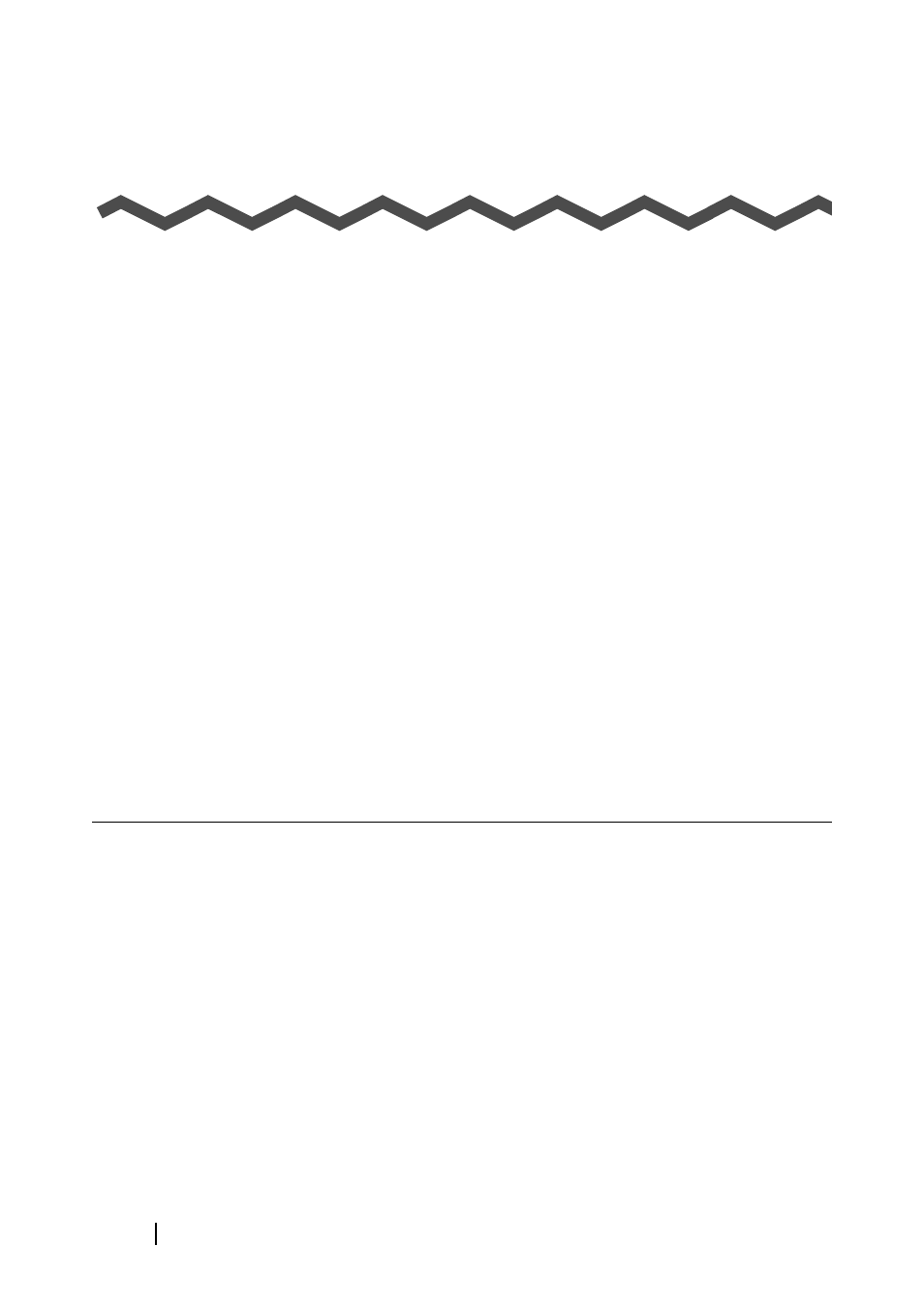
48
Chapter4
Uninstalling ScanSnap!
"Uninstallation" removes the ScanSnap! program files that were copied during installation from
hard disk to restore the system environment to its original state.
This chapter describes how to uninstall ScanSnap!
In this chapter, the following abbreviations refer to the following:
Windows
®
98
: Microsoft
®
Windows
®
98 operating system
Windows
®
Me
: Microsoft
®
Windows
®
Millennium Edition operating system
Windows
®
2000 : Microsoft
®
Windows
®
2000 Professional operating system
Windows
®
XP
: Microsoft
®
Windows
®
XP Professional operating system,
Microsoft
®
Windows
®
XP Home Edition operating system
4.1 Uninstalling Supplied Programs (ScanSnap! Driver and CardMinder)............ 49
See also other documents in the category FUJITSU Scanners:
- fi-5015C (26 pages)
- M3093GX\DG (7 pages)
- M3099EX (100 pages)
- S500M (24 pages)
- M3096GX (53 pages)
- M3093GX (50 pages)
- fi-4750L (95 pages)
- Image Scanner fi-5650C (161 pages)
- C150-E194-01EN (38 pages)
- fi-4120C2 (130 pages)
- fi-4010CU (2 pages)
- SCANSNAP P2WW-2301-01ENZ0 (90 pages)
- fi-5110C (137 pages)
- fi-4530C (132 pages)
- fi-4110CU (40 pages)
- FI-6140 (20 pages)
- fi-5120C (28 pages)
- M3091DC (51 pages)
- fi-5110EOX (135 pages)
- SCANPARTNER 620C (26 pages)
- fi-4750C (94 pages)
- fi-5220C (28 pages)
- fi-5530C (28 pages)
- SCANSNAP P2WW-2300-01ENZ0 (81 pages)
- SCANSNAP NETWORK SCANNER N1800 (23 pages)
- Network Scanner fi-6010N (21 pages)
- fi-4640S (61 pages)
- SCANSNAP S300M (38 pages)
- M3093DE (51 pages)
- fi-5750C (40 pages)
- Image Scanner fi-6230 (222 pages)
- fi-6230 (211 pages)
- C150-E187-01EN (94 pages)
- Mobile Color Scanner (65 pages)
- SCANPARTNER 600C (95 pages)
- IMAGE FI-5530C2 (179 pages)
- C150-E140-03EN (63 pages)
- fi-4220C2 (141 pages)
- CardMinder P2WW-2640-01ENZ0 (40 pages)
- M3097DG (70 pages)
- SCANSNAP! FI-4110EOX2 (97 pages)
- fi-60F (55 pages)
- ScanSnap Upgrade P2WW-1860-01EN Scanner (55 pages)
- fi-4340C (114 pages)
- fi-4120C (180 pages)
