FUJITSU fi-4110EOX2 User Manual
Page 52
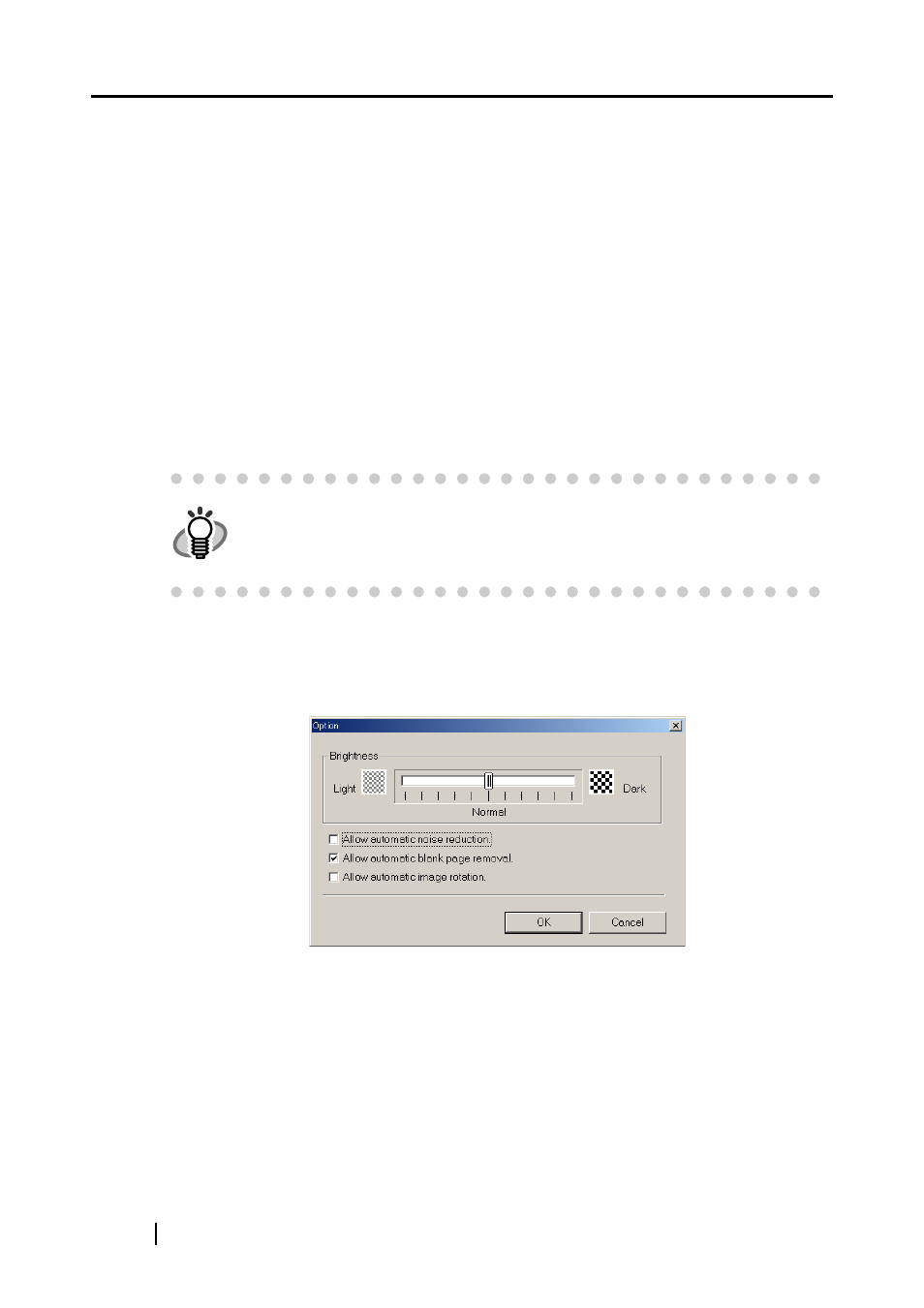
36
■ Color mode:
Specify whether to scan documents in color or in black-and-white.
Select one of the following modes:
• Auto (Automaticaly recognize each document color)
ScanSnap! automatically recognizes whether the document to scan is color or
black-and-white and switches the scan mode.
• Color
Scans the document in the color mode.
This setting is ideal for scanning color documents.
• B&W
Scans the document in the B&W mode.
This setting is ideal for scanning black-and-white documents containing mostly
text. File sizes can also be kept smaller at the B&W setting compared with the
color mode.
■ [Option...] button
This item is for making other scanning related settings.
Clicking the [Option...] button displays the following screen.
■ Brightness
Sets the density when scanning black-and-white images.
Moving the slider control to the left results in a lighter scanned image, while moving
the slider control to the right results in a darker scanned image.
* This setting item becomes available when "B&W" is currently selected at
"Color mode:" or when "Auto" is selected at "Color mode:" and black-and-
white documents are automatically recognized.
HINT
Normally, set this setting item to "Auto".
At this setting, there is no need to change the color mode each time you scan a
document.
