FujiFilm FinePix A120 User Manual
Page 25
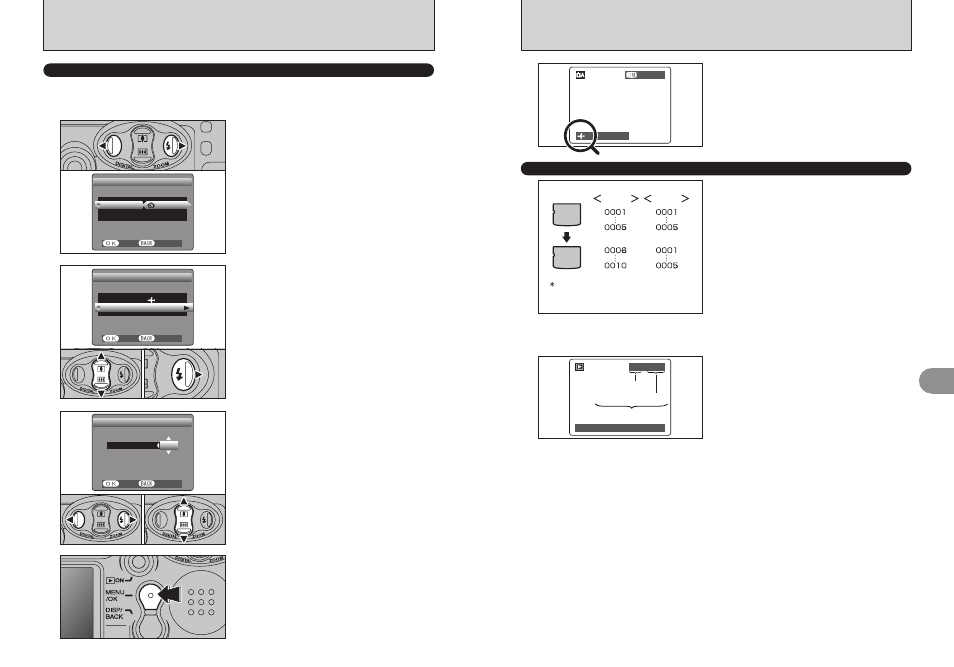
49
Settings
4
48
FRAME NO.
CONT. : Pictures are stored beginning from the
highest file number stored on the last xD-
Picture Card used.
RENEW: Pictures are stored on each xD-Picture
Card beginning with a file number “0001”.
Setting this function to “CONT.” makes file
management easier as it ensures that file names
are not duplicated when images are downloaded to
a PC.
●
!
When the camera settings are “
q
RESET”, the frame number
setting (“CONT.” or “RENEW”) is changed to “CONT.” and
the frame number itself does not return to “0001”.
●
!
When the xD-Picture Card already contains image files with
file numbers higher than the highest file number on the last
xD-Picture Card, images are stored beginning from the
highest file number on the current xD-Picture Card.
Check the file number by viewing the image. The
last 4 digits of the 7-digit number in the top right
corner of the screen are the file numbers, while the
first 3 digits show the directory number.
●
!
When changing the xD-Picture Card, always turn the
camera off before opening the battery cover. Opening the
battery cover without turning the camera off may cause the
Frame number memory to not function.
●
!
File number runs from 0001 to 9999. Once 9999 is exceeded,
the directory number changes from 100 to 101. The
maximum number is 999–9999.
●
!
The displayed frame number may differ for images
photographed on other cameras.
●
!
If “
æ
” appears, see P.74.
File number
Directory number
Frame number
A
A
B
B
CONT.
RENEW
Formatted xD-Picture Card used for
both A and B.
SET-UP
TIME DIFFERENCE (TIME DIFFERENCE SETTING)
Press “d” or “c” to change between “™ HOME”
and “£ LOCAL”.
To set the time difference, select “£ LOCAL”.
™ HOME: Your home time zone
£ LOCAL: Your destination time zone
1
1 Press “a” or “b” to select “TIME DIFFERENCE”.
2 Press “c”.
2
0
1
0
2
1 Press “d” or “c” to select ±, hour and minute.
2 Press “a” or “b” to correct the setting.
h Available time settings
–23:45 to +23:45 (in 15 minutes increments)
3
0
1
0
2
Always press the “MENU/OK” button to complete
the settings.
When the Photography mode is selected with world
time set, “£” appears on the LCD monitor for 3
seconds.
4
5
This function sets a time difference relative to the date and time currently set. When this setting is
enabled, the specified time difference is applied when pictures are taken.
Use this function when traveling to destinations in different time zones.
