2 notes on daily use, 3 cleaning, Notes on daily use -2 – FUJITSU M3093DE User Manual
Page 34: Cleaning -2
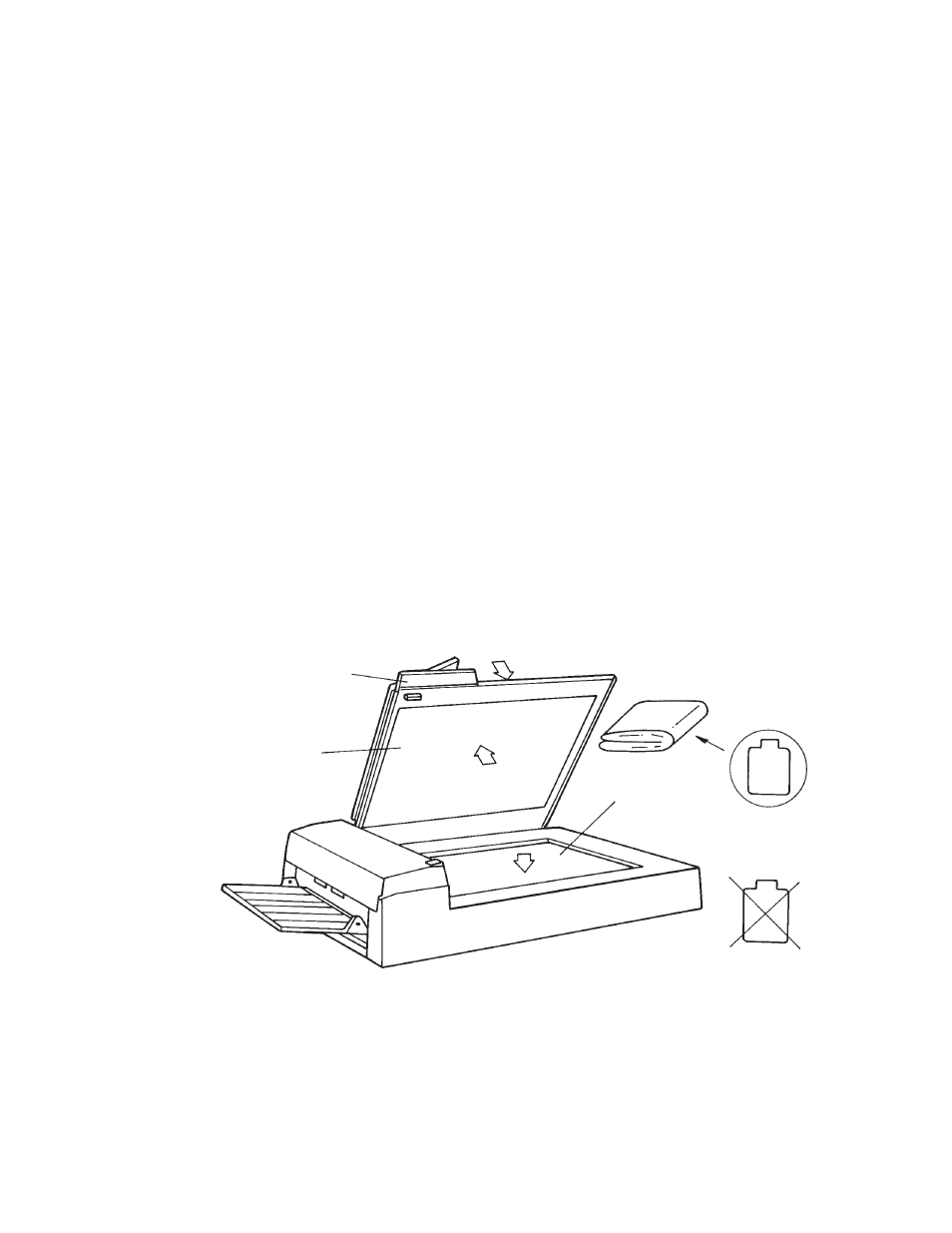
5 – 2
5.2
Notes on Daily Use
Note the following points on daily use:
NOTICE
• Do not look directly at the light source during the read operation.
Keep the document cover in place.
NOTICE
• See Section 5.3 “Cleaning”, to clean the document cover, document
holding pad, document bed, and the automatic document feeder.
Especially, clean the automatic document feeder (ADF) periodically.
For the cleaning cycle, see Section 5.3.2, "Cleaning the ADF."
5.3
Cleaning
This section explains how to clean the image scanner.
5.3.1
Cleaning the document cover, document holding pad, and document bed
• Use a dry cloth or a cloth with a neutral cleanser to remove dirt from
the document cover, document holding pad, and document bed. Do
not use organic solvents such as a thinner.
• Make sure that no liquid enters the scanner from the edges of the
document bed glass.
Document cover
Document holding pad
Thinner
Neutral cleanser
Document bed
Cloth
Figure 5.2
Cleaning the document cover, document holding pad, and document bed
