FARGO electronic Card Printer User Manual
Page 68
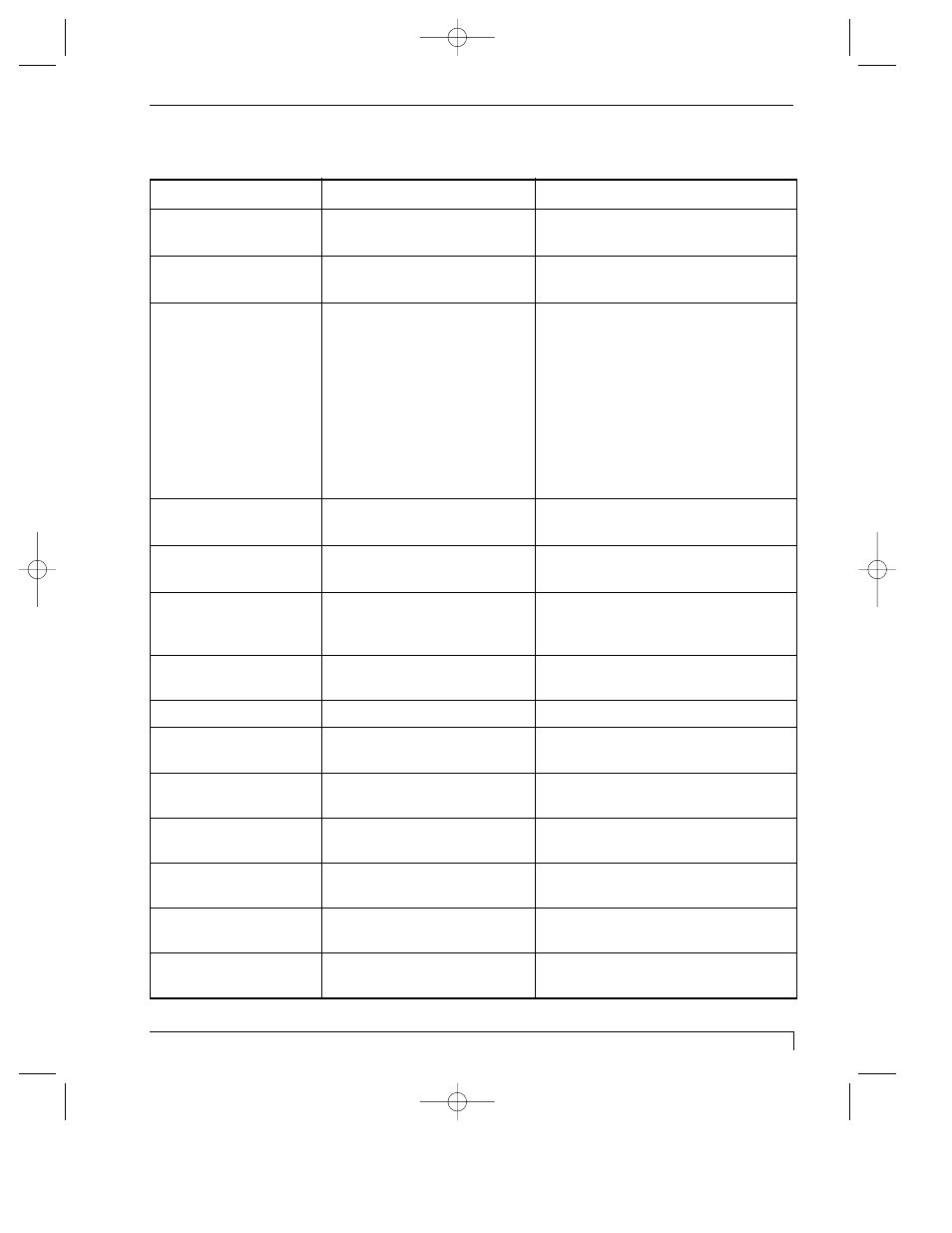
TOP Line of LCD (continued)
Message
Cause
Solution
Mag Encoding
Indicates Mag Stripe is
being encoded.
Mag-down Failed
Magnetic encoding head is
Press the Pause/Resume button
unable to lower.
to retry.
Mag-up Failed
Magnetic encoding head is
Press Pause/Resume button to
unable to raise.
retry. If failure continues, verify
that your printer does have a
magnetic encoding head, or look
for anything that may be jammed
around the head. If your printer
has a magnetic head, it should be
located directly beneath the last
Card Feed Roller on the card
output side of the printer.
Mag Verify Error
The mag stripe was not
Press the Pause/Resume
encoded properly.
button to resume encoding.
Mag Verifying
Indicates data on mag
stripe is being verified.
Print Cover Open
The Top Cover is not
Check that nothing is blocking
properly shut.
the cover from being shut and
close the cover.
Printer Ready
Indicates printer is ready
to print.
Printing
Indicates printer is printing.
Printing Yellow
Indicates print ribbonÕs
yellow panel is printing.
Printing Magenta
Indicates print ribbonÕs
magenta panel is printing.
Printing Cyan
Indicates print ribbonÕs
cyan panel is printing.
Printing Black
Indicates the print ribbonÕs
black panel is printing.
Printing Overlay
Indicates print ribbonÕs
overlay panel is printing.
Printing Resin
Indicates a resin-only
ribbon is printing.
Section 9: Troubleshooting 63
4250/4225 Card Printer UserÕs Manual
510291_card printer 11/24/98 12:19 PM Page 63
