Furuno FAR-2157 User Manual
Page 17
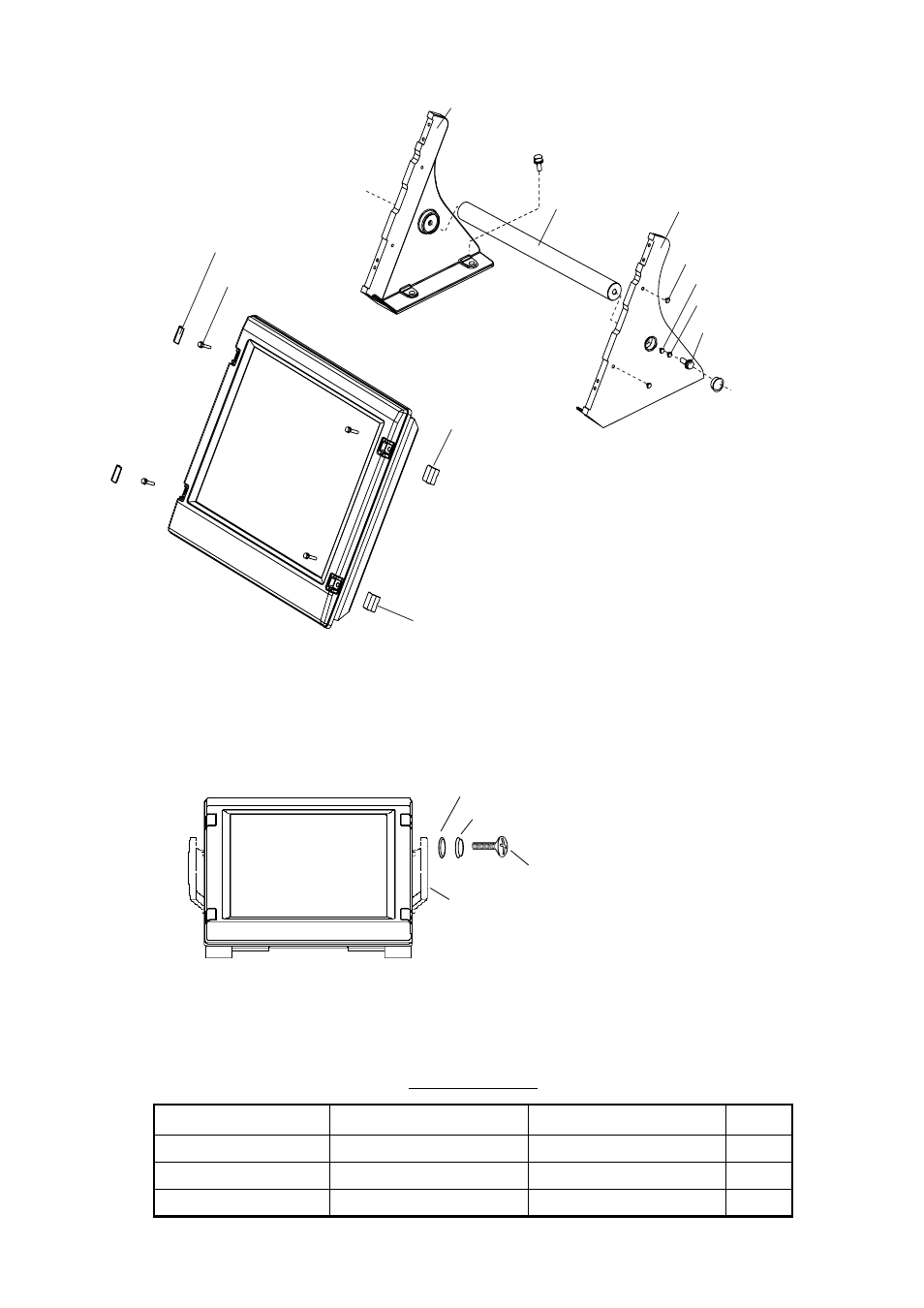
1-9
Fastening monitor unit to hanger
Attaching hand grips
Hand grips are optionally available for the desktop-mount monitor unit. Attach them as follows:
1. Remove the snap buttons attached at step 5 on the previous page.
2. Fix hand grips with wave washers, rosette washers and flat head screws.
How to attach hand grips
Attaching hood
When it is too bright in the daytime, use the optional hood (Type: FP03-11500, Code No.: 001-
020-090) to shade the screen.
Contents of hood
Name
Type
Code No.
Qty.
Hood
FP03-11501
001-020-120
1
Fixing plate
03-163-2202-0
100-335-560-10
4
Screw
M4x10 D=13 US304
000-862-543
4
Panel cover
Hex bolt
(M6x25)
Hanger (R)
Hanger stay
M12 bolts for fixing
(Dockyard supply)
Hanger (L)
Hex bolt
M10x30
Snap button
Hole plug
Panel cover
To remove this, insert fingernail in groove.
Flat Washer M10
Spring Washer M10
Hand grip
Flat head screw (torque: 7.6 Nm)
Wave washer
Rosette washer
- 2817-D (136 pages)
- 841 MARK-2 (58 pages)
- FAR-2157-BB (111 pages)
- UAIS TRANSPONDER FA-150 (4 pages)
- NAVNET 1763C (260 pages)
- FR-1710 (78 pages)
- FAR-2807 (52 pages)
- MARINERADAR FR-8062 (56 pages)
- 1935 (48 pages)
- FR-7062 (52 pages)
- FR-7252 (48 pages)
- COLOR VIDEO PLOTTER 1943C (251 pages)
- NAVPILOT 520 (73 pages)
- FAR-2167DS (111 pages)
- NAVpilot NAVpilot-500 (73 pages)
- FAR-2827 (135 pages)
- NAVNET 1823C (260 pages)
- FR-2155 (89 pages)
- FA-100 (58 pages)
- NAVNET 1943 (248 pages)
- 1622 (24 pages)
- FR-2115/2125 (79 pages)
- 1942 MARK-2 (52 pages)
- 1942 MARK-2 (46 pages)
- 2137S (123 pages)
- 1832 (62 pages)
- 1832 (64 pages)
- 1832 (63 pages)
- FAR-2167DS-D (111 pages)
- 821 (64 pages)
- FR-8251 (69 pages)
- FR-2135S (82 pages)
- FAR-2127-BB (136 pages)
- NX-700A/B (89 pages)
- MSC.36(63) (1 page)
- IF-1500AIS (12 pages)
- FR-8051 (64 pages)
- FAR-2157 (8 pages)
- 1712 (27 pages)
- UAIS TRANPONDER FA-150 (128 pages)
- FAR-2107(-BB) (312 pages)
- NATVET 1824C (239 pages)
- FAR-2107 (280 pages)
- NAVPILOT 500 (73 pages)
