FujiFilm FinePix A400 User Manual
Page 89
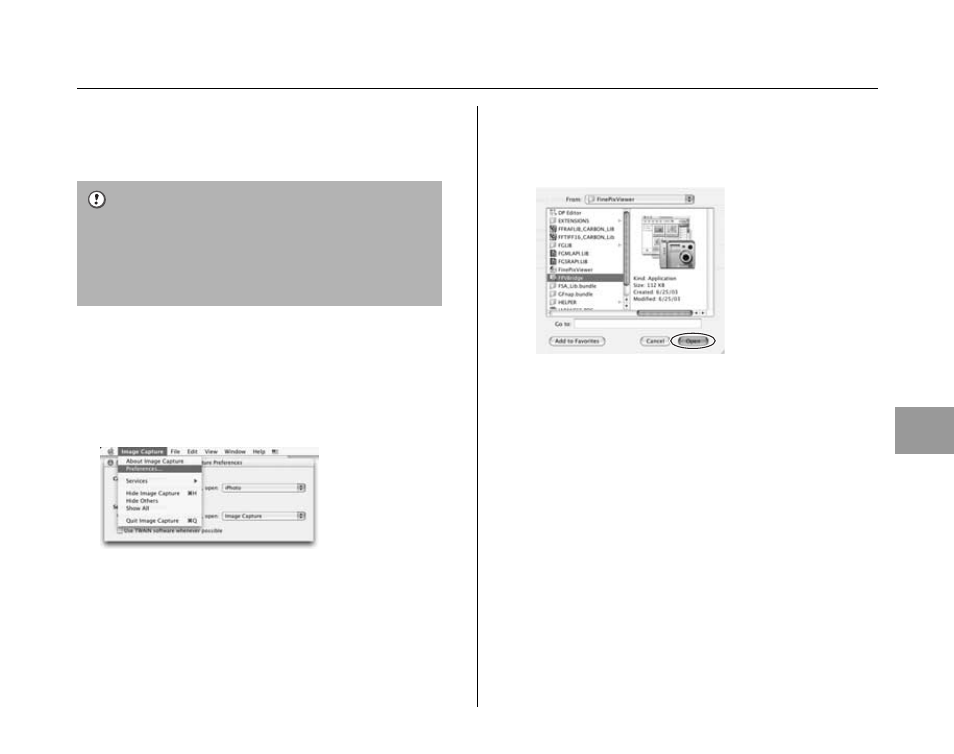
89
Softw
are Installation
9
The “FinePixViewer installation completed”
message dialog appears. Then click exit
button and close it.
10
Launch “Image Capture” from the
“Applications” folder.
11
Change the Image Capture settings.
Select “Preferences...” from the “Image
Capture” menu.
12
Select “Other...” from “When a camera is
connected, open”.
13
Select “FPVBridge” from “FinePixViewer”
folder in the “Applications” folder and click
the [Open] button.
14
Select “Quit Image Capture” menu in the
“Image Capture” menu.
When Safari is used as the Web browser, a message may
be displayed and the CD-ROM may not be removed. If this
happens, click the Safari icon in the Dock to make Safari
the active application and then select “Quit Safari” in the
“Safari” menu to shut down Safari.
- FinePix A205S (43 pages)
- FinePix A203 (132 pages)
- FinePix A340 (93 pages)
- FinePix E900 (69 pages)
- FinePix A330 (47 pages)
- FinePix S3Pro (73 pages)
- FinePix Real 3D W3 (28 pages)
- FinePix A360 (49 pages)
- FinePix A900 (164 pages)
- 1300 (66 pages)
- 1400 Zoom (45 pages)
- FinePix 420 (47 pages)
- E510 (59 pages)
- Finepix 4700 (4 pages)
- DIGITAL CAMERA X-E1 (136 pages)
- A205 (43 pages)
- FinePix A120 (43 pages)
- FinePix A201 (44 pages)
- FinePix BL00677-200(1) (166 pages)
- A303 (67 pages)
- FinePix E500 (2 pages)
- FinePix E500 (59 pages)
- 2650 (63 pages)
- F480/F485 (134 pages)
- FinePix A700 (132 pages)
- FinePix A150 (96 pages)
- FinePix A101 (44 pages)
- FinePix 3800 (69 pages)
- 3100ixZ (47 pages)
- F601 (69 pages)
- FinePix A202 (2 pages)
- A400 (132 pages)
- eyeplate Digital Camera (27 pages)
- FinePix 30i (2 pages)
- FinePix 30i (3 pages)
- F450 (51 pages)
- FinePix A600 (132 pages)
- DIGITAL CAMERA FINEPIX F800EXR (171 pages)
- FinePix A400 (2 pages)
- A340 (47 pages)
- 2600 (3 pages)
- A310 (43 pages)
- FinePix 40i (58 pages)
- 1400 (45 pages)
