Connecting to a tv – FujiFilm FinePix A400 User Manual
Page 78
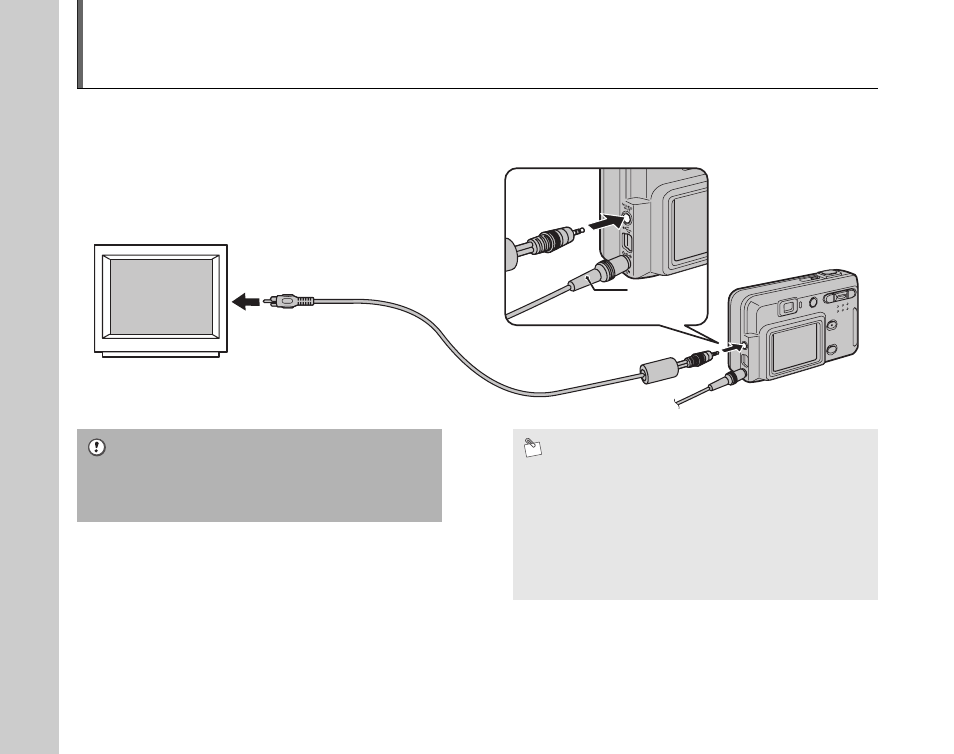
78
Connecting to a TV
When connecting to a TV, images can be displayed on wider screen. Using Automatic playback function
(
➝p.60) together, you can have fun with folks.
Plug the Video cable (included)
into the VIDEO OUT (Video
output) socket of the camera.
Plug the other end of the cable into the
Video input socket on the TV.
• Plug the Video cable (included) and the AC power
adapter correctly and push them in each terminal.
• See p.101 for the information of the AC power adapter.
• When connecting the Video cable to TV, the LCD
monitor is turned off.
• The image quality for movie playback is lower than for
still images.
• Refer to the instructions provided with your TV for more
information on video input for your TV.
• Use the AC-3VX (sold separately) when FinePix A400 /
FinePix A500 is connected to a TV for long periods.
AC-3VX
(sold separately)
To video (yellow) input socket
78
- FinePix A205S (43 pages)
- FinePix A203 (132 pages)
- FinePix A340 (93 pages)
- FinePix E900 (69 pages)
- FinePix A330 (47 pages)
- FinePix S3Pro (73 pages)
- FinePix Real 3D W3 (28 pages)
- FinePix A360 (49 pages)
- FinePix A900 (164 pages)
- 1300 (66 pages)
- 1400 Zoom (45 pages)
- FinePix 420 (47 pages)
- E510 (59 pages)
- Finepix 4700 (4 pages)
- DIGITAL CAMERA X-E1 (136 pages)
- A205 (43 pages)
- FinePix A120 (43 pages)
- FinePix A201 (44 pages)
- FinePix BL00677-200(1) (166 pages)
- A303 (67 pages)
- FinePix E500 (59 pages)
- FinePix E500 (2 pages)
- 2650 (63 pages)
- F480/F485 (134 pages)
- FinePix A700 (132 pages)
- FinePix A150 (96 pages)
- FinePix A101 (44 pages)
- FinePix 3800 (69 pages)
- 3100ixZ (47 pages)
- F601 (69 pages)
- FinePix A202 (2 pages)
- A400 (132 pages)
- eyeplate Digital Camera (27 pages)
- FinePix 30i (3 pages)
- FinePix 30i (2 pages)
- F450 (51 pages)
- FinePix A600 (132 pages)
- DIGITAL CAMERA FINEPIX F800EXR (171 pages)
- FinePix A400 (2 pages)
- A340 (47 pages)
- 2600 (3 pages)
- A310 (43 pages)
- FinePix 40i (58 pages)
- 1400 (45 pages)
