Understanding the workspace area – Fluke Data Acquisition System/Data Logging System 2680A User Manual
Page 38
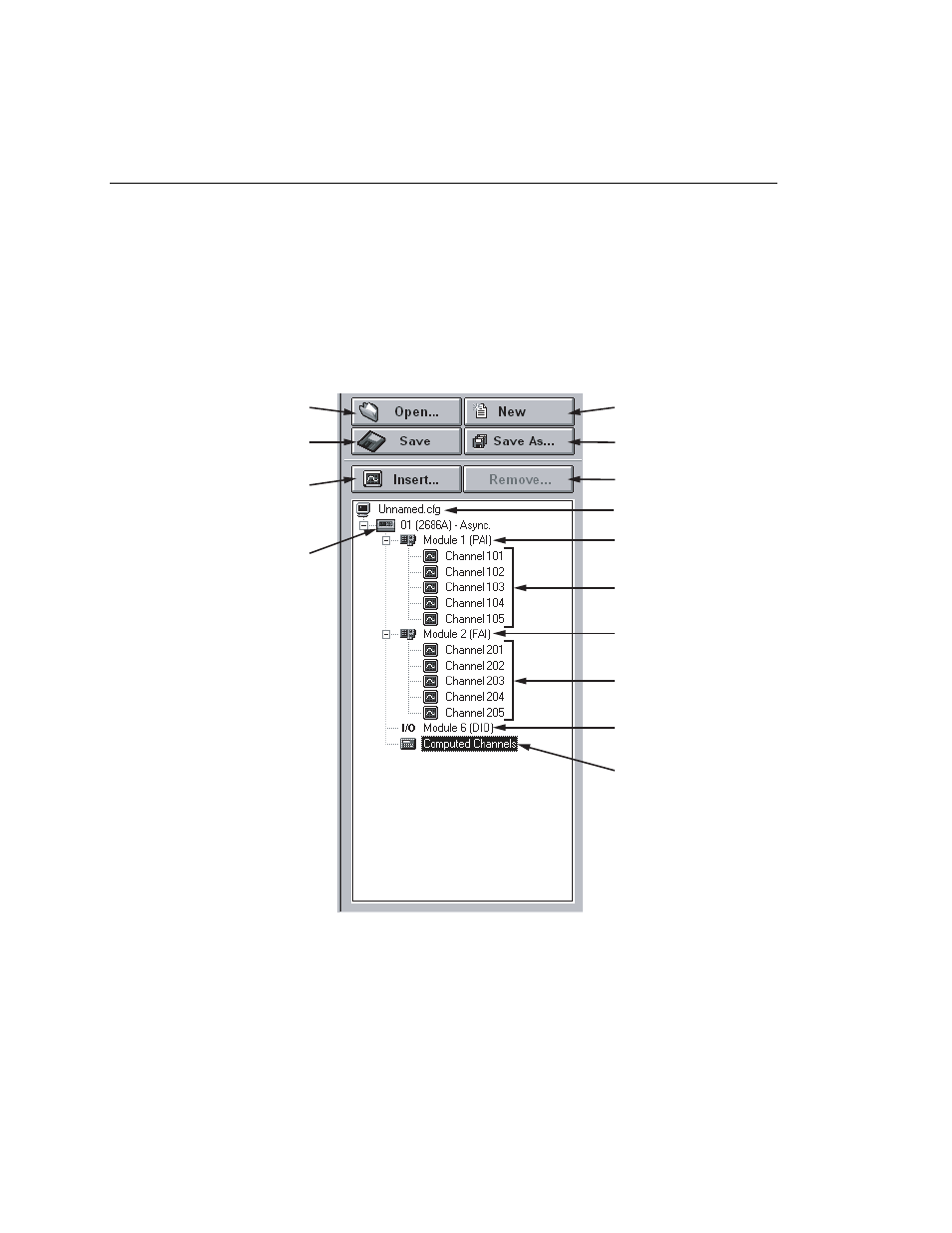
2680A/2686A
Getting Started Guide
28
Understanding the Workspace Area
The Workspace Area consists of a network TreeView and a set of buttons. Use the
Workspace Area to:
•
Open, Save, and Remove configuration files. You can also use the Save As
button to rename an existing configuration file.
•
Insert and Remove devices, modules and channels
•
Navigate through the configuration setup dialogs
Open an existing
configuration file
Create a new
configuration file
Specify configuration
file name and path
Remove a Treeview item
Configuration item
file name (Root Node)
PAI Module
Channels
Insert a
Treeview item
268XA device
Save a
configuration file
FAI Module
Channels
DIO Module
Computed channels
alg67f.eps
This manual is related to the following products:
