Fluke Data Acquisition System/Data Logging System 2680A User Manual
Page 37
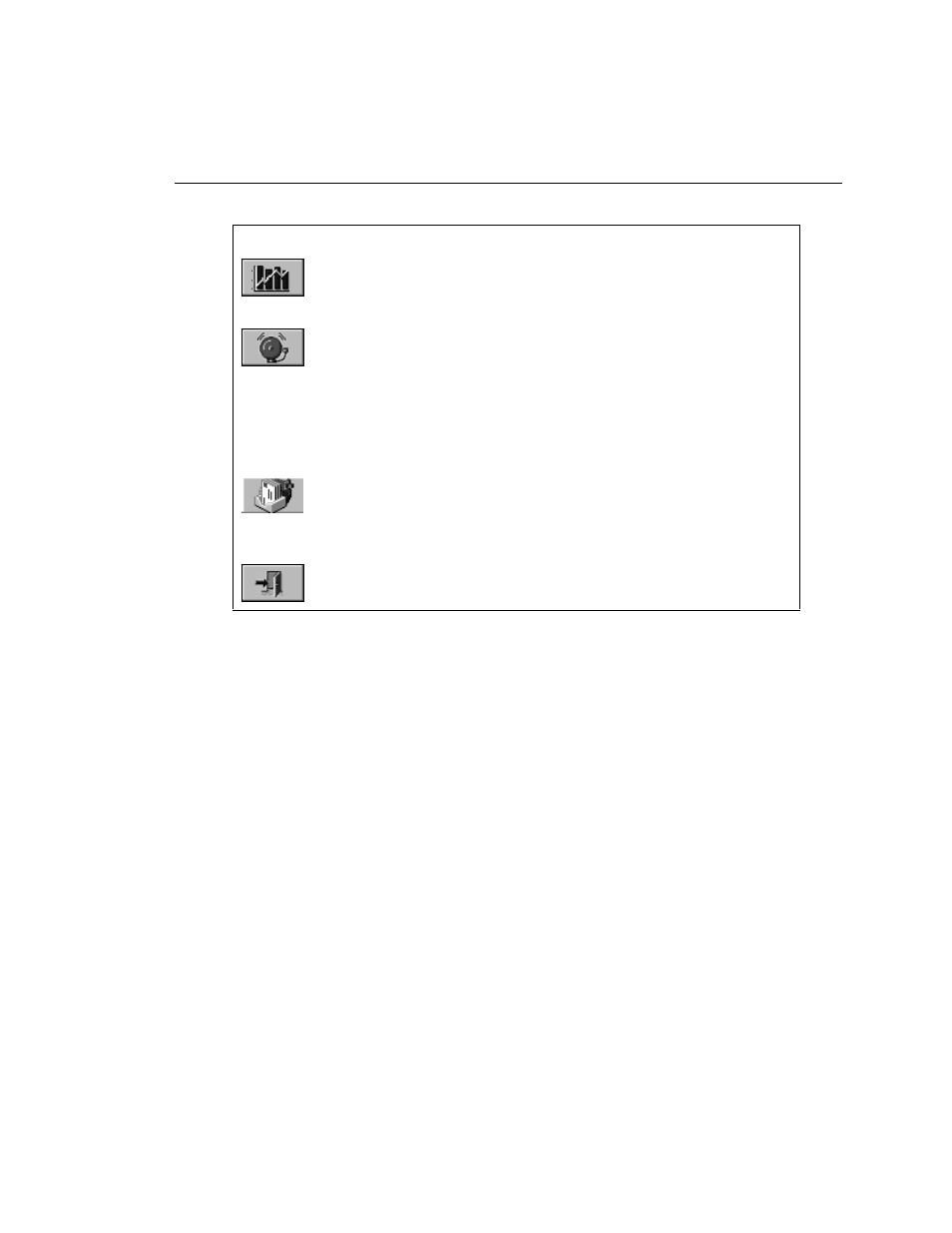
Getting Started
Understanding the User Interface
27
Table 3-1. Fluke DAQ Toolbar Buttons (cont)
Button
Function
Trend button.
Used to access the Trend dialog to view the scanned data collected
from 268XA devices.
Alarm button.
You can use the Alarm View dialog to view On Line and History
alarms.
The Alarm status icon can also assume two states in the TreeView
panel. When an alarm is activated the Alarm icon turns red. The icon
turns black after you give an Ack command (Last Alarm or All Alarms)
in the Alarms dialog.
Web and Alarm Mail Settings button.
Used to enter Fluke DAQ web configuration information and to
configure Fluke DAQ to send e-mail messages reporting alarm
condition.
Exit button.
Exit the Fluke DAQ application.
This manual is related to the following products:
