Fluke Data Acquisition System/Data Logging System 2680A User Manual
Page 46
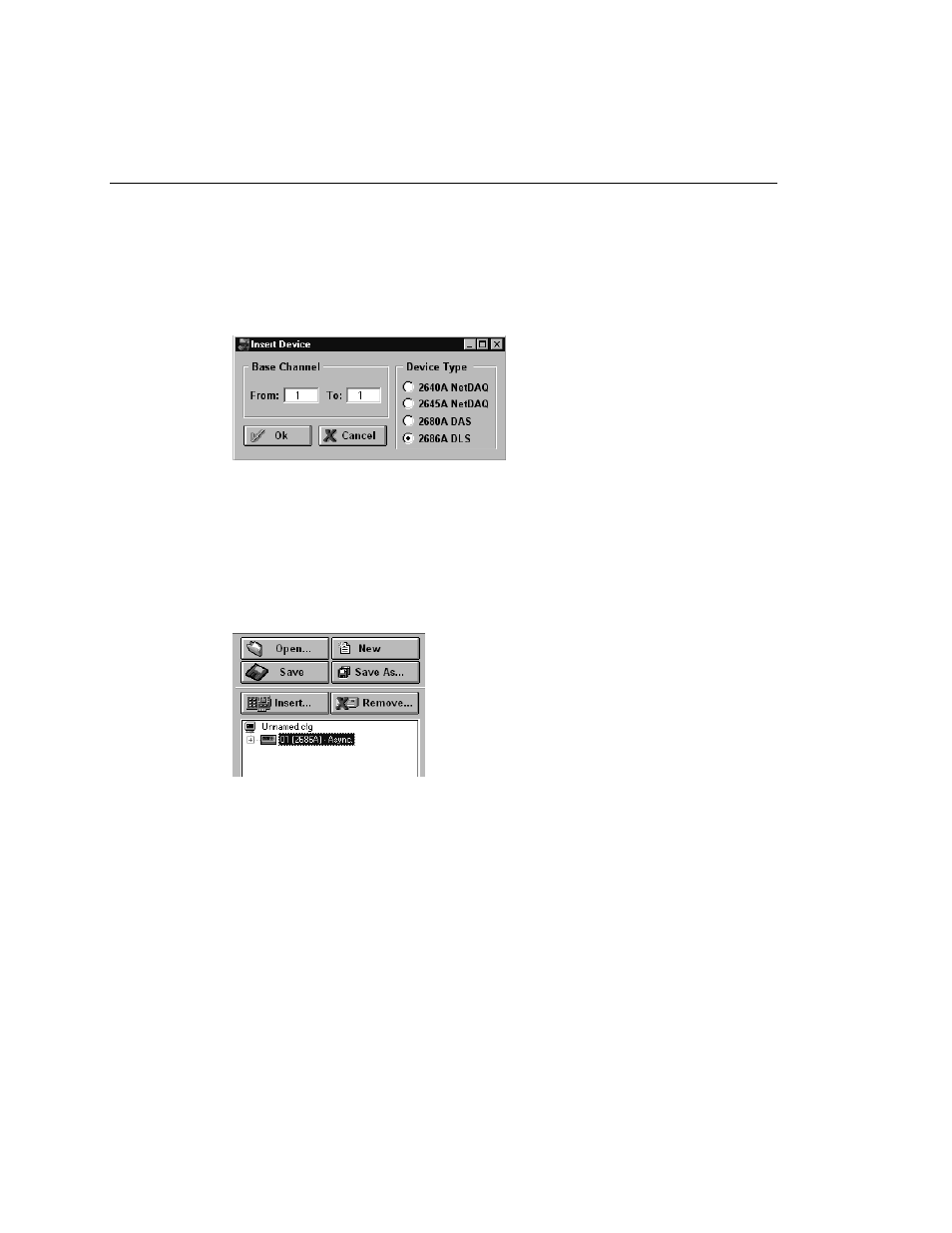
2680A/2686A
Getting Started Guide
36
4.
Specify the Base Channel (1 to 99) and Device Type and click OK. A device is
attached to the new configuration. As part of the insertion process, you can
specify a base channel number. This number is used to differentiate channels
in different devices. You can insert up to 99 Base Channels of the same
Device Type. The Base Channel number auto-increments when you add
devices.
alg104s.bmp
Note
Fluke DAQ also supports 2640A and 2645A NetDAQ devices. Some
of the Fluke DAQ configuration dialogs may differ from those for the
268XA.
5.
In the TreeView panel, select the device you just added.
alg105s.bmp
This manual is related to the following products:
