Device and host computer interconnection, Host computer/device direct connection – Fluke Data Acquisition System/Data Logging System 2680A User Manual
Page 30
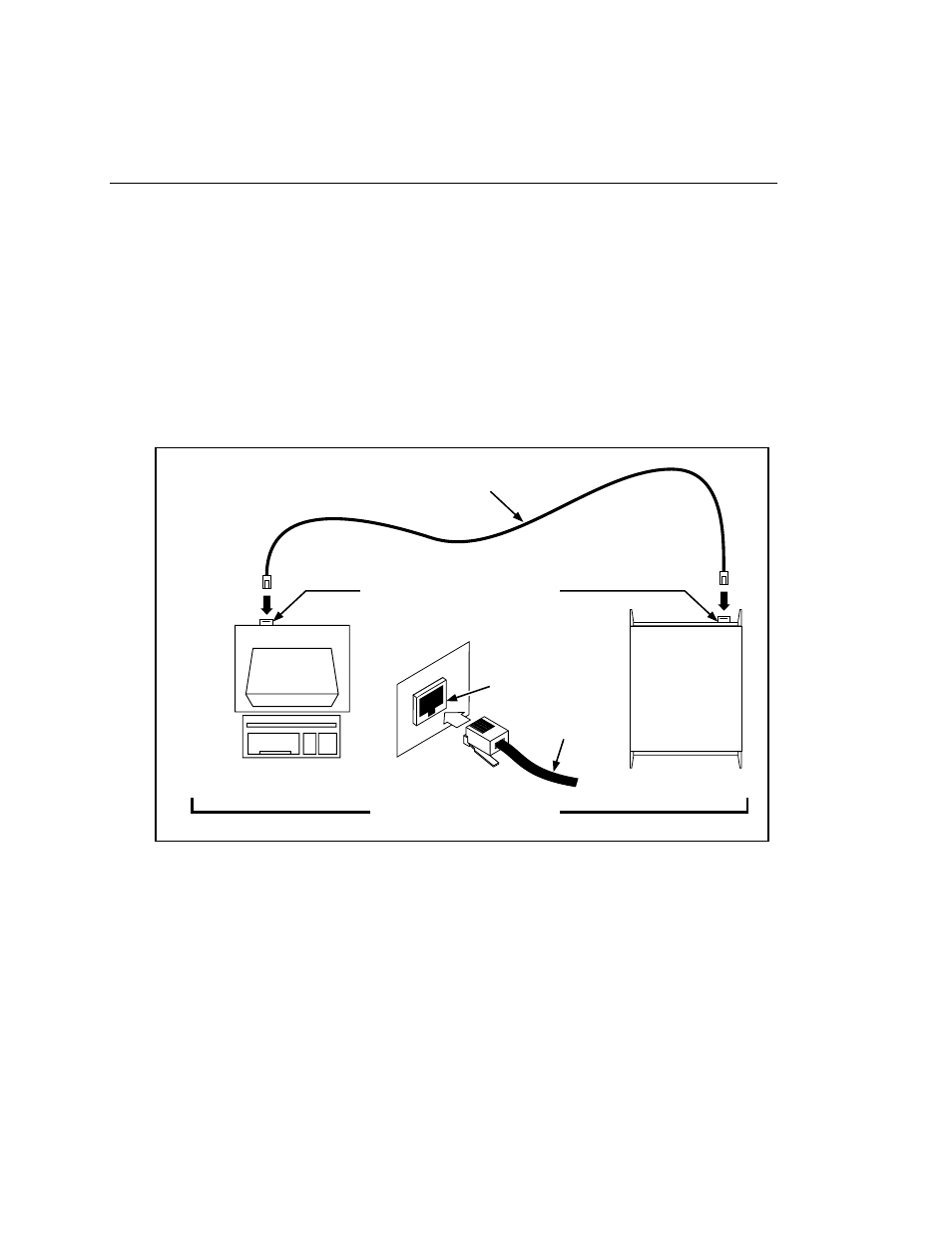
2680A/2686A
Getting Started Guide
20
Device and Host Computer Interconnection
You may interconnect 268X devices and host computer(s) with 10/100 BaseT
(twisted pair) wiring. If your site is already wired, you can use the wire in place. If
your site is not wired, you are connecting your device directly to your host
computer.
Host Computer/Device Direct Connection
You can connect a single device directly to a host computer using 10/100BaseT
cable, but you must use a special cable that has its transmit and receive lines
crossed. The crossed lines allow each end to transmit to the receive terminal at the
other end.
RJ-45 10/100BaseT
Outlets (Typical)
RJ-45
Interface
(Typical)
Patch Cord
Unshielded Twisted Pair Cable
WITH RX AND TX LINES REVERSED
Host
Computer 1
10/100BaseT Direct Connection
Instrument
10/100BaseT RJ-45 Ethernet Ports
alg04f.eps
Figure 7. Host Computer/Device Direct Connection
Interconnection Using 10/100BaseT (Twisted Pair) Ethernet Wiring
The devices support connection via twisted pair Ethernet, usually in conjunction
with a "hub" for multiple devices Take care that you use twisted pair wires
designed for 10/100BaseT network use (phone cables will not work). Refer
interconnection issues to your network administrator.
