Connections, Dip switch setting – Furuno CSH-24F User Manual
Page 34
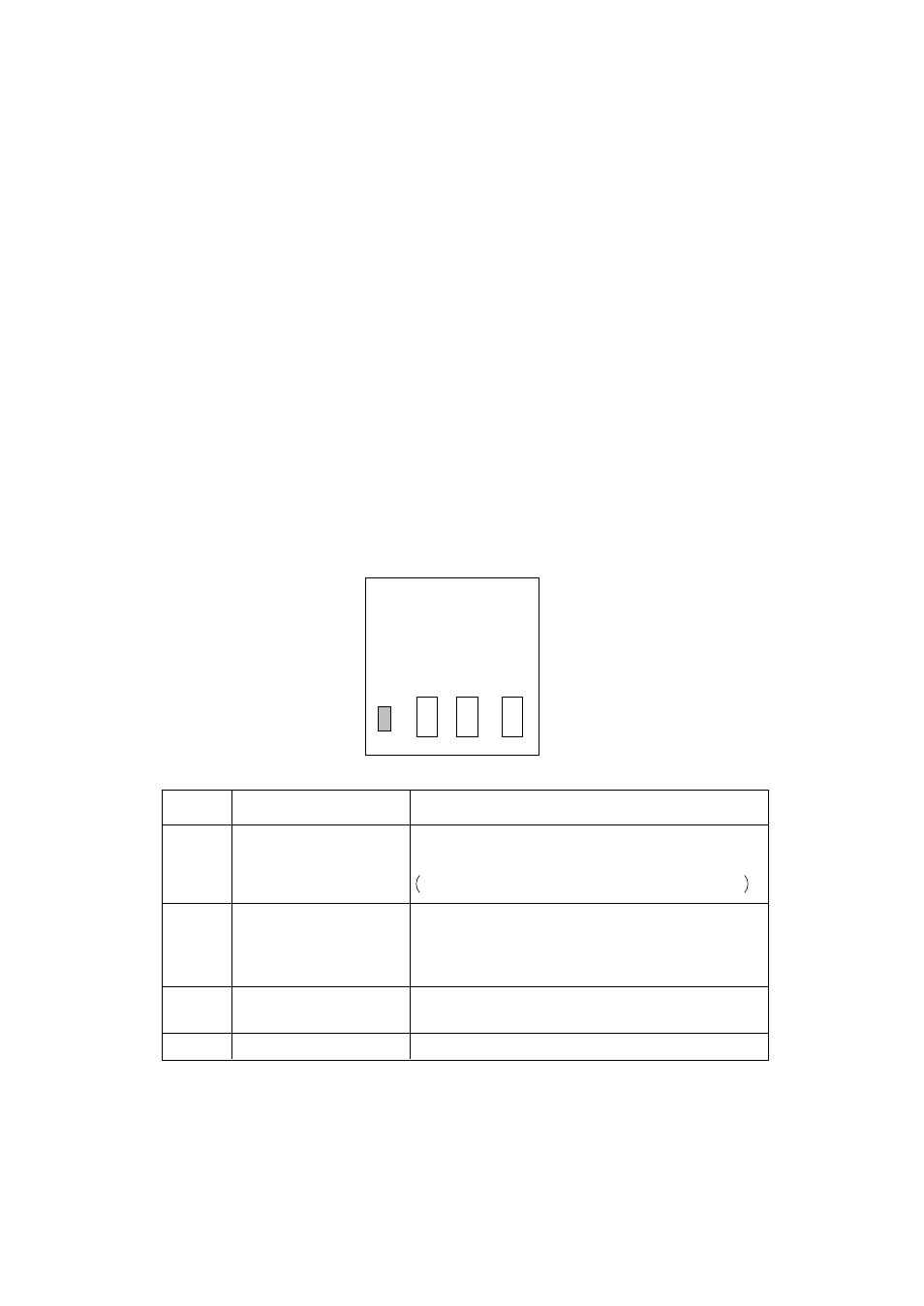
29
4.7 Connection of Sub-display Unit CSH-236/236F
(Option)
The Sub-Display Unit CSH-236/236F is the same as the Display Unit CSH-230/230F in terms
of outline dimension and control panel layout. It controls the sonar at a place remote from the
display unit while observing picture on the screen. One sub-display unit can be connected to
three display units.
Note: The Sub-Display Unit can be connected to CSH-23/23F only.
Connections
Refer to the interconnection diagram at the end of this manual.
Note: One sub-display unit can be connected to three sonars, but different models cannot be
connected.
DIP switch setting
Set DIP switch S1 on the RDCB Board (10P6724) in the sub-display unit as follows:
10P6724
CN-A3
(CH-3)
CN-A1
(CH-1)
CN-A2
(CH-2)
S1
SW No.
Used for
Function
1
2
3
4
5
6
7
8
Display unit on CH-1
Display unit on CH-2
Display unit on CH-3
Display unit on CH-1
Display unit on CH-2
Display unit on CH-3
ON: Turning on sub-display unit automatically
turns on display unit.
Don’t set OFF because the system doesn’t work.
ON: Turning on display unit automatically
turns on sub-display unit.
OFF: Sub-display unit is not turned on when display
unit is turned on.
Used in remote display unit. Set to ON in sub-display
unit.
Not used.
Not used.
Figure 4-31 DIP switch setting on RDCB board in the sub-display unit
Note: To have both the display unit and sub-display unit turned on when either unit is turned on,
turn on SW #1 and #4.
