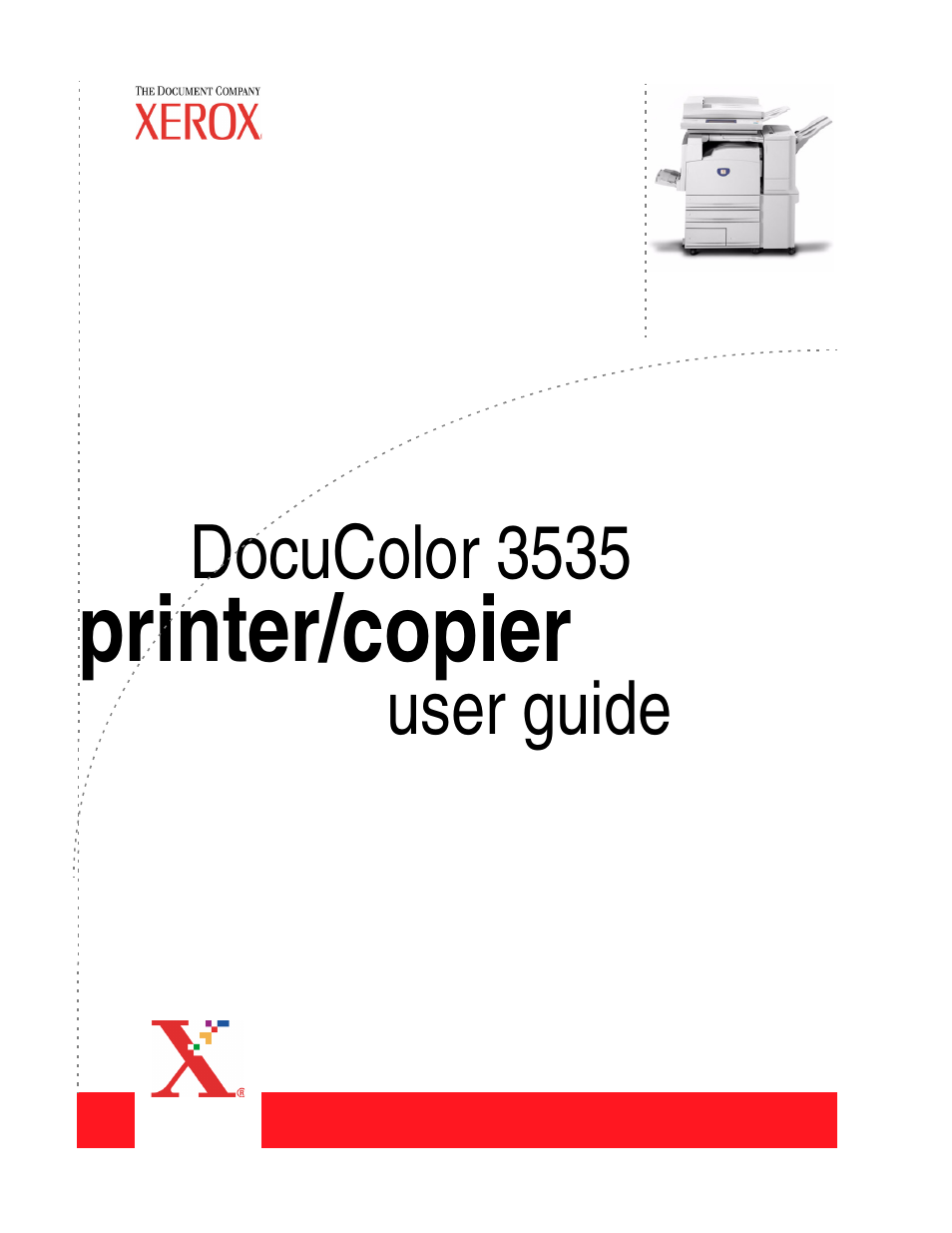HP 3535 User Manual
Printer/copier
Table of contents
Document Outline
- Electrical Safety
- Laser Safety
- Maintenance Safety
- Operational Safety
- Ozone Safety
- Radio Frequency Emissions
- Safety Extra Low Voltage Approval
- Certifications in Europe
- It’s Illegal in the USA
- It’s Illegal in Canada
- Environmental Notices for the USA
- Environmental Notices for Canada
- Product Recycling and Disposal
- Symbols
- Getting to Know Your Copier
- Quick Start Guide to Copying
- Copier Features
- Duplex Automatic Document Feeder (DADF)
- Job Status
- Machine Status
- Overview
- Overview
- How to Scan
- Creating Job Templates
- Scanning Features
- How to Pause or Cancel a Scanning Job
- Scanning in Batches
- Managing Scanned Documents
- Configuring the Client for Scanning
- Overview
- System Settings
- Setting and Changing the Administrator Password
- Entering and Exiting the System Settings Mode
- Changing Settings in System Settings Mode
- Common Settings
- Copy Mode Settings
- Network Settings
- Scan Mode Settings
- Auditron Administration
- Loading Paper
- Machine Specifications
- Finisher (Optional Accessory)
- Ordering Consumables
- Cleaning the DADF and Document Glass
- Cleaning the ROS Window
- Changing Toner Cartridges
- Changing Staple Cartridges
- Changing the Fuser
- Changing the Waste Toner Container
- Changing Drum Cartridges
- Paper Jam Clearance
- Document Jams
- Stapler Faults
- Resolving Hardware Problems
- Resolving Programming Problems
- Resolving Processor Problems
- Resolving Output Problems using Basic Copying, Added Features, and Image Quality Tabs
- Calling for Service
- Fault Codes