Index – HP TC4400 User Manual
Page 213
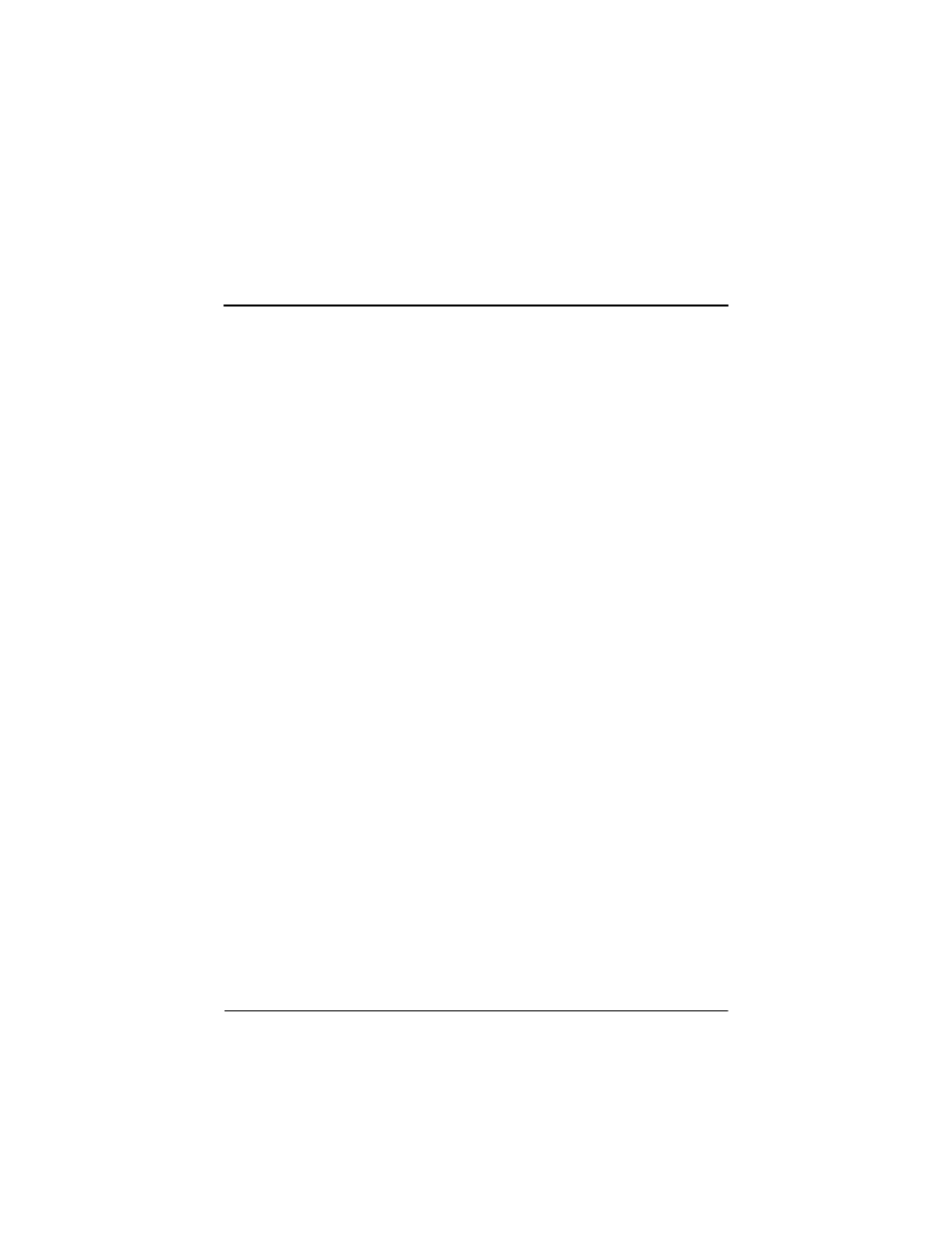
Maintenance and Service Guide
Index–1
Index
A
accessory battery connector
arrow keys
audio troubleshooting
audio-in jack
location
pin assignments
audio-out jack
location
pin assignments
B
base enclosure cover
location
spare part number
,
base enclosure, spare part
number
battery bay
battery light
battery pack
removal
spare part number
,
specifications
battery release latch
Bluetooth module
removal
spare part number
,
Bluetooth module cable
Bluetooth module cover
illustrated
removal
bottom components
button board
removal
spare part number
button board cable
C
Cable Kit
components
spare part number
,
cables, service considerations
caps lock
key
CMOS clearing
components
bottom
front
keyboard
This manual is related to the following products:
