Infrastructure, Connecting to a single ap – Harmony House 802.11a User Manual
Page 24
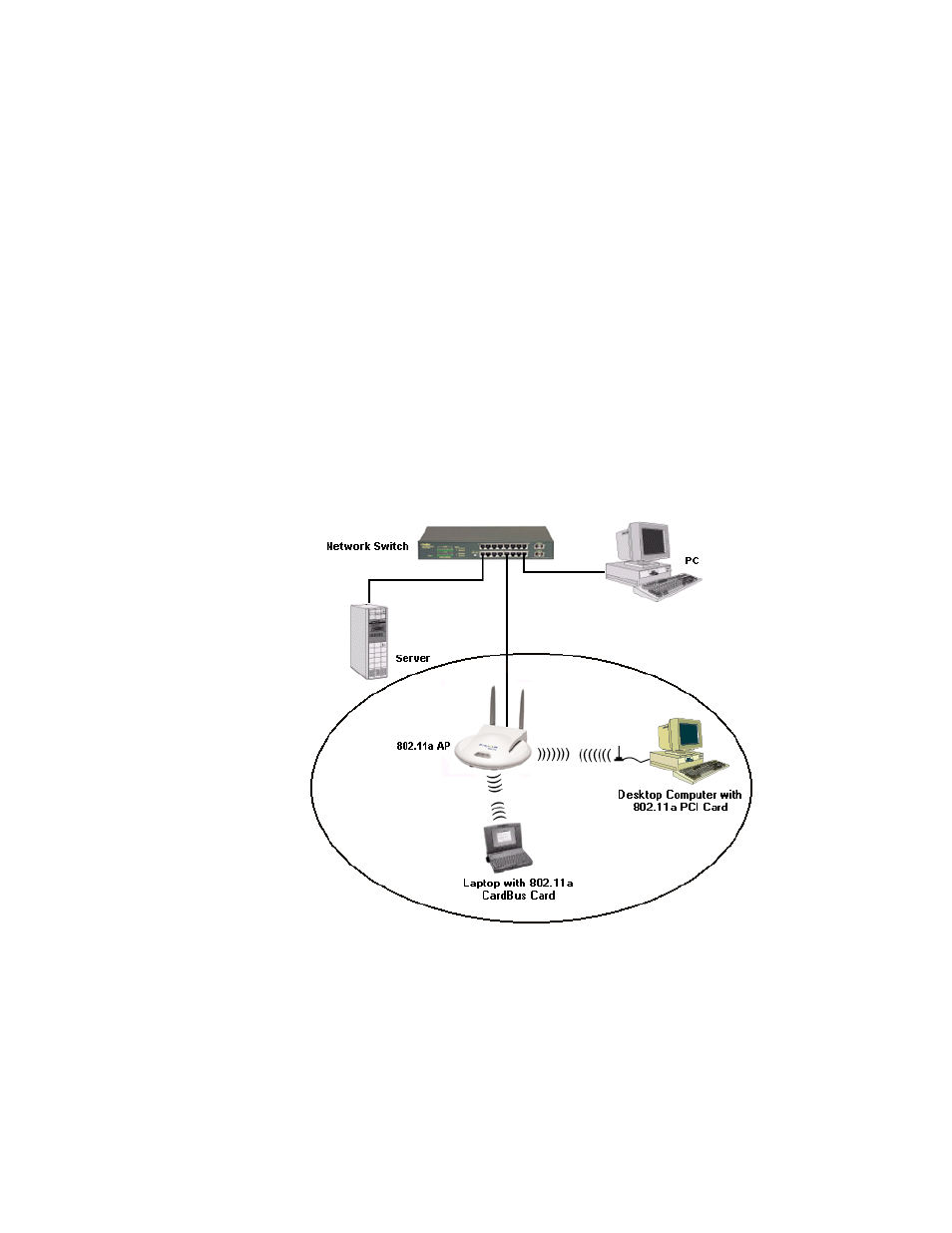
Wireless Topologies
24
Infrastructure
Many companies have an existing Ethernet or wired LAN infrastructure and want to be
able to extend that capability to wireless nodes. This is accomplished by installing
one or more Harmony 802.11a Access Points on the Ethernet network. You can also
add a Harmony Access Point Controller to the network to simplify Access Point
management and take advantage of additional features. See the
Harmony Access
Point Controller User’s Guide for more information.
Connecting to a Single AP
Figure 2 depicts a Harmony network that uses a single Access Point (AP) in
Independent mode (without a Harmony Access Point Controller). See the
Harmony
802.11a Access Point User’s Guide for more information on Independent mode.
Figure 2 Single AP
