Installation instructions, Windows 98se/me/2000/xp – Harmony House 802.11a User Manual
Page 15
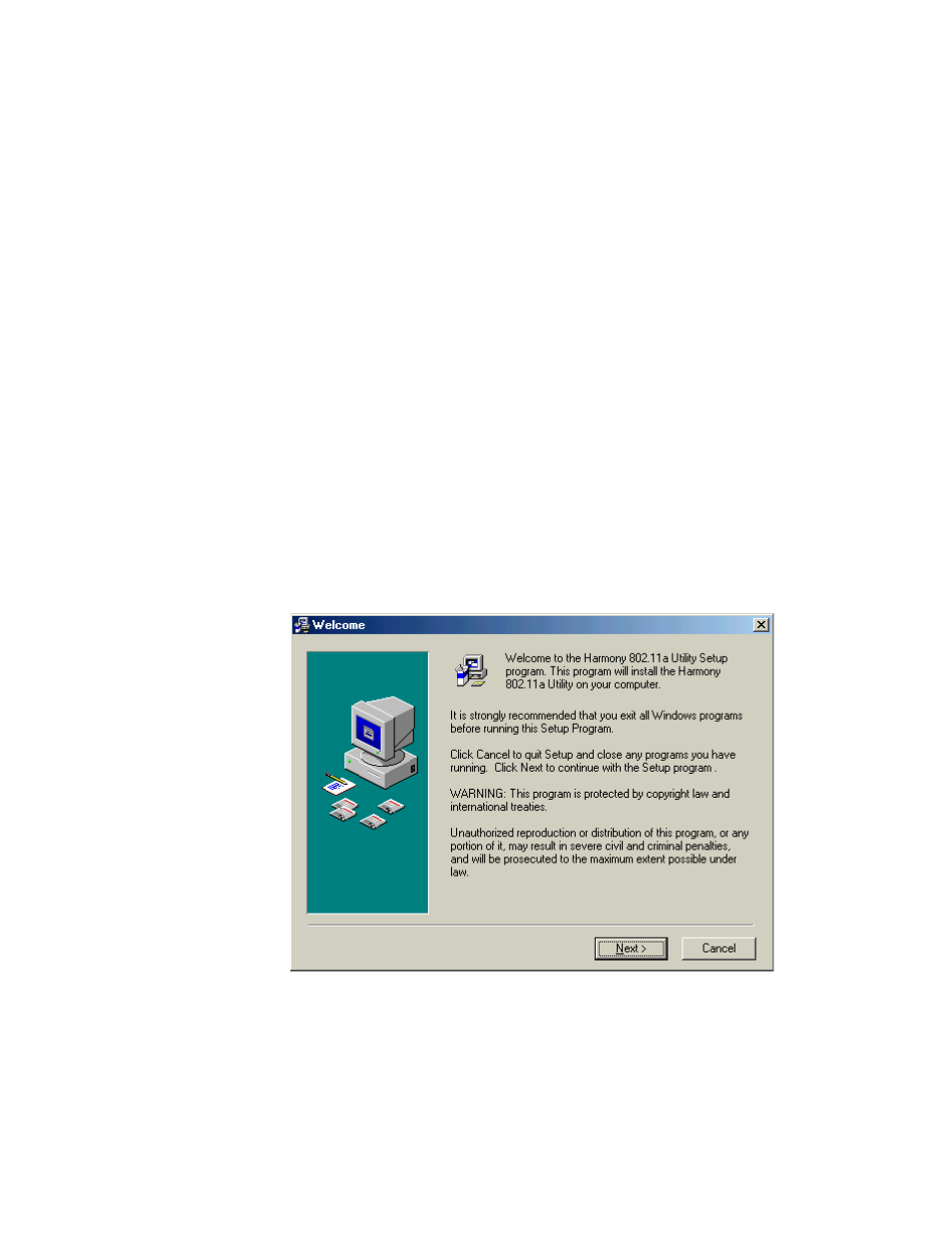
Installation
15
Installation Instructions
Refer to the set of instructions that correspond to your computer’s operating system.
Windows 98SE/ME/2000/XP
The instructions below describe how to install a Harmony 802.11a network adapter by
running the Harmony Installation program before inserting the adapter into the
computer. The Harmony Installation program installs the Harmony Utility first, and
then it installs the Harmony 802.11a network adapter and driver. If you inserted an
802.11a adapter before running the Harmony Installation program, see “Adapter
Inserted Before Running the Installation Program” on page 59 for instructions.
Follow these steps to install a Harmony 802.11a network adapter in a Windows 98 SE,
Windows ME, Windows 2000, or Windows XP computer.
1.
Turn on the computer and logon to Windows, if applicable.
2.
Insert the Harmony Installation CD into the computer’s CD-ROM drive.
3.
If the Harmony Installation program does not launch automatically, run
SETUP.EXE from the Harmony Installation CD to launch the program, shown in the
following example.
4.
Click
Next to continue.
5.
Select a destination folder for the Harmony Utility files and click
Next to continue.
