HP Reliable Transaction Router User Manual
Page 81
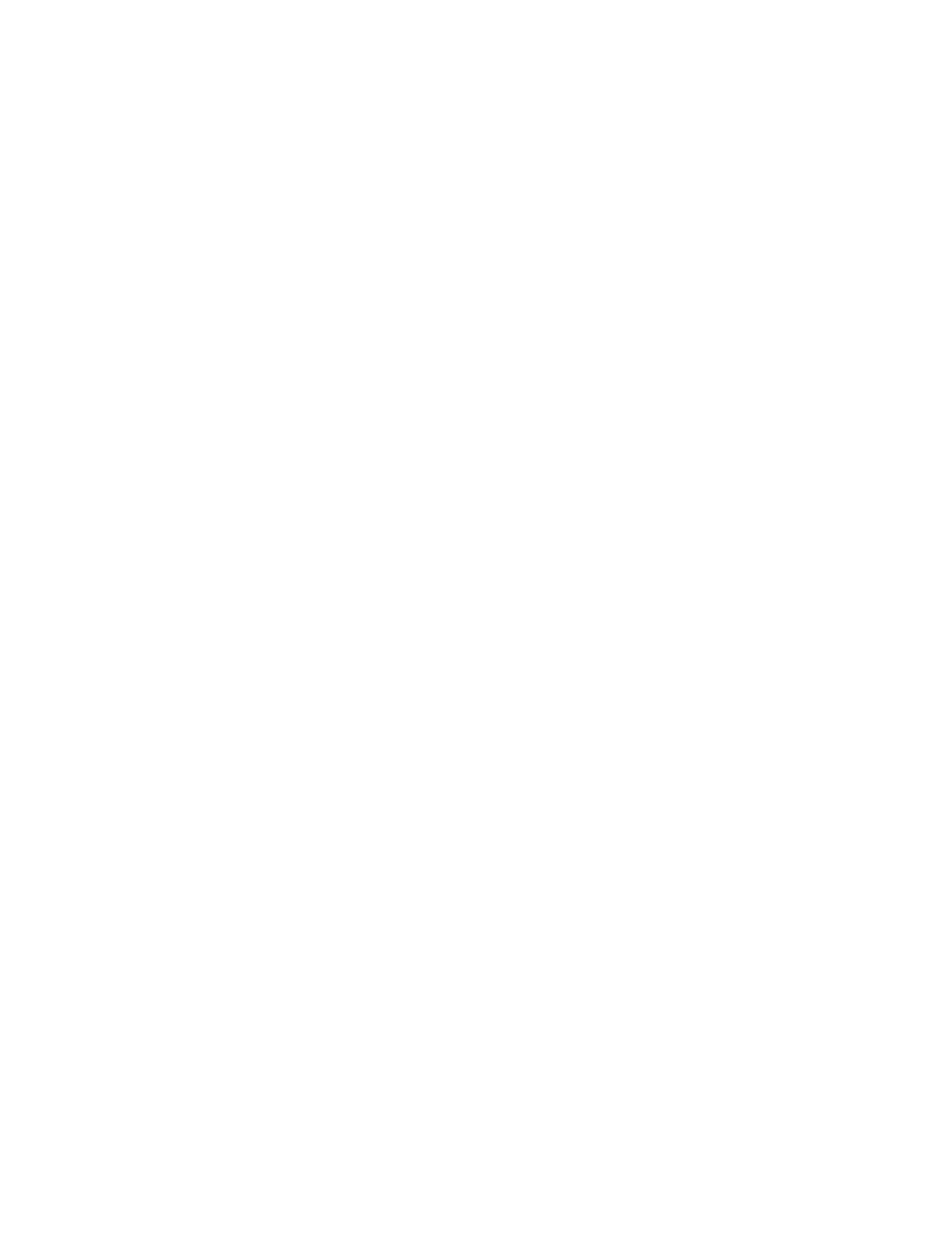
The RTR System Management Environment
Transaction journal state describes how a transaction progresses
from the point of view of the RTR journal. The transaction
journal state, not seen by frontends and routers, managed by
the backend, is used by RTR for recovery replay of a transaction
after a failure.
Transaction server state, also managed by the backend, describes
how a transaction progresses from the point of view of the
server. RTR uses this state to determine if a server is available
to process a new transaction, or if a server has voted on a
particular transaction.
The RTR SHOW TRANSACTION command shows transaction
status, and the RTR SET TRANSACTION command can be
used, under certain well-constrained circumstances, to change
the state of a live transaction. For more details on use of SHOW
and SET commands, refer to the HP Reliable Transaction Router
System Manager’s Manual.
Partition
Management
As illustrated in Figure 1–18, you can use key ranges in your
application with RTR data-content routing to route transactions
to specific database partitions.
Partitions exist for each range of values in the routing key for
which a server is available to process transactions. Redundant
instances of partitions can be started in a distributed network,
to which RTR automatically manages the state and flow of
transactions. Partitions and their characterisitcs can be defined
by the system manager or operator independently of the
application, as well as within application programs.
RTR management functions enable the system manager or C++
application operation to manage many partition-based attributes
and functions including:
• Creation/deletion of a partition with a user-specified name
• Defining/changing a key-range definition
• Selecting a preferred primary node
• Selecting failover precedence between local and cross-site
shadows
• Suspending/resuming operations to synchronize database
backup with transaction flow
The RTR Environment 5–5
