HP Reliable Transaction Router User Manual
Page 65
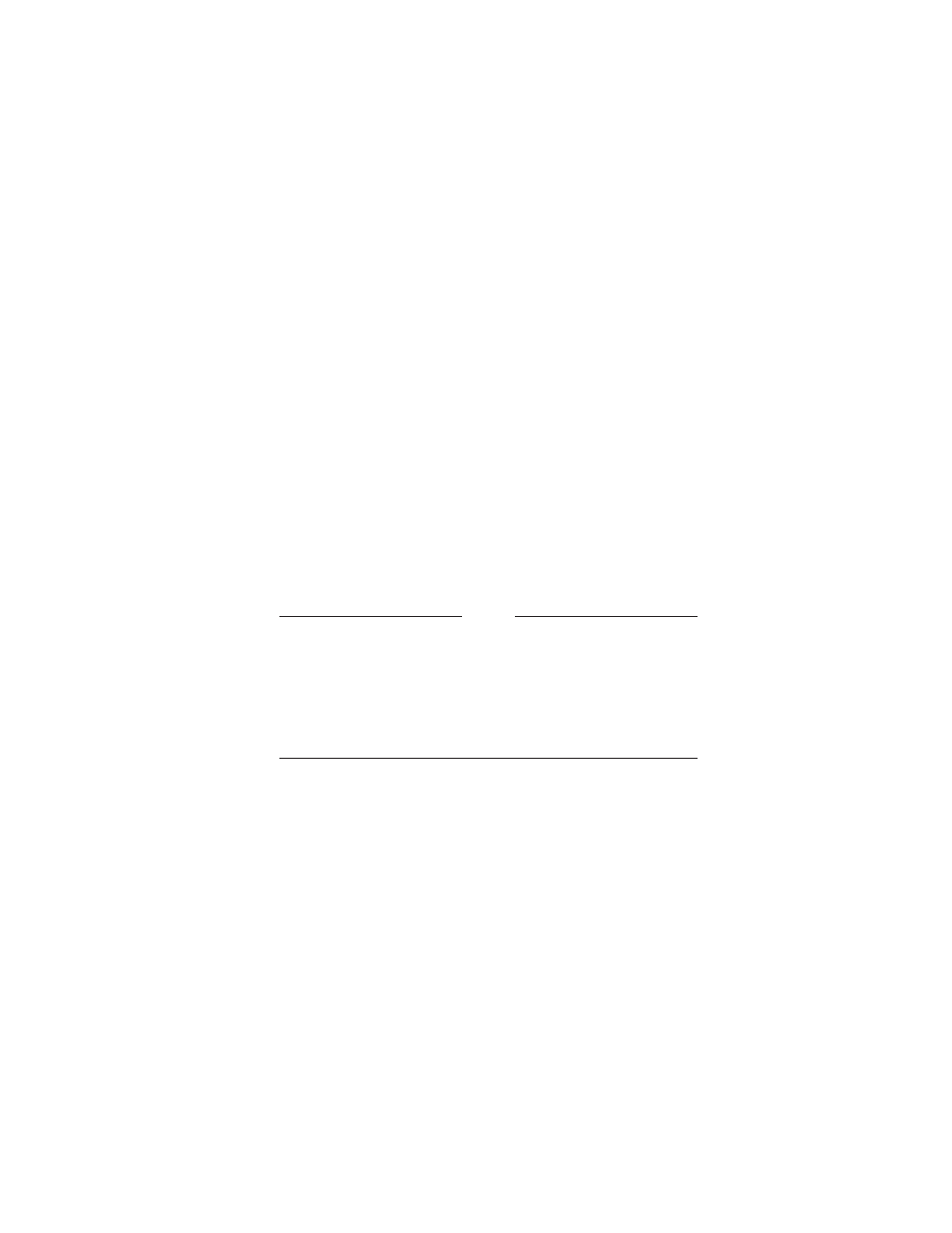
RTR Management
System responses begin with the characters %RTR-. Notes on
the procedure are enclosed in square brackets [ ]. For clarity,
commands you enter are shown in bold. You can view the status
of a transaction with the SHOW TRANSACTION command.
The exchange of messages you observe in executing these
commands illustrates RTR activity. You need to retain a similar
sequence in your own designs for starting up RTR and initiating
your own application.
You can use RTR SHOW and MONITOR commands to display
status and examine system state at any time from the CLI. For
more information on RTR commands, refer to the HP Reliable
Transaction Router System Manager’s Manual.
Note
The
rtr_receive_message
command waits or blocks
if no message is currently available. When using the
rtr_receive_message
command in the RTR CLI, use the
/TIME=0 qualifier or TIMEOUT to poll for a message, if
you do not want your
rtr_receive_message
command to
block.
RTR Interfaces 4–11
- NRM42 (61 pages)
- ProLiant ML370 (49 pages)
- ProLiant ML370 (50 pages)
- ProLiant ML110 G5 (32 pages)
- PC Comm Station Pro 304251-008 (North America) (5 pages)
- 100B-TX (32 pages)
- 3C905B-TX (110 pages)
- EK-STWCT-UG. E01 (45 pages)
- 3800ux (13 pages)
- 5991-6764 (8 pages)
- LTO 4 FC (46 pages)
- StorageWorks Network Attached Storage X3000 (16 pages)
- Ultrium Drive (30 pages)
- ProLiant DL360 (49 pages)
- CD Leycom CFL-512 (5 pages)
- RDX160 (12 pages)
- 345524-B21 (54 pages)
- DT-20 (20 pages)
- SureStore 7115w (136 pages)
- HD1600 (2 pages)
- ProLiant DL160 (38 pages)
- Vectra XW (16 pages)
- D2D4004i (20 pages)
- F1588A (4 pages)
- 94500 (1 page)
- Computer Parts (21 pages)
- MSA50 (8 pages)
- 7750 (32 pages)
- Media Gateways G350 (76 pages)
- P400 Serial (9 pages)
- MSL4048 (4 pages)
- 3C590-TPO (40 pages)
- mv2040 (2 pages)
- AHA-8940 (82 pages)
- ProLiant DL385 (174 pages)
- ProLiant DL385 (47 pages)
- 5300A (19 pages)
- AMD Geode E2047551001R (111 pages)
- 1100d (102 pages)
- xp1024 (2 pages)
- 180 Degree Turn (24 pages)
- procurve J8165A (32 pages)
- 04H8095 (28 pages)
- 744 (154 pages)
