Main, Page | 81, Information – Gefen EXT-MFP Audio/Video Multi-Format Processor User Manual
Page 91
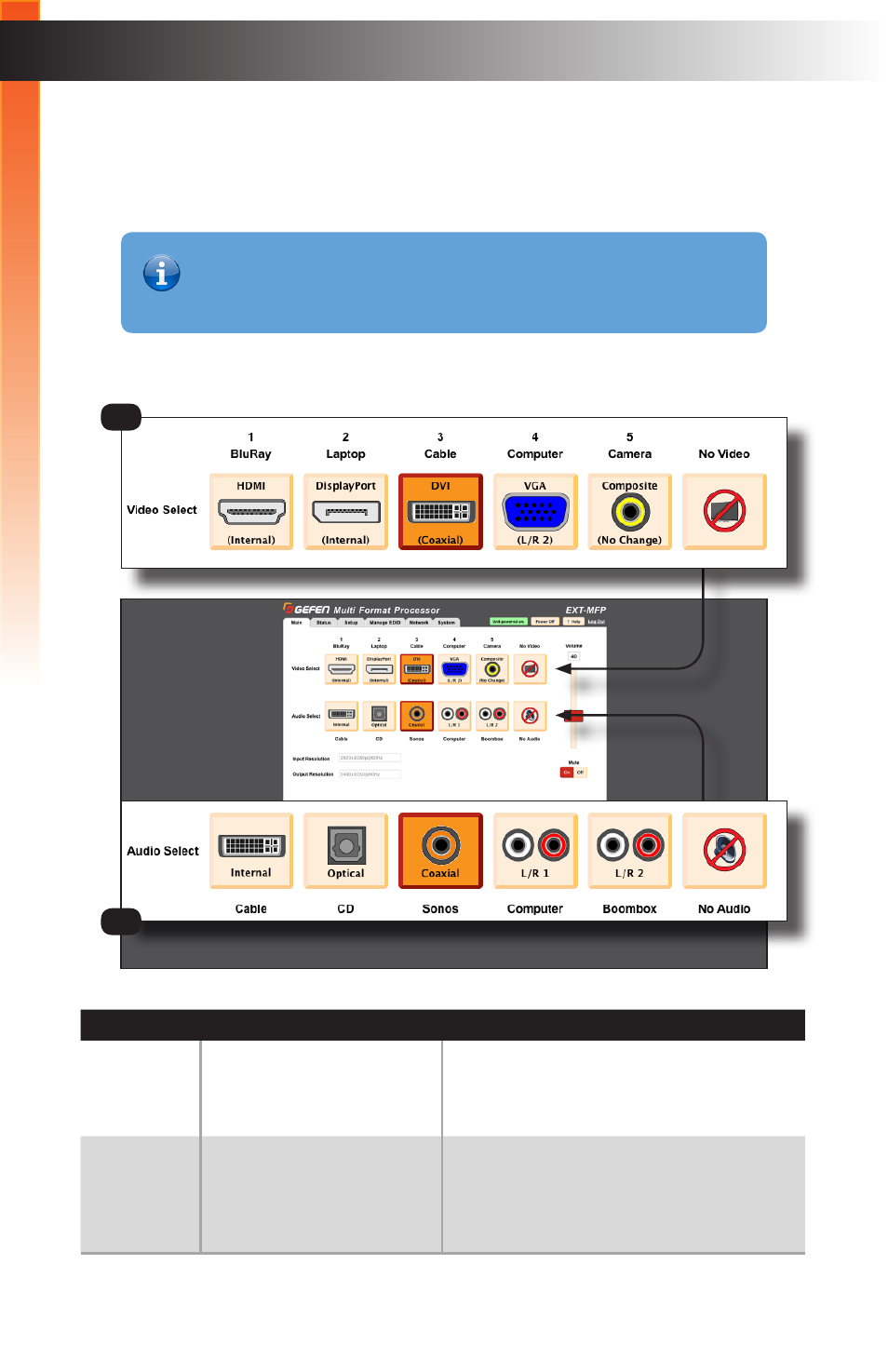
page | 81
B
asic Oper
ation
Web Interface
The Web interface is divided into six main pages:
Main
,
Status
,
Setup
,
Manage EDID
,
Network
, and
System
. Each main page is represented by a tab at the top-most portion of
the screen. The
Setup
and
Manage EDID
pages have their own set of sub-tabs. Click on
the desired tab / sub-tab to open the desired page.
Main
ID
Name
Description
1
Video Select
Click these buttons to switch to the
desired video input.
Options:
HDMI
,
DisplayPort
,
DVI
,
VGA
,
Composite
,
No Video
2
Audio Select
Click these buttons to switch to the
desired audio input. Options:
Internal
,
Optical
,
Coaxial
,
L/R 1
,
L/R 2
,
No
Audio
Information
In order to view all six tabs, the user must be logged-in as “Administrator”.
If logged-in as “Operator”, then only the
Main
tab will be visible.
1
2
