Osd timeout, Display notify, Osd timeout display notify – Gefen EXT-MFP Audio/Video Multi-Format Processor User Manual
Page 82: Page | 72, Basic oper ation menu system, Basic oper ation
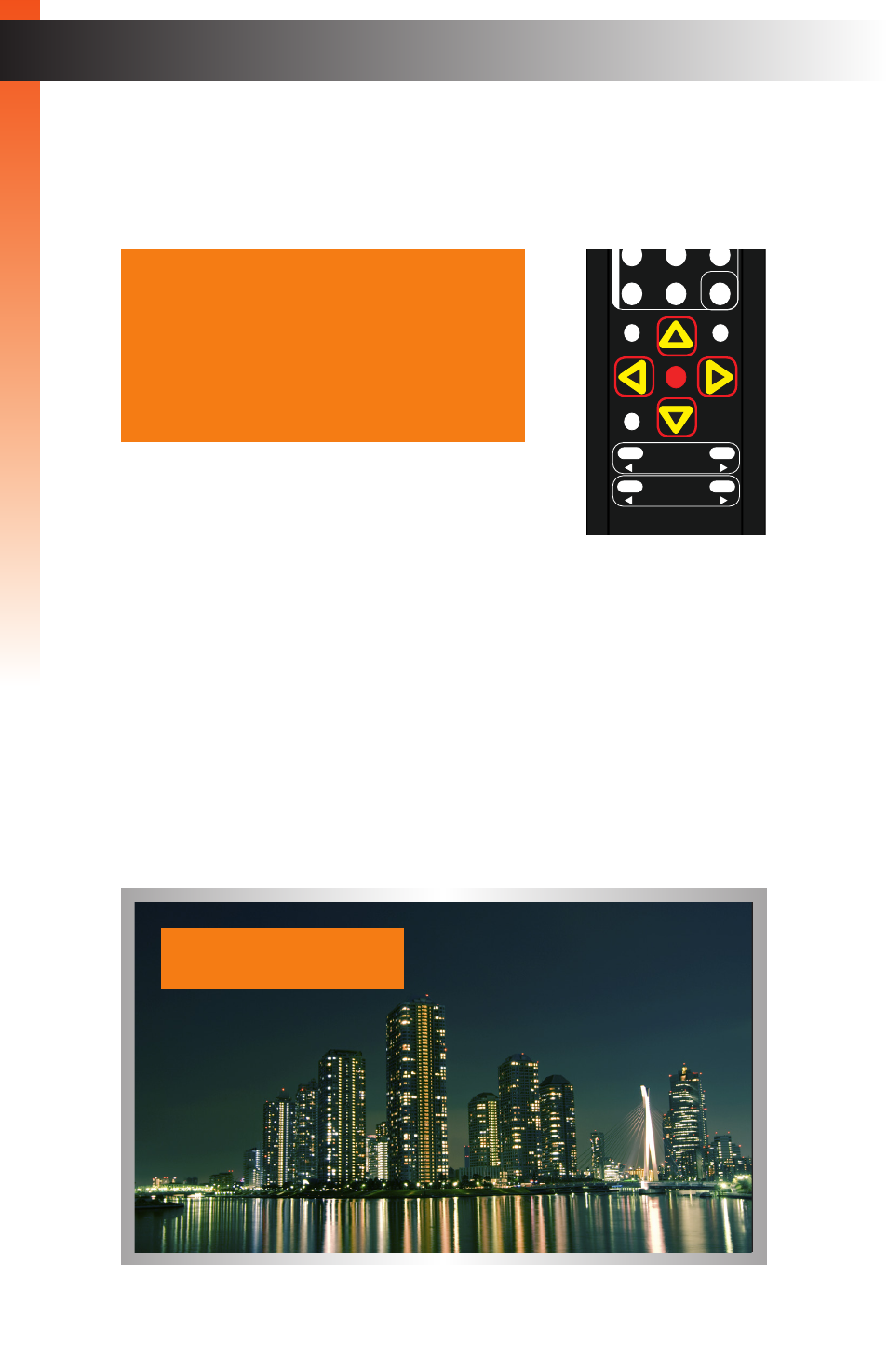
page | 72
B
asic Oper
ation
Menu System
4. Press the
▲
or
▼
buttons to highlight the desired option.
5. Press the
OK
button to select it.
6. Press the
▲
,
▼,
◄, or ► buttons to set the desired value.
OSD Timeout
Sets the timeout value of the OSD after the
Menu
button is pressed. Set the value to
Off
to prevent the OSD from timing out. Set a value from 5 to 60 (in seconds) to set the
timeout period.
Display Notify
If set to
Off
, the Display Notify window is never displayed. Set to
On
to always display the
window. Set to
005
to set the timeout value to 5 seconds.
®
RMT-MFP
OK
Resolution
Menu
Exit
L/R 1
Int
VGA
HDMI
Off
On
DP
DVI
Comp
Mask
Optical
Coaxial
L/R 2
Mute
Info
Vol -
Vol +
Aspect Ratio
Audio
Video
*Preferred
O S D
O f f
D i s p l a y N o t i f y
5 S e c
L o w P o w e r
I P O f f
S e t F e e d b a c k
O n
I n p u t R e s . I n f o
F i r m w a r e V e r s i o n
I R C h a n n e l
0 0 1
F a c t o r y R e s e t
B a c k
I N
: H D M I
1 2 8 0 x 7 2 0 / 6 0
O U T
: 7 2 0 p 6 0
B
asic Oper
ation
