Page | 33, Basic oper ation b asic oper ation menu system – Gefen EXT-MFP Audio/Video Multi-Format Processor User Manual
Page 43
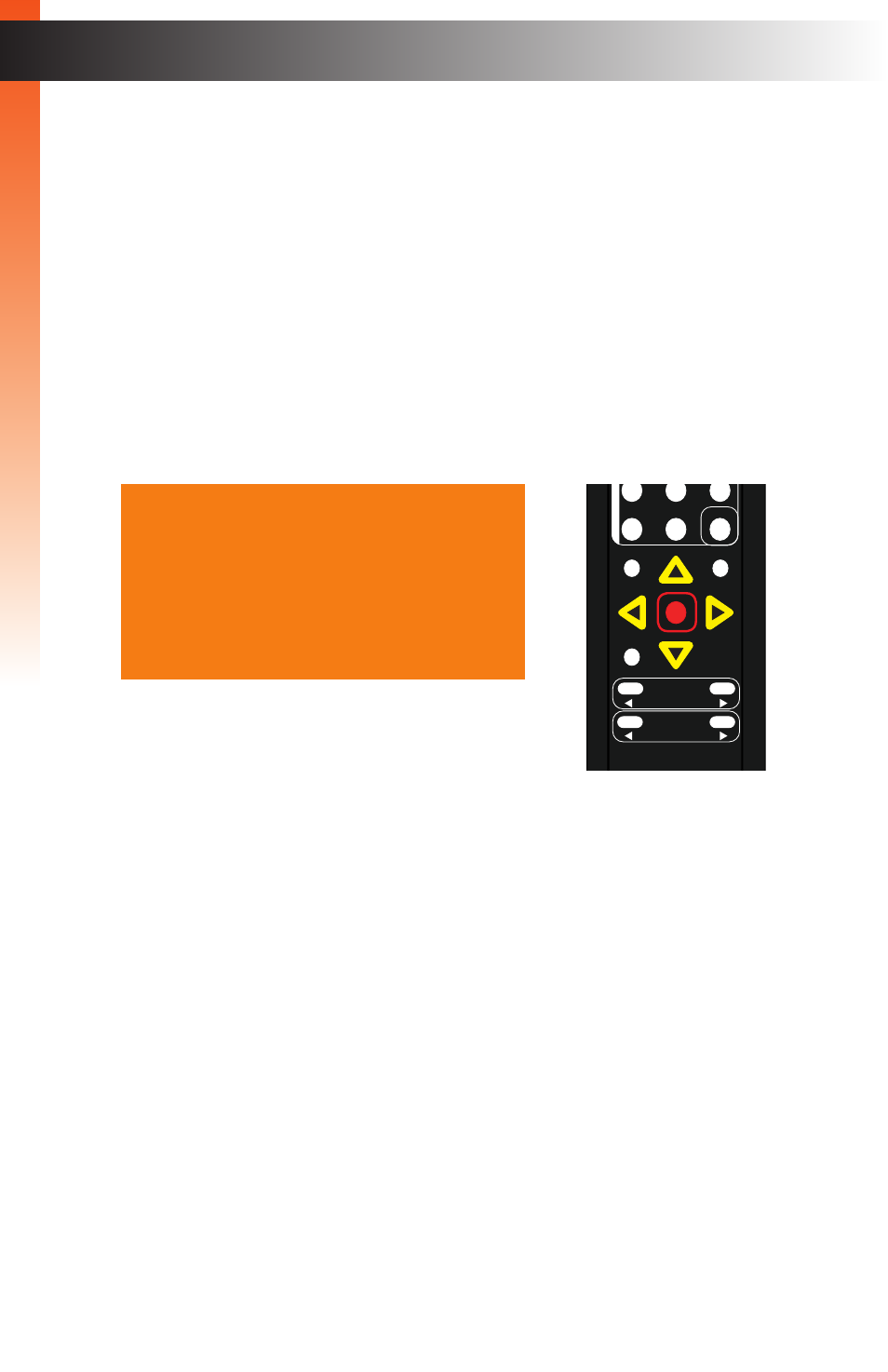
page | 33
B
asic Oper
ation
B
asic Oper
ation
Menu System
®
RMT-MFP
OK
Resolution
Menu
Exit
L/R 1
Int
VGA
HDMI
Off
On
DP
DVI
Comp
Mask
Optical
Coaxial
L/R 2
Mute
Info
Vol -
Vol +
Aspect Ratio
Audio
Video
*Preferred
C o n t r a s t
0 6 7
B r i g h t n e s s 0 5 5
S a t u r a t i o n 0 4 8
H u e
0 5 2
R a n g e
F u l l
C o l o r Te m p
W a r m
B a l a n c e
S h a r p n e s s 0 0 0
B a c k
H D M I S e t t i n g s
►
Warm
Shifts the picture color temperature toward “red” (~3,000K).
►
Cool
Shifts the picture color temperature toward “blue” (~8,000K).
►
Neutral
No change in picture color temperature.
►
User
Allows the RGB values to be set individually. See
8. Press the
OK
button to accept the desired color range setting.
9. To return to the previous menu, press the
▲
or
▼
buttons to highlight the
Back
option, then press the
OK
button. You can also press the
Menu
button to return
to the top-level menu.
