Page | 109 – Gefen EXT-MFP Audio/Video Multi-Format Processor User Manual
Page 119
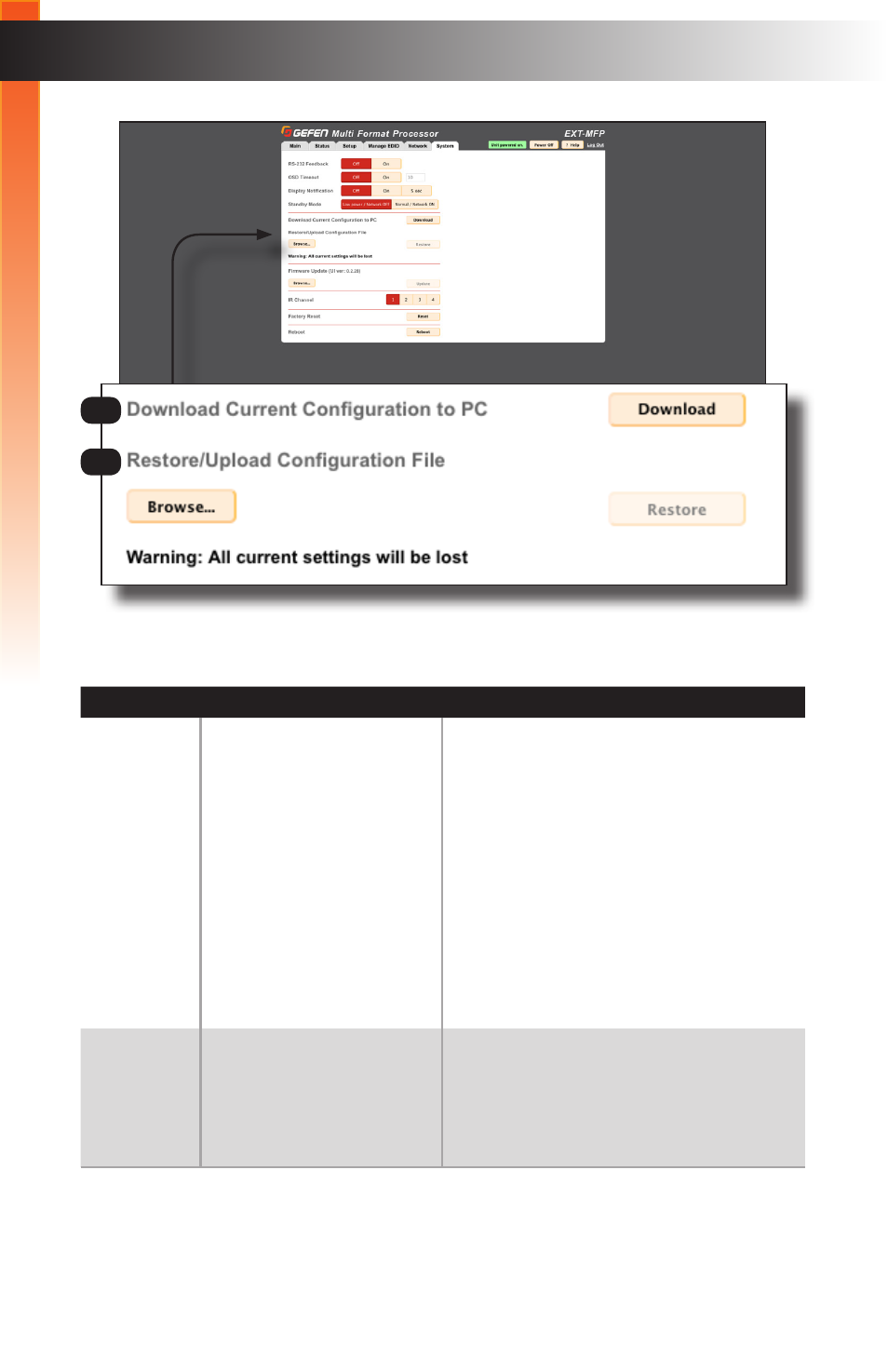
page | 109
B
asic Oper
ation
Web Interface
ID
Name
Description
5
Download Current
Configuration to PC
Click the
Download
button to download the
entire Multi-Format Processor configuration
to an .XML file on your computer. The
default filename is
settings.gfn
.
If you wish to save multiple configuration
files, be sure to rename the last file that
was downloaded so that it does not get
overwritten.
The XML file can be restored to the unit, or
copied to other units to “clone” the Multi-
Format Processor configuration.
6
Restore / Upload
Configuration File
Click the
Browse...
button to select the
configuration file (.xml format) to be
uploaded to the Multi-Format Processor.
Click the
Restore
button to begin the
upload process.
5
6
