Menu operation, Lcd display and menu system, Menu controls – VARI-LITE VL6000 Beam User Manual
Page 72: Lcd display and menu system menu controls, Vari, Lite - vl6000 b
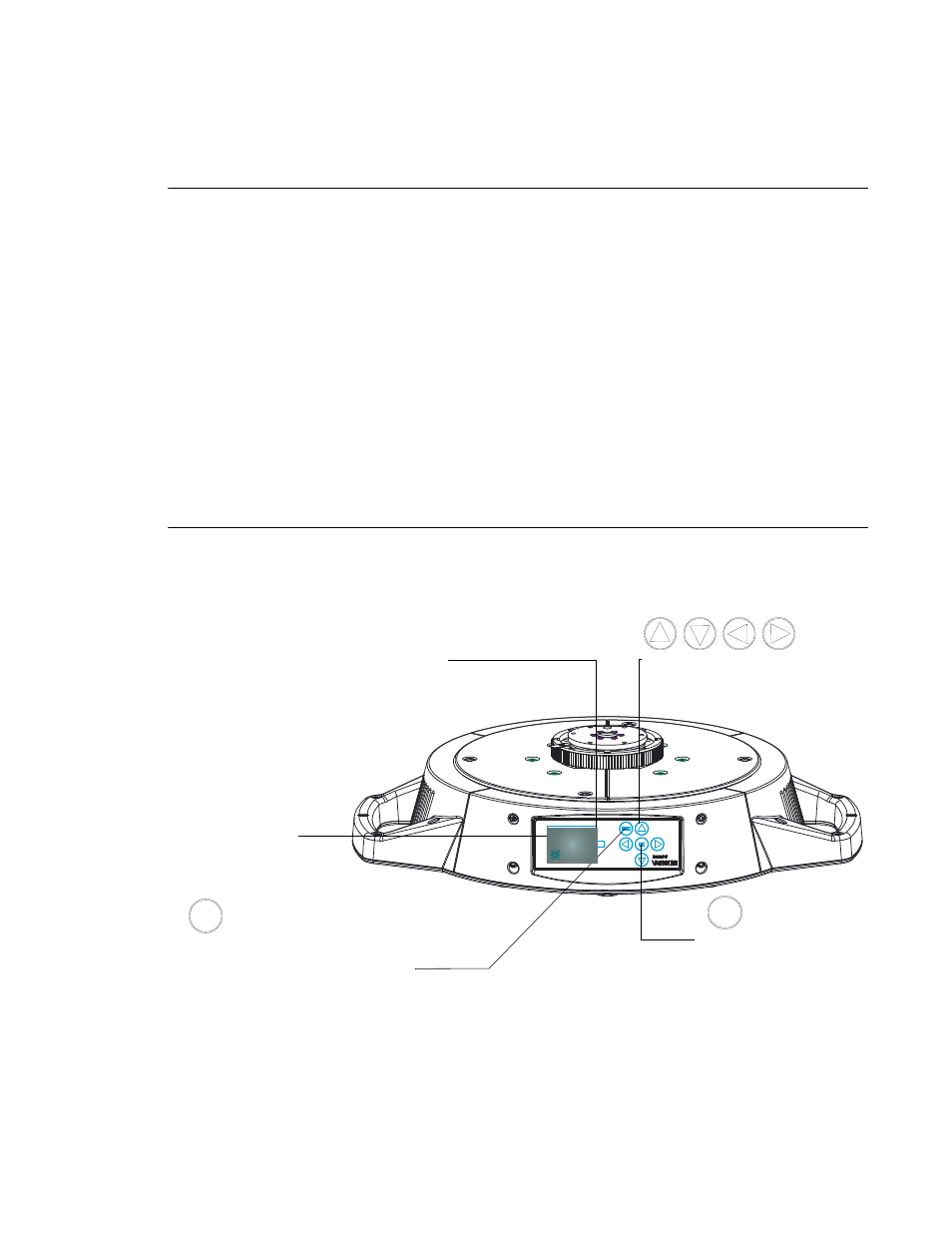
VARI
❋
LITE - VL6000 B
EAM
L
UMINAIRE
U
SER
’
S
M
ANUAL
54
27 April 2017
02.9708.0002
Menu Operation
LCD Display and Menu System
The VL6000 Beam Luminaire’s LCD Display and Menu System provides local control for accessing
the following fixture’s settings:
•
Address – to set the DMX address
•
Configure – various parameter settings, set luminaire ID
•
DMX – change the map, view incoming DMX, invert pan/tilt
•
Fixture – fixture status, recalibrate, reboot, software version, view fixtures hours, service, etc.
•
Manual – manual control of parameters
•
Test – test functions of parameters
The menu system is controlled at the Menu Display available at the enclosure input panel. If there are
multiple luminaires in a system, any settings or changes would need to be made at each LCD Menu as
desired.
Menu Controls
The menu system is controlled by an OK (Enter), ESC (Escape), and four Arrow (
) buttons.
These buttons function are shown in
.
Figure 4-1: Menu Control
LCD Display
OK (Enter) Button
To Select or Change a
Setting or Data Value
ESC (Escape)
Used to Access Main Menu Parameters,
Exit, or Return to Previous Menu Item
Arrow Keys (Up/Down/Left/Right)
Menu Navigation / Data Selection
ESC
OK
Displays all Data and
LCD Menu Proximity Sensor
Automatically enables the menu display (turn on
the backlight) as you reach for the front panel.
Luminaire Settings
OFF
LAMP
NO
ERRORS
NO
SHDN
001
ADDR
VL6000B Luminaire
