Lumantek ez-Pro VS10 3G-SDI/HDMI Video Switcher with 5" LED Touchscreen User Manual
Page 28
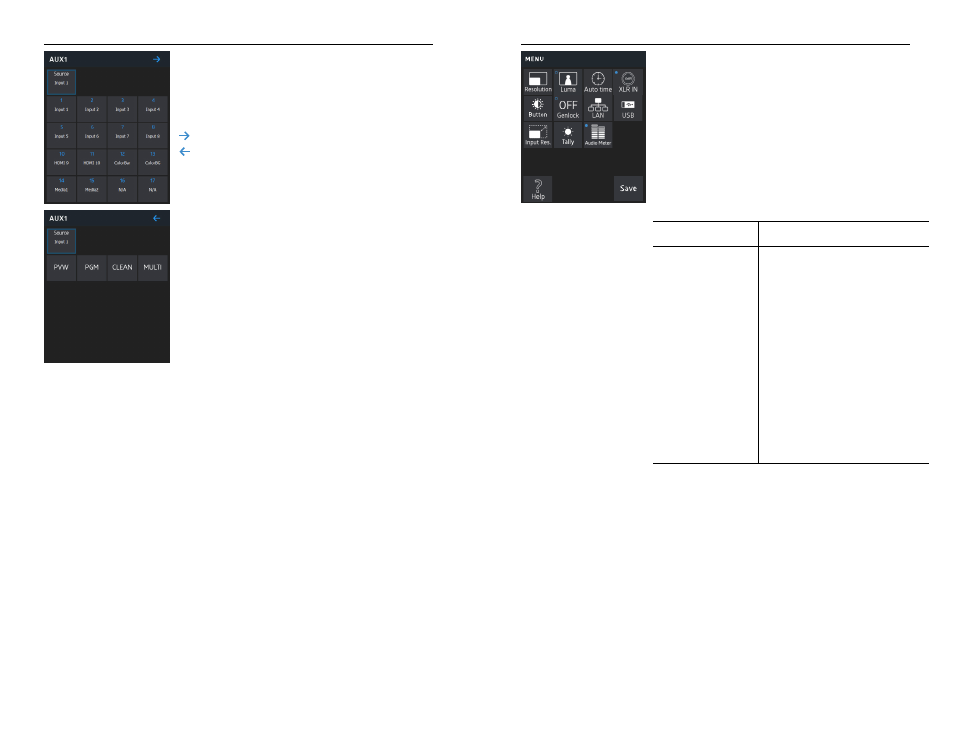
54
55
●
AUX Menu
* Select AUX output source
* PVW, PGM, CLEAN, MVW can be selected as AUX by pressing blue arrow
on the top right-hand corner
* CLEAN is the video without DSK(Fill, Key)
[ ] Go to next page
[ ] Go to previous page
* AUX output video source appears on PGM screen
●
Menu
[Resolution]
Select system resolution
[Chroma, Luma]
Select KEY type
[Auto time]
Set the auto transition time
[0dB]
Select to decrease the external audio levels
* 0dB : No audio decrement
* -10dB : Decreases -10dB relative to the actual audio input
[Button]
Controls brightness of the console buttons
[Genlock]
Select to use GEN LOCK function
* On : Use Ref In
* Off : Not use Ref In
Output Resolution
(System Resolution)
1280x720p50
576i50(PAL), 720p50, 1080p50, 1080i50
1280x720p59
480i59(NTSC), 720p59, 1080p59, 1080i59
1280x720p60
720p60, 1080p60, 1080i60
1920x1080i50
576i50(PAL), 1080i50
1920x1080i59
480i59(NTSC), 1080i59, 1080p29
1920x1080i60
1080p30, 1080i60
1920x1080p23
1080p23
1920x1080p24
1080p24
1920x1080p25
576i50(PAL), 1080i50, 1080p25
1920x1080p29
480i59(NTSC), 1080i59, 1080p29
1920x1080p30
1080i60, 1080p30
1920x1080p50
576i50(PAL), 720p50, 1080i50, 1080p50
1920x1080p59
480i59(NTSC), 720p59,1080i59, 1080p59
1920x1080p60
720p60, 1080i60, 1080p60
[LAN]
Check IP information
[USB]
Load and apply contents to VS10 generated through VS10 Utility software
[Input Res]
Check each resolution of the inputs
[Tally]
Select pin for Tally
[Audio Meter]
Display on / off at Multiview.
[Help]
Check minimum and maximum values of the joy stick and T-bar.
Check the temperature of VS10.
[Save]
Save current settings
REF IN Resolution
