Lcd screen – Lumantek ez-Pro VS10 3G-SDI/HDMI Video Switcher with 5" LED Touchscreen User Manual
Page 25
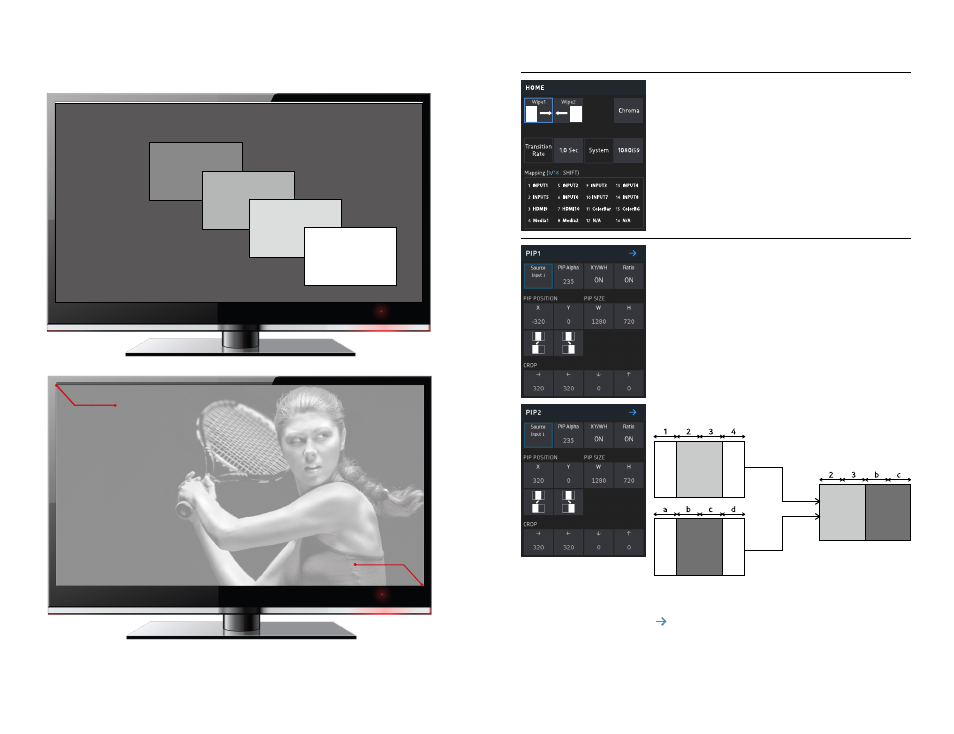
48
49
PIP1
PIP2
KEY
(Chroma/
Luma)
Background:
SDI/
HDMI/
MEDIA/
TEST Pattern
(Color Bar,
Color BG)
DSK
(Fill/Key)
(X, Y) coordinates are (0,0)
(X, Y ) coordinates are (1920, 1080)
[PIP Size]
Change PIP size
[Crop(Left, Right, Top, Bottom)]
Change PIP crop
[ ]
Go to PIP border menu
●
HOME MENU
[Wipe1] [Wipe2]
Shows WIPE1, WIPE2 type
[Chroma/Luma]
Shows selected KEY
[Transition Rate]
Shows AUTO TIME
[System]
Shows VS10 SYSTEM RESOLUTION
[Inputs]
Shows the source given to the button
●
PIP Menu
[Source]
Go to PIP source selection menu, can be used as AUX button also
[PIP Alpha]
Select degree of transparency of PIP
[XY/WH]
Select if to simultaneously set values of XY (or WH) or not
* On : XY (or WH) values change simultaneously
* Off : XY (or WH) values change independently
[Ratio]
Select if to maintain 16:9 ratio setting values of W and H
* On : W, H values change maintaining 16:9 ratio
* Off : W, H values change without maintaining 16:9 ratio
[PIP Position]
Preset PIP position
* Crop 1/4 of both ends of video screen width and snap PIP to left or right
half of the result screen.
4. LCD Screen
