Using the headphone hook, Connect usb devices – BenQ ZOWIE XL2746S 27" 16:9 240 Hz TN Gaming Monitor User Manual
Page 17
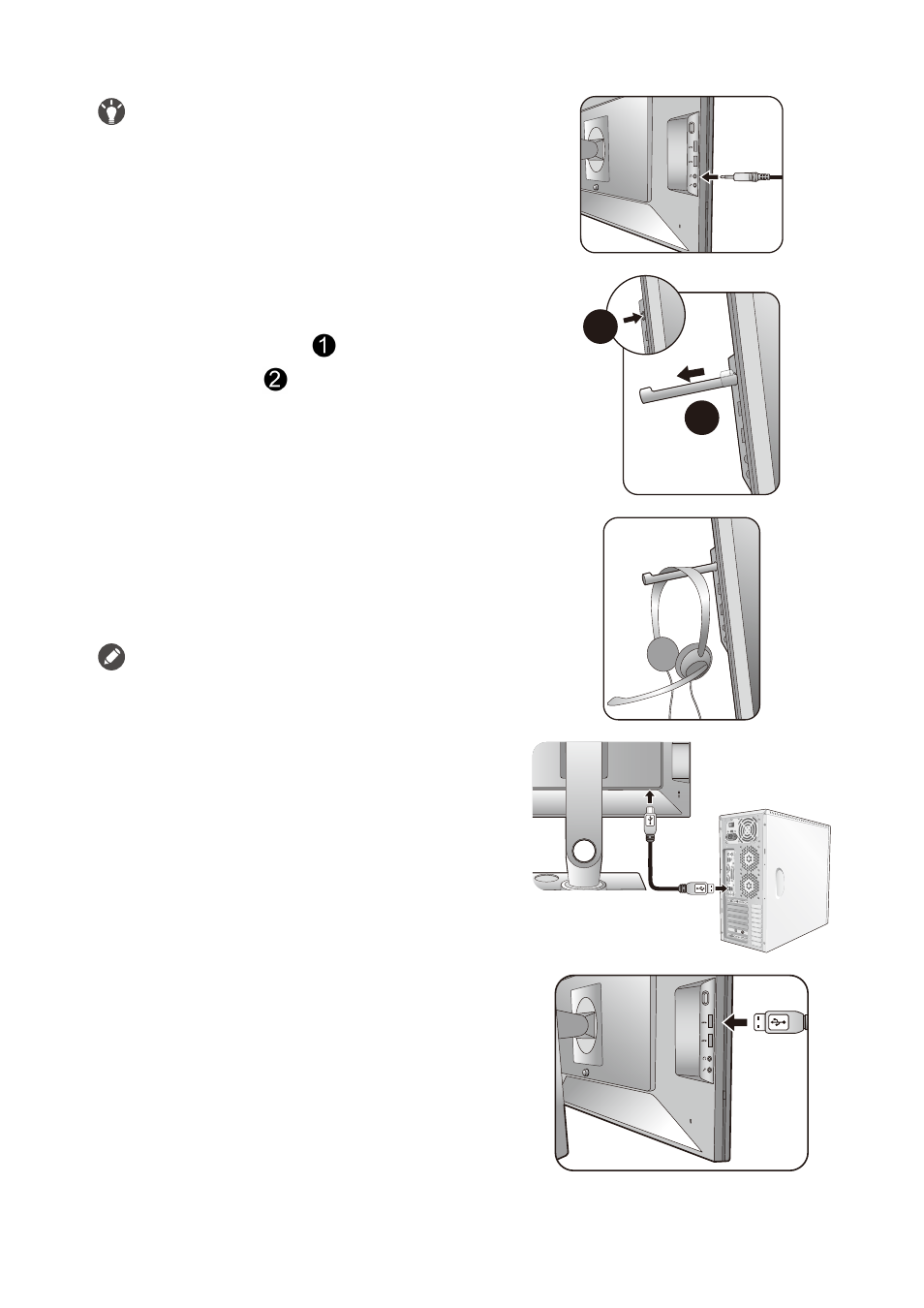
17
How to assemble your monitor hardware
You may connect the headphones to the headphone jack
found on the left side of the monitor.
5. Using the headphone hook.
Push to release the headphone hook found on the
left side of the monitor (
). And pull out the
headphone hook (
).
Leave your headset on the headphone hook if
needed.
The maximum load capacity of the headphone hook is 400g.
6. Connect USB devices.
Connect the USB cable between the PC and the
monitor (via the upstream USB port at the back).
This upstream USB port transmits data between
the PC and the USB devices connected to the
monitor.
Connect USB devices via other USB ports
(downstream) on the monitor. These downstream
USB ports transmit data between connected USB
devices and the upstream port.
See picture on the right.
1
2
TV OUT
PDIF-OUT
SDIF-OUT
