Connect the s switch to the monitor, Connect the headset – BenQ ZOWIE XL2746S 27" 16:9 240 Hz TN Gaming Monitor User Manual
Page 16
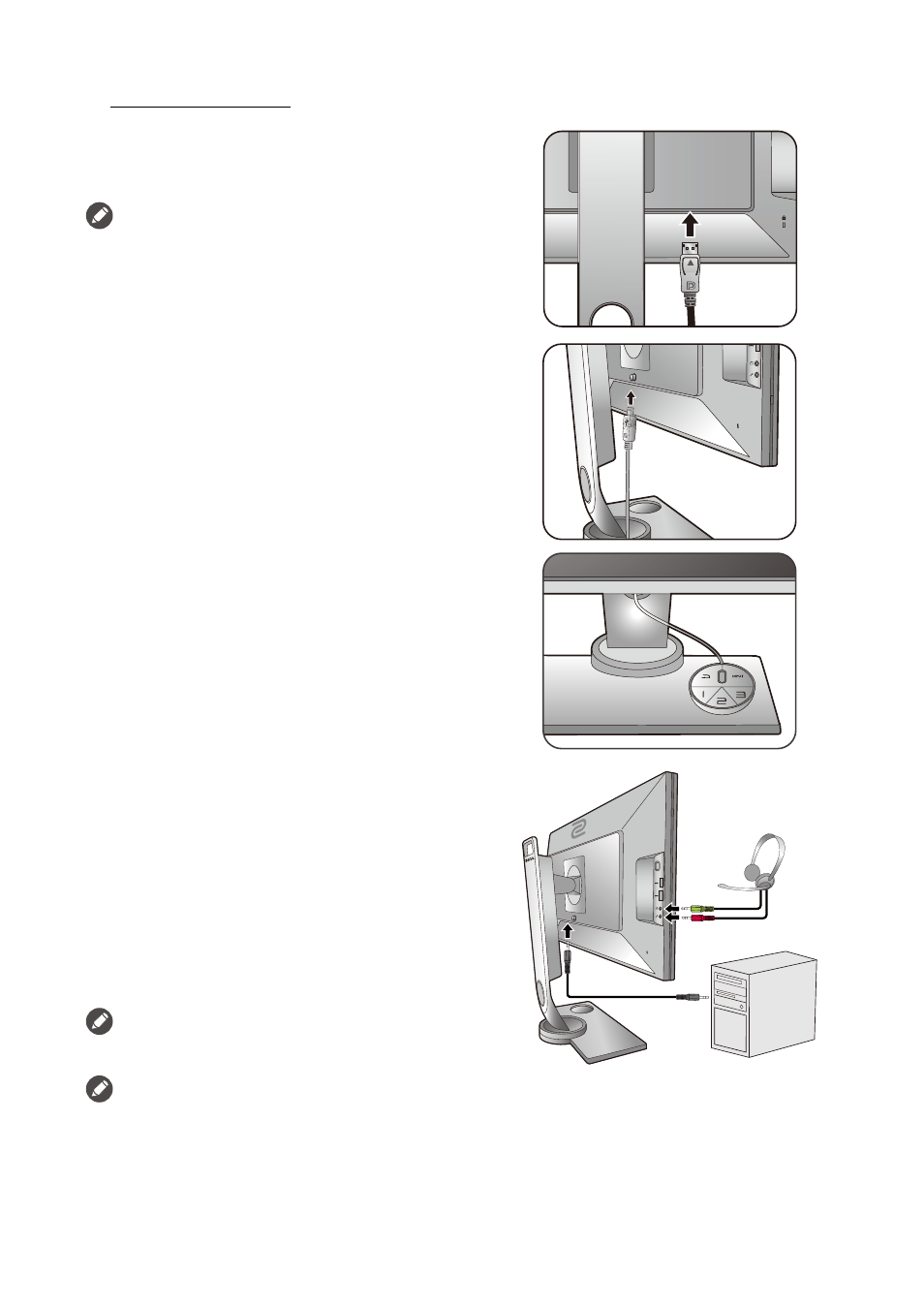
16
How to assemble your monitor hardware
To Connect the DP Cable
Connect the plug of the DP cable to the monitor
video socket. Connect the other end of the cable
to the computer video socket.
The video cables included in your package and the socket
illustrations on the right may vary depending on the product
supplied for your region.
3. Connect the S Switch to the monitor.
Connect the S Switch to the S Switch socket found
on the back of the monitor. And place the S Switch
properly on your monitor base.
4. Connect the headset.
Connect the headphone connector of your headset
to the headphone jack found on the left side of the
monitor.
Connect the audio cable between the PC and the
monitor (via the Mic-In jack at the back). And then
connect your microphone connector on the
headset to the microphone jack at the left side of
the monitor.
The headphone jacks work only when the audio source is
HDMI or DisplayPort.
The audio source may not work on headphone jack under
certain resolution (2560 x 1440, 144Hz) due to the graphic
limitation on some of the graphic cards.
Or
