BenQ PD2725U DesignVue Designer 27" 16:9 HDR 4K IPS Monitor User Manual
Page 46
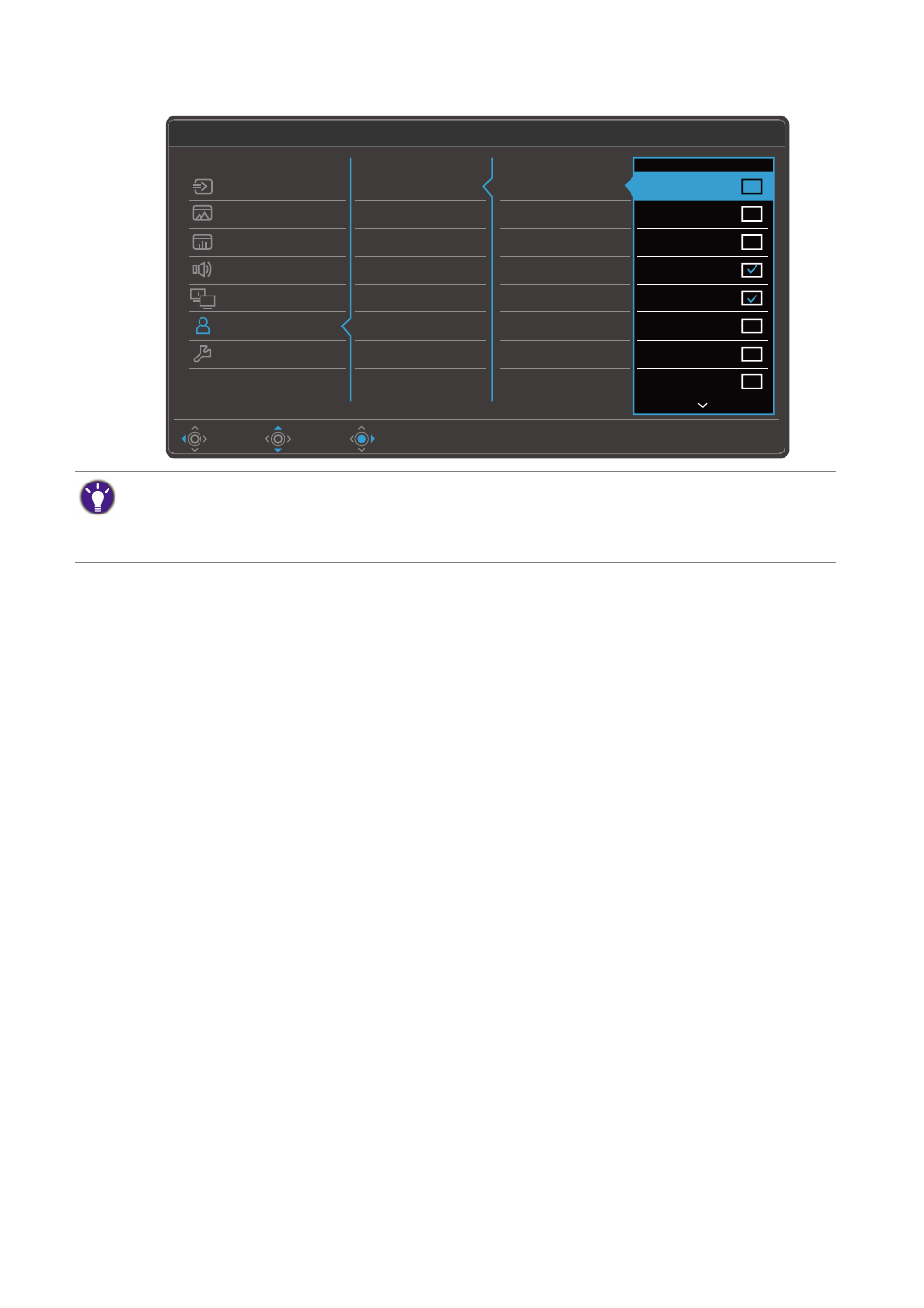
46
How to adjust your monitor
6. Under the category, check to select up to 3 items for quick access by this key.
Input
Custom Key 1
Custom Key 2
Controller Key 1, 2, 3
Rotation Key
Controller Key Dial
Picture
Color
Audio
KVM Switch
Custom Key
Please check 2 or 3 items
Move
Back
Edit
System
2
Mode: sRGB
Color Mode
DualView
KVM Switch
Input
Mute
DCI-P3
Display P3
HDR
sRGB
Adobe RGB
Rec. 709
CAD CAM
Animation
• OSD = On Screen Display.
The hot keys only operate while the main menu is not currently displaying. Hot key displays will disappear after
a few seconds of no key activity.
• To unlock the OSD controls, press and hold any key for 10 seconds.
This manual is related to the following products:
