2 select the channel, 3 set the voltage/current, 4 apply programmed settings to the power supply – KEPCO TMA VXI-27 User Manual
Page 23: 5 enable the power supply output, 4 vxibus communication, Table 3-2. vxi bus commands (continued), Select the channel -6, Set the voltage/current -6, Apply programmed settings to the power supply -6, Enable the power supply output -6
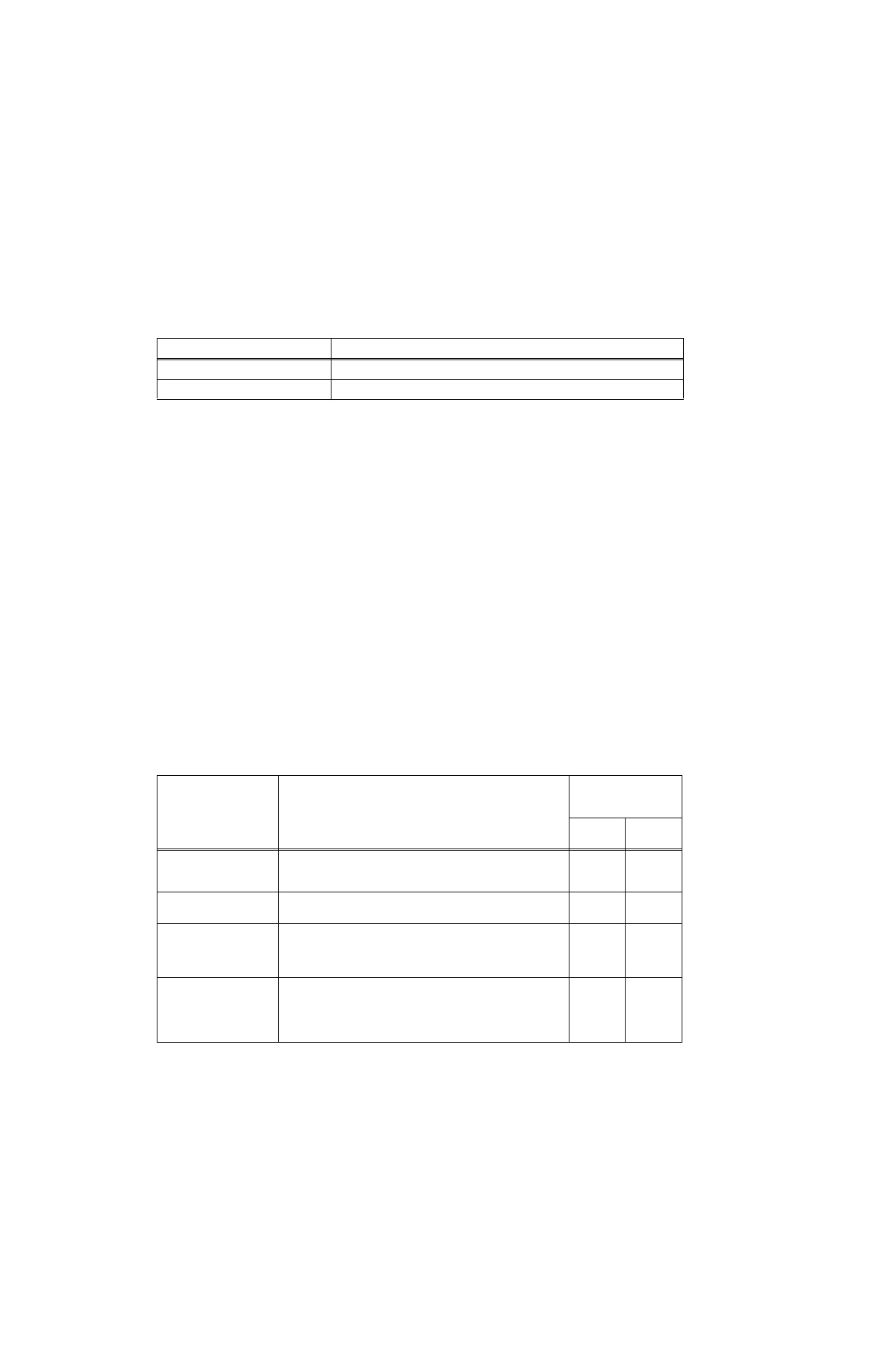
3-6
TMA VXI -27 101602
3.3.3.2
SELECT THE CHANNEL. Click on the arrows on the CHANNEL box at the lower left. You will
see the Kepco power supply Models connected to the system.
3.3.3.3
SET THE VOLTAGE/CURRENT. In the OUTPUT CONTROLS box at the lower center, click on
the arrows to increase or decrease the voltage and current. If the power supply is set to Con-
stant Voltage mode (CV indicator green), the CURRENT setting is the Current Limit. Similarly, if
the power supply is set to Constant Current mode (CC green), the VOLTAGE setting is the volt-
age limit.
3.3.3.4
APPLY PROGRAMMED SETTINGS TO THE POWER SUPPLY. Click on EXECUTE. The
programmed values for voltage and current limit are now applied to the selected power supply.
If AUTOEXECUTE is clicked to ON, the VOLTAGE and CURRENT settings will be immediately
applied to the selected power supply.
3.3.3.5
ENABLE THE POWER SUPPLY OUTPUT. Click on the OUTPUT button to the left of the
meters to enable the output. The OUTPUT ON indicator turns green. The measured values of
voltage and current are indicated by the VOLTAGE and CURRENT meters. Note that the
meters give both a digital and analog representation of voltage and current.
3.4
VXIBUS COMMUNICATION
Table 3-2 defines the VXI commands implemented in the TMA VXI-27 in accordance with Spec-
ification VXI-1, Rev. 1.4 for a class I4 instrument.
ABOUT
Click for information about TMA VXI-27 plug&play driver.
CLOSE
Click to close plug&play soft panel. Closing the panel does not
TABLE 3-2. VXI BUS COMMANDS
VXI Command
Description
TMA VXI-27
Responds if active
substate is:
Configure
Normal
Operation
ABORT NORMAL
OPERATION
Causes the TMA VXI-27 to cease normal operation and return to its
default configuration (the same configuration occurring after hardware
reset at power up) with interrupt unasserted.
YES
NO
ASSIGN INTERRUPTER
LINE
Used to assign a VXIbus IRQ line to the TMA VXI-27 module inter-
rupter. The default value is 0 which means NO INTERRUPTS.
YES
NO
ASYNCHRONOUS MODE
CONTROL
Used to direct the path of events and responses and also enable or
disable the generation of events and responses. The TMA VXI-27
supports only EVENTS as INTERRUPTS; any other combination will
generate an error
YES
NO
BEGIN NORMAL OPERA-
TION (With or without TOP
LEVEL bit)
Notifies the TMA VXI-27 that it can begin normal operation. In
response, the TMA VXI-27 sets the corresponding flags in order to be
ready to receive commands through the WORD SERIAL PROTOCOL.
The TOP LEVEL bit (bit 8) is used to identify the device as a Top Level
Commander.
YES
NO
TABLE 3-1. Plug&play PANEL CONTROLS AND INDICATORS (CONTINUED)
CONTROL/INDICATOR
FUNCTION
