Removing a dedicated cx4/sfp+ cable, Forming an irf virtual device, Forming an irf – H3C Technologies H3C S5500 Series Switches User Manual
Page 52: Virtual device
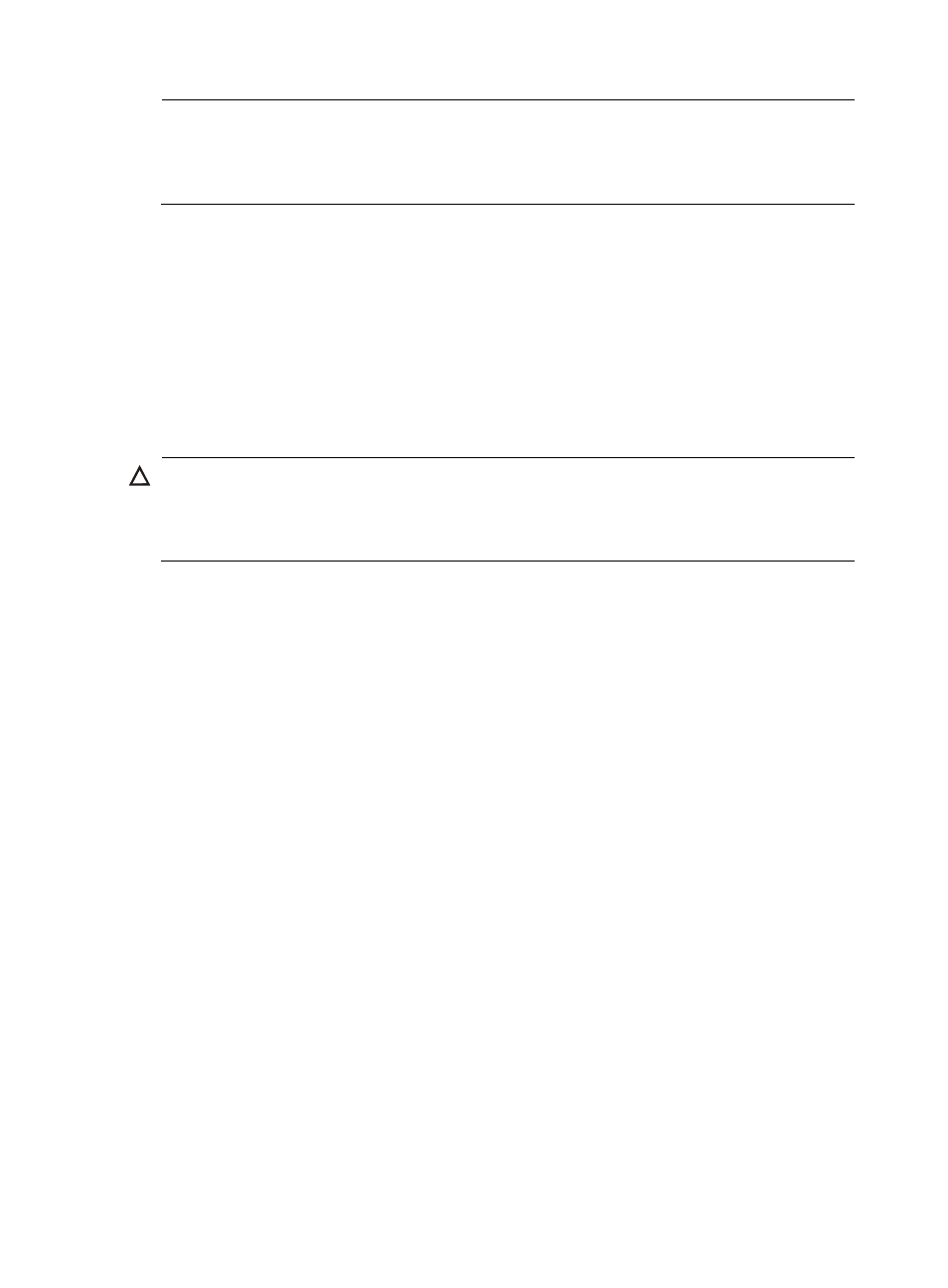
44
NOTE:
•
Make sure you have installed a CX4/SFP+ interface card before installing dedicated CX4/SFP+ cables.
•
The installation and removal procedures of a CX4 cable are similar to an SFP+ cable. This section
describes the installation and removal of the SFP+ cable for illustration.
1.
Wear an ESD-preventive wrist strap and make sure it makes good skin contact is well grounded.
Then unpack the dedicated SFP+ cable.
2.
Horizontally plug the plug of the dedicated SFP+ cable into the SFP+ port of the switch and pay
attention to the direction of the plug when plugging it.
Removing a dedicated CX4/SFP+ Cable
1.
Wear an ESD-preventive wrist strap and make sure it makes good skin contact and is well
grounded.
2.
Hold the plug of the SFP+ cable, pull the handle at the end of the plug to horizontally unplug the
plug of the SFP+ cable from the SFP+ port of the switch.
CAUTION:
•
Dedicated CX4/SFP+ cables of the S5500-EI Switch Series are hot swappable.
•
Make sure the cable bending radius is no less than eight times of the cable diameter when dedicated
CX4/SFP+ cable is connected.
Forming an IRF virtual device
The S5500-EI series support the IRF function. You can install IRF-capable interface cards to connect
multiple switches through the 10 GE ports to form a logical device, thus to establish a new intelligent
network with high reliability, expandability, and manageability.
