Removing the power module, Connecting the power cords – H3C Technologies H3C S5500 Series Switches User Manual
Page 45
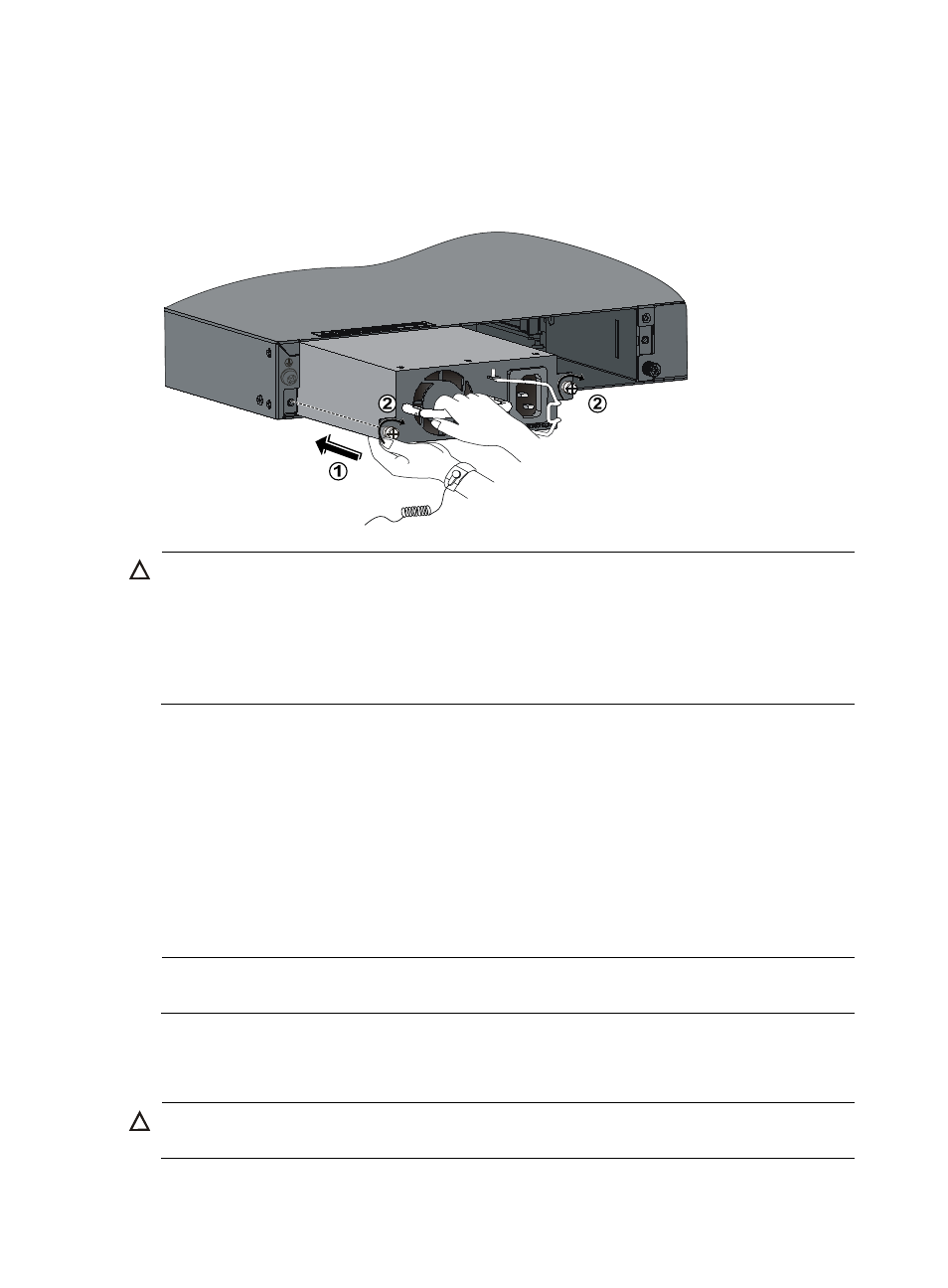
37
handle of the module with one hand and support the module bottom with the other, and slide the
module slowly along the guide rails into the slot (see callout 1 in
5.
Fasten the captive screw on the power module with a Philips screwdriver until the power module
is attached into the chassis (see callout 2 in
).
Figure 31 Installing the power module to the switch
CAUTION:
•
If a power module slot has a filler panel, remove the filler panel before inserting a power module.
•
To prevent damage to the power module or the connector on the backplane of the powered device,
insert the power module gently. If you encounter a hard resistance while inserting the power module,
pull out the power module and then insert it again.
•
If the captive screw cannot be tightly attached, check the installation of the power module.
Removing the power module
1.
Wear an ESD-preventive wrist strap, and make sure it makes good skin contact and is well
grounded.
2.
Disconnect the power cord from the power module and the external power supply.
3.
Loosen the captive screw of the power module with a Philips screwdriver until the captive screw
falls off the powered device.
4.
Grasp the handle of the module with one hand and pull it out a little, support the module bottom
with the other hand, and pull the module slowly along the guide rails out of the slot.
NOTE:
Put the power module into an antistatic bag after removal.
Connecting the power cords
CAUTION:
Make sure the grounding cable has been correctly connected before powering on the switch.
