System status led, Hot swappable power module status leds, Rps status led – H3C Technologies H3C S5500 Series Switches User Manual
Page 20
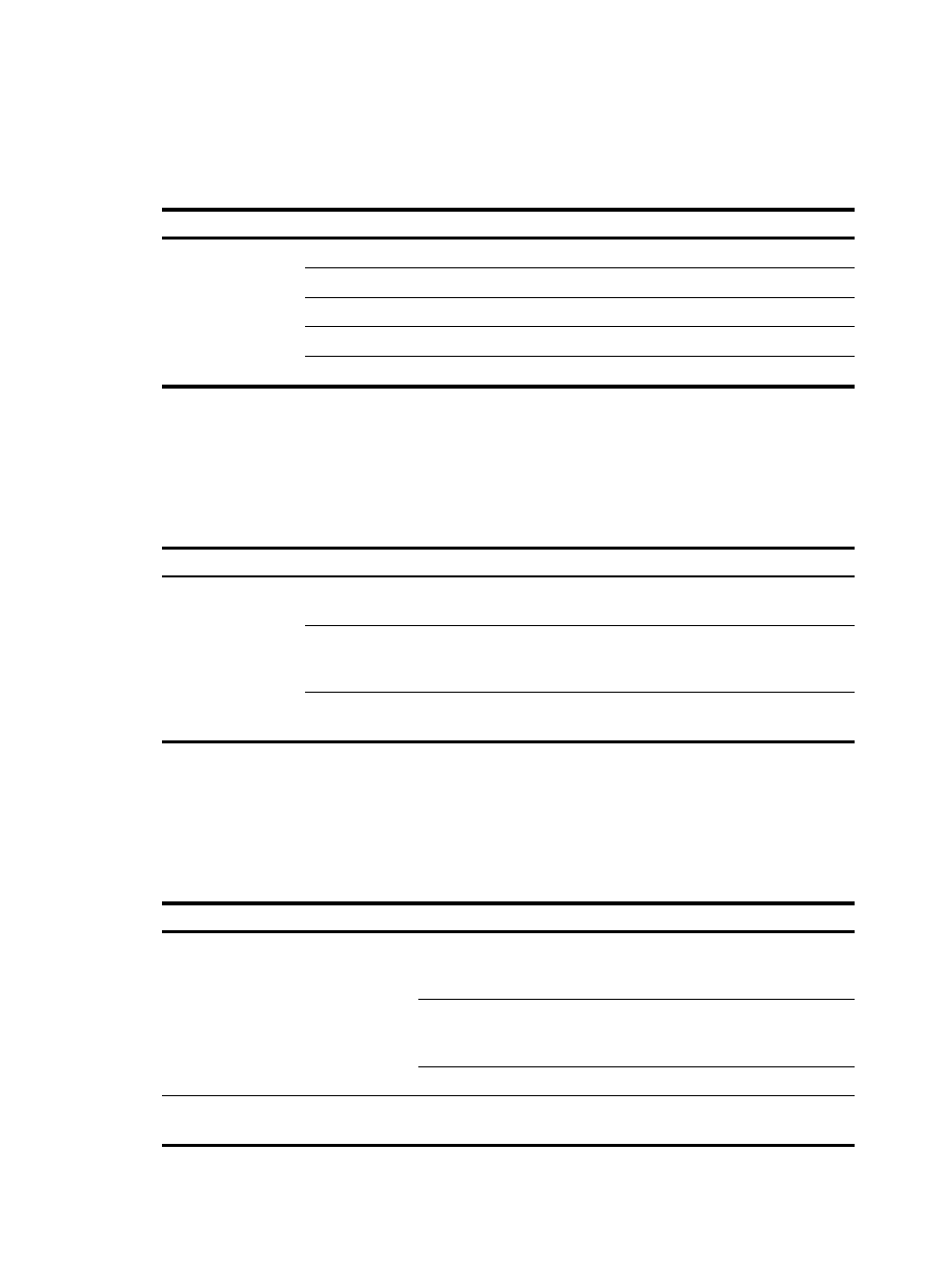
12
System status LED
The system status LED shows the operating status of the switch.
Table 7 System status LED description
LED Status
Description
SYS/PWR
Steady green
The switch is operating correctly.
Flashing green (1 Hz)
The switch is performing power-on self test (POST).
Steady red
POST has failed.
Flashing yellow (1 Hz)
Some ports have failed to pass POST.
Off
The switch is powered off.
Hot swappable power module status LEDs
Each power module slot has a status LED to show the operating status of the hot swappable power
module in the slot. Only the S5500-28F-EI supports this type of LEDs.
Table 8 Hot swappable power module status LED description
LED Status
Description
PWR1/PWR2
Steady green
A power module is installed in the power module slot,
and the power output is normal.
Steady yellow
A power module is installed in the power module slot,
but the power module is experiencing an output error
or is not powered on.
Off
No power module is installed in the power module
slot.
RPS status LED
The RPS status LED shows the operating status of the RPS. The S5500-28F-EI does not support the RPS
status LED.
Table 9 RPS status LED
LED Mark Status
Description
RPS status LED
(S5500-28C-EI and
S5500-52C-EI)
RPS
Steady green
Power input on the RPS interface is normal or
the RPS is in position, and AC input on the
AC power interface is normal.
Steady yellow
Power input on the RPS interface is normal,
but AC input has failed or AC input is not
connected.
Off
RPS interface is not connected.
RPS status LED
(S5500-28C-EI-DC)
RPS Steady
green
The –48V DC input is normal, and the RPS is
in the position or operates correctly.
