Installing the switch into a 19-inch rack, Installation methods – H3C Technologies H3C S5500 Series Switches User Manual
Page 33
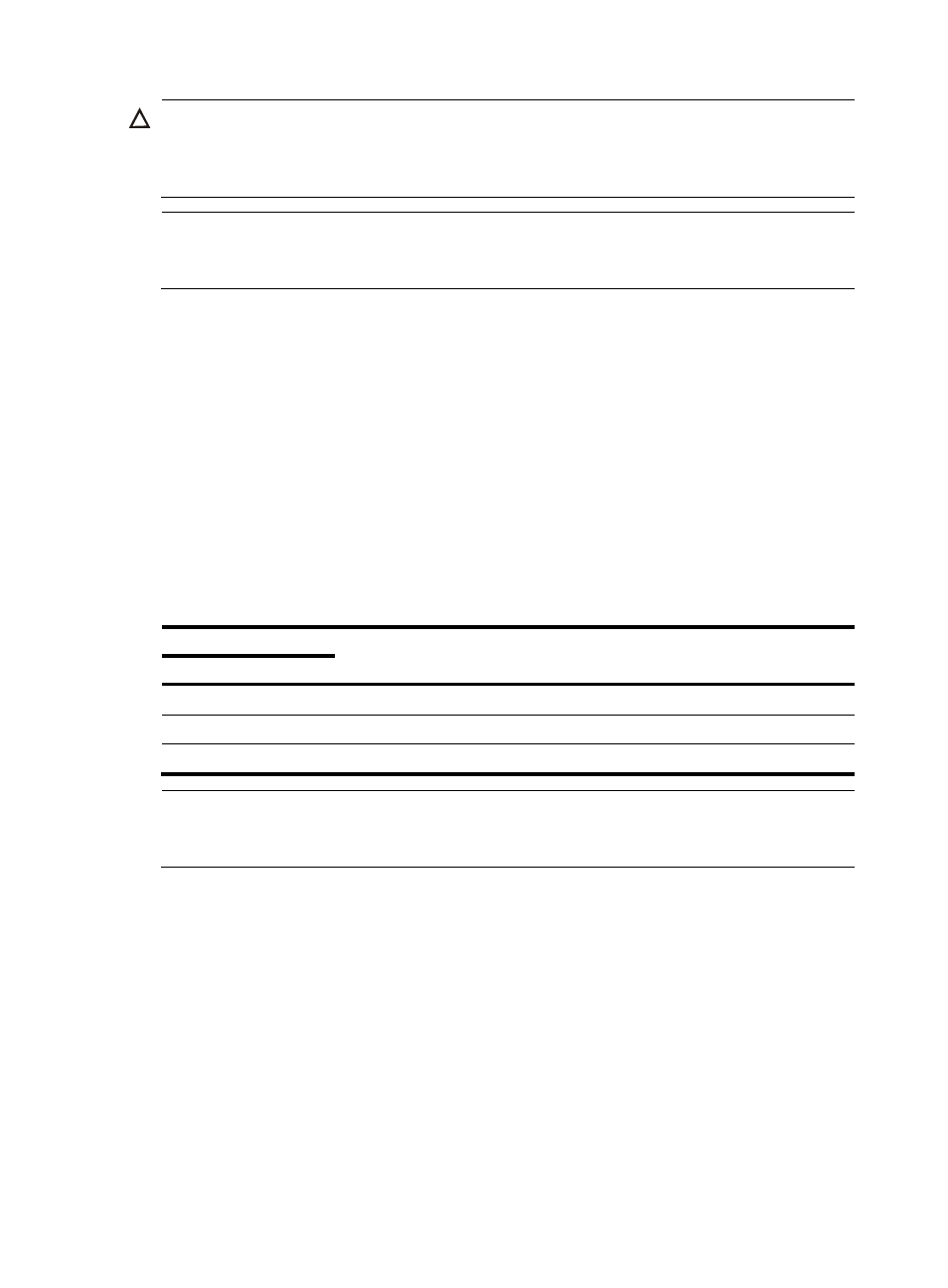
25
CAUTION:
Keep the tamper-proof seal on a mounting screw on the chassis cover intact, and if you want to open the
chassis, contact the local agent of H3C for permission. Otherwise, H3C shall not be liable for any
consequence caused thereby.
NOTE:
The S5500-EI Switch Series supports IRF. For how to form an IRF virtual device, see "
."
Installing the switch into a 19-inch rack
Installation methods
You can install a switch into a 19-inch standard rack in one of the following ways:
•
Use front mounting brackets
•
Use front mounting brackets and a tray
•
Use front mounting brackets and rear mounting brackets
The installation methods of a switch depend on the depth of the switch. For the specific installation
methods, see
Table 25 Installation methods
Method
Use front mounting
brackets
Use front mounting
brackets and a rack shelf
Use front and rear
mounting brackets
Depth
300 mm (11.81 in)
√
√ N/A
360 mm (14.17 in)
N/A
√
√
420 mm (16.54 in)
N/A
√
√
NOTE:
For a switch with a depth greater than 300 mm (11.81 in), the front mounting brackets only secure the
switch rather than bear its weight.
