ATL Telecom AM2048 User Manual
Page 26
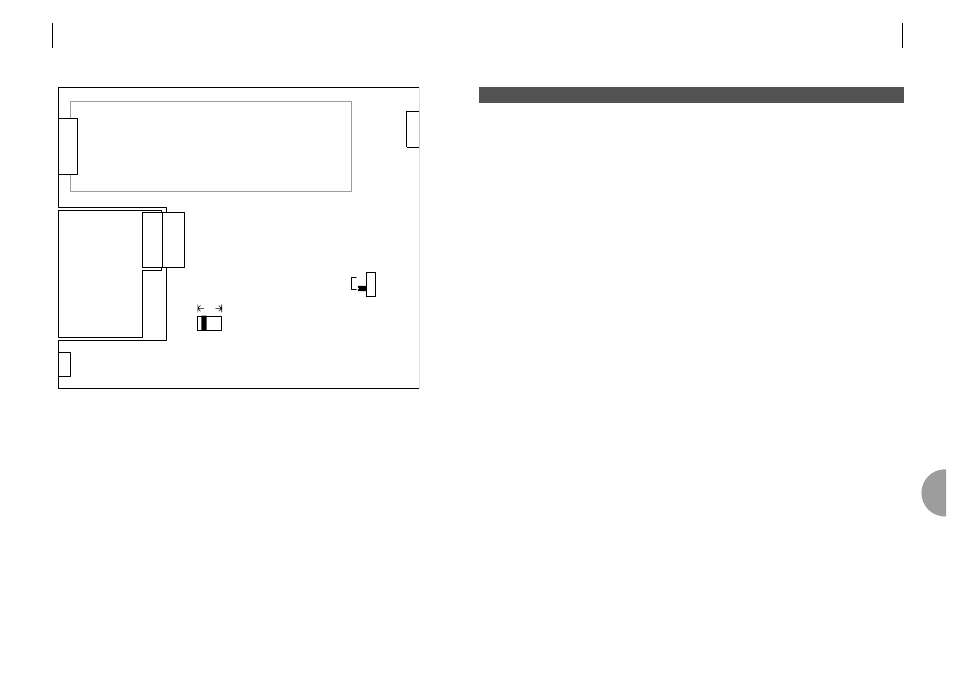
49
Please check the following points if problems are experienced setting up a DSL link:
It is recommended that a pair of units is set up back-to-back and working correctly in the
desired operational mode before deployment.
The units will not get into sync
1
Check that one AM2048 is set to master and the other(s) to slave.
2
Ensure the modem is being used on unconditioned twisted pairs.
3
Check the correct pin connections are being used on the RJ45 line connector.
4
Check that the transmission distance is not beyond the range of the equipment.
See section 6.
5
If using an adaptor to connect to a BT EPS8/9 line, check that the colour is grey for
the AM2048.
Where can I get a Terminal Emulator program?
Most versions of Windows running on a PC come with a VT100 terminal emulator, such as
HyperTerminal. TeraTerm is the recommended VT100 terminal emulator. This can be
downloaded from the ATL web site. http://www.atltelecom.com/transmission/support
When I plug in the Terminal Emulator I get strange characters on the screen
The bit rate of the serial port is probably set to the wrong speed. The default bit rate for the
AM2048 management serial port is 19.2kbps. Go to the terminal emulator serial port
configuration menu and set the serial port to 19.2kbps, 8 bits, no parity, 1 stop bit, and
Xon/Xoff flow control.
When using the management terminal, the function keys do not work
Most PC based terminal emulators allow the programming of the function keys. If you follow
the installation of TeraTerm the function keys will be set up for you. If the function keys
cannot be programmed then you can type ‘Control F’ followed by the number of the
function key.
E.g. for F8, type ‘control F’, release the keys, type ‘8’.
Loading new application software I get a ‘Stop sending – failed to download’
message
Check that the VT100 terminal emulator that you are using supports binary file transfer and
that the option is selected. TeraTerm is the recommended VT100 terminal emulator as it
supports binary file transfer.
There is a high error rate at one end of the link or there is a high error rate on
one pair
Connect the VT100 terminal emulator and go to the ‘Performance>User Port’ screen.
9
F R E Q U E N T L Y A S K E D Q U E S T I O N S
ATL TELECOM USER GUIDE
AM2048A
49
9
48
ATL TELECOM USER GUIDE
AM2048A
MOTHERBOARD LINK SETTINGS
Link J1 is only fitted on the DC powered version and is factory fitted in the ‘PWR Feed’
position.
Power Feed - enables the unit to be line powered by an AM2048B card.
Wetting - configures the unit to return wetting current (line powering is not possible in this
mode).
The fuse FS400 is a 1A slow blow fuse to protect the DC input.
WARNING
Only authorised personnel are allowed to open the DSL System case to change the
link settings. Misuse or any modifications carried out to this unit other than in
accordance with the instructions supplied, will invalidate the guarantee and CE
approval.
PIM
DEF
AUL
T
SW101
Management
Port
Power
Connector
Line
Connector
DANGER - HAZARDOUS VOLTAGES
Avoid contact with this area of the board
the power supply is connected.
WETT
ING
P
W
R FEED
