Leprecon AI-512 User Manual
Page 12
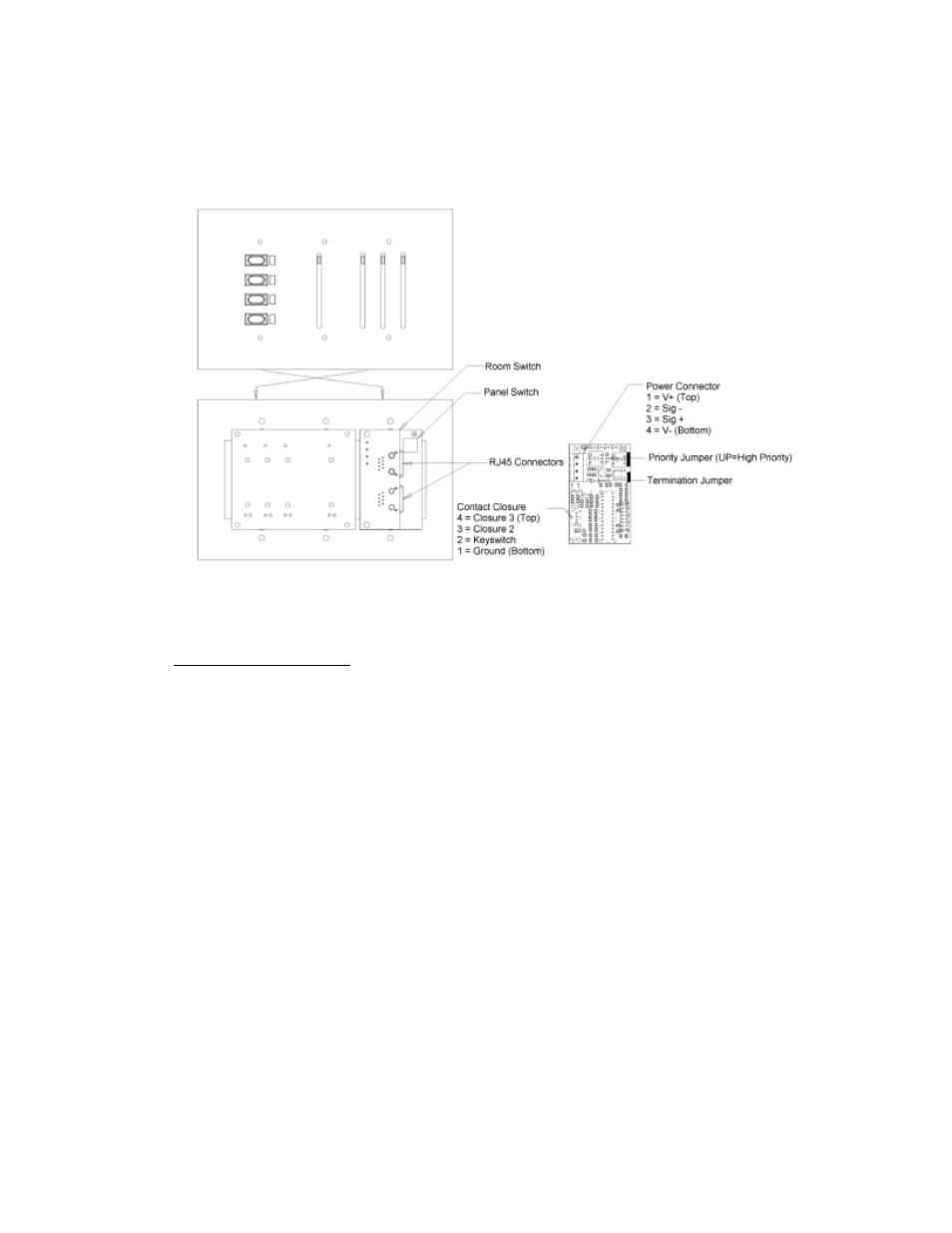
6.
Install the panel into the wall box.
3.3 Front panel connections
Once the connections are complete at the back of the interface, you can proceed to the steps for
programming and configuring the AI-512. This is done from the front panel side of the interface.
3.3.1 Switches and status LED
The AI-512 has two control switches and one LED indicator on the front panel.
The black switch is the power switch for the AI-512 computer. This switch DOES NOT affect
power delivered to the wall panels, only the circuits internal to the AI-512. To remove power
from the wall panels, turn off or disconnect the external 12 VDC supply.
To turn on the AI-512:
Press and release the black power switch on the front panel. Within one second, the green power
LED should light. The internal computer is configured to automatically turn on when power is
applied.
It will take approximately three minutes for the AI-512 to completely initialize and establish
communications with the wall panels that are attached to the system.
To turn off the AI-512:
1) If a computer has been connected to the AI-512 for programming, make sure that the software
application is closed.
12
