Leprecon AI-512 User Manual
Page 10
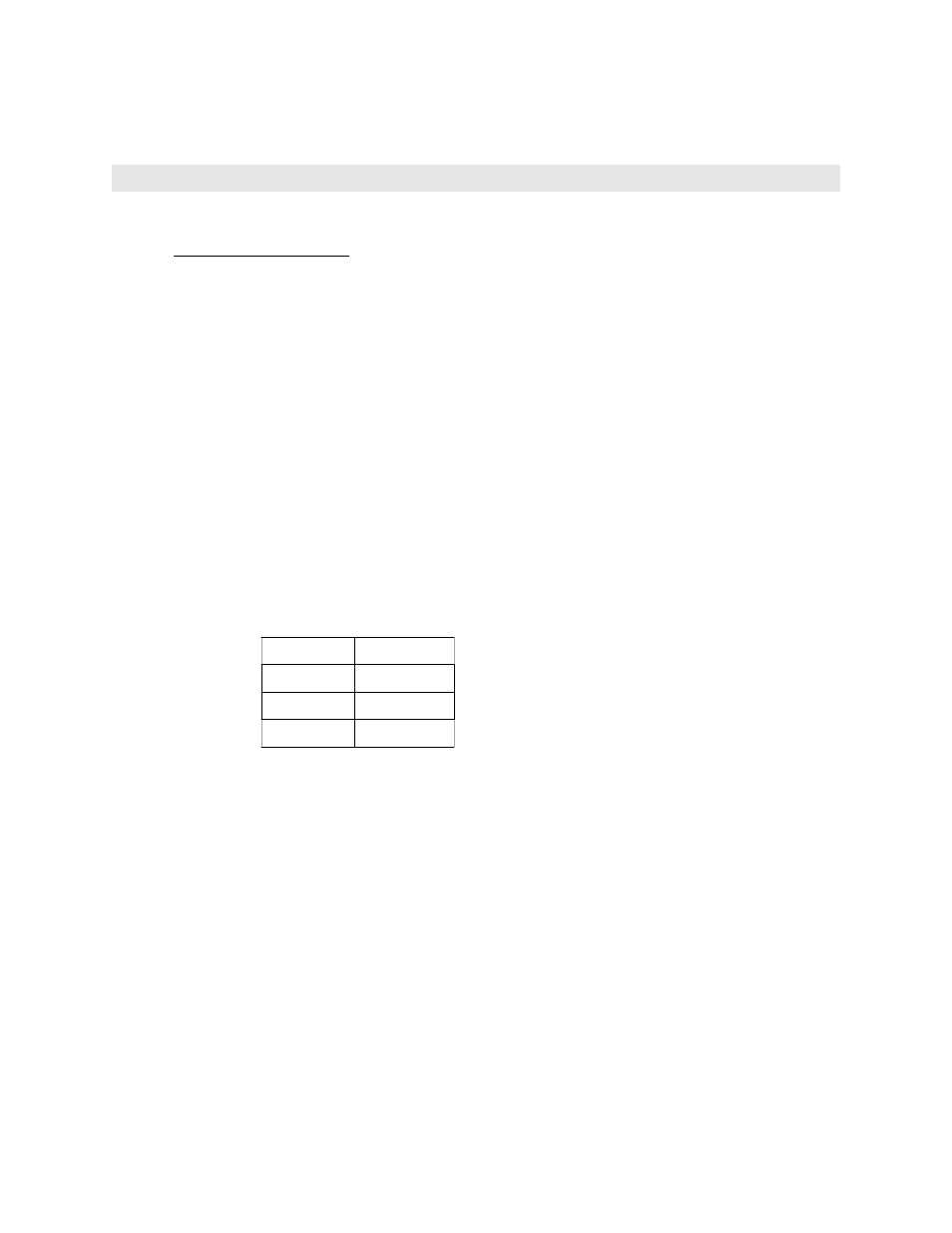
3 Installing and connecting the hardware
3.1 Rear Panel connections
3.1.1 Mounting the AI-512 and connecting DC Power
If the AI-512 is not already installed in the dimmer system, mount the 2RU enclosure in a suitable EIA 19 inch
enclosure. Use 10-32 machine screws to mount the front panel in four places to the rack rail. Access to the
rear of the unit is needed to complete the connections to the rest of the system.
Power for the AI-512 is usually supplied as part of a complete Leprecon dimming system. If you are installing
the interface as part of another system, a DC supply will be needed for the AI-512 electronics and to power the
panels in the system. The recommended Leprecon rack mount supply is available as part number 60-08-0215,
contact Leprecon for price and availability.
If you decide to use another power source, the AI-512 power is supplied by a 4 pin connector at the back of the
enclosure. The mating connector for DC power is Leprecon PN 07-5030, crimp terminals (4 required) are
Leprecon PN 07-4005.
Power connections to the AI are as follows:
Pin 1
+12 VDC
Pin 2
Gnd
Pin 3
NC
Pin 4
NC
CAUTION: Leprecon is not responsible for damage to the AI-512 that is a result of incorrect
power supply specification or connection.
3.1.2 DMX In
The AI-512 can merge lighting levels from a DMX control desk and the wall mounted programmable panels.
To use the AI-512 this way, connect a standard DMX-512 cable from the control desk to the rear panel
mounted 5 pin XLR male connector labeled ‘DMX In’.
Data cable MUST be rated for DMX data rates, use of other cable types can cause unreliable data
communication.
NOTE: The AI-512 requires setup for a DMX desk that outputs less than 512 channels. This includes the
Leprecon 612 and 624, and Leprecon 1500 series, as well as desks from other manufacturers. This setup is
covered in section 4.
10
