innovaphone myPBX Version 11 R1 User Manual
Page 9
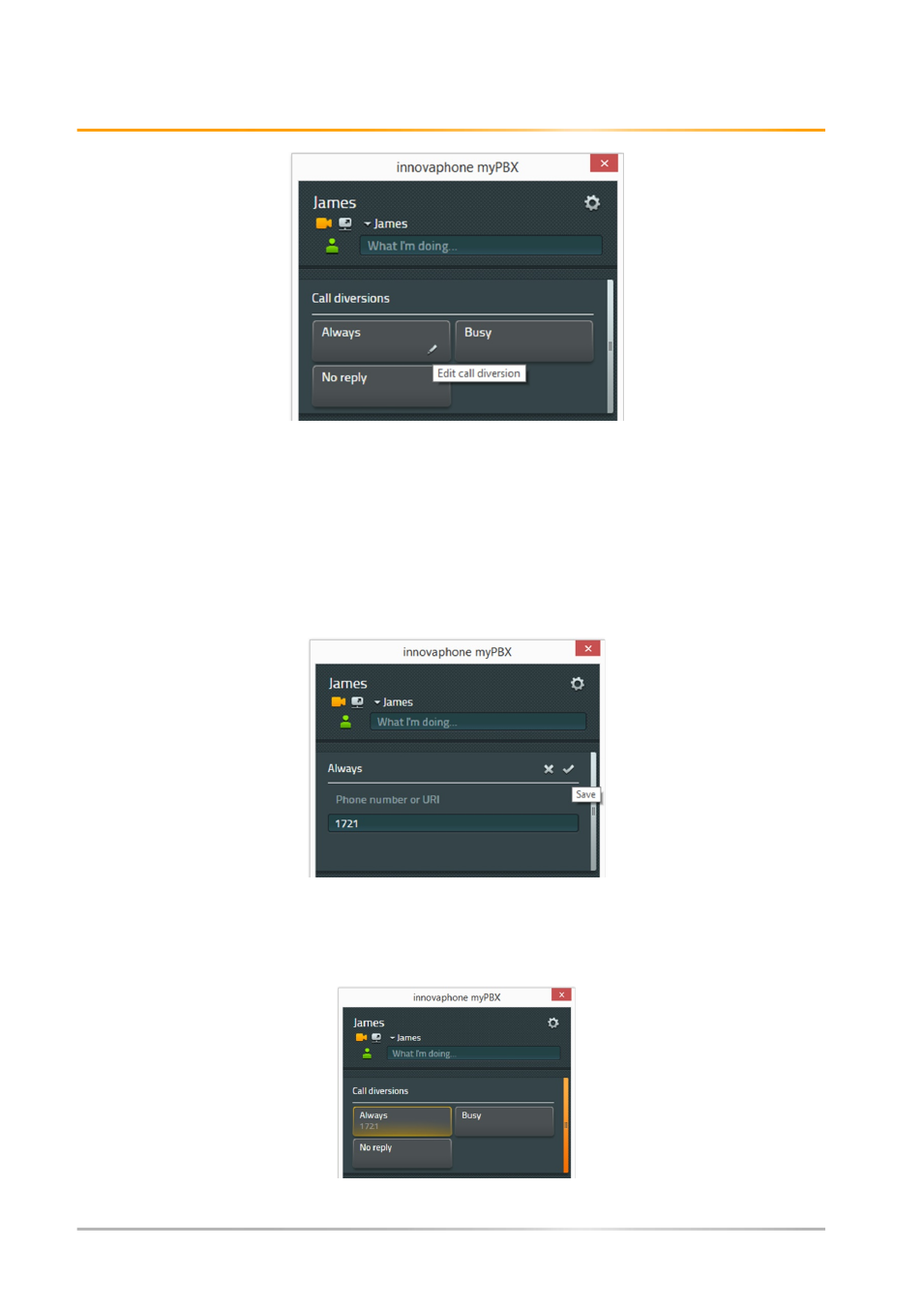
Operating manual: innovaphone myPBX
Page 9 / 25
There are three possible call diversions available for you to configure:
• Unconditional call diversion (always),
• call diversion on busy and
• call diversion on no reply.
Click the edit icon on the button which you would like to change. The configuration window
opens.
Enter the phone number to which you would like to set up your diversion and confirm with
Save. The respective field is now coloured. To terminate the call diversion, simply click on
the field.
