Parking a call, Unparking a call with mypbx, Parken – innovaphone myPBX Version 11 R1 User Manual
Page 6: Entparken mit mypbx
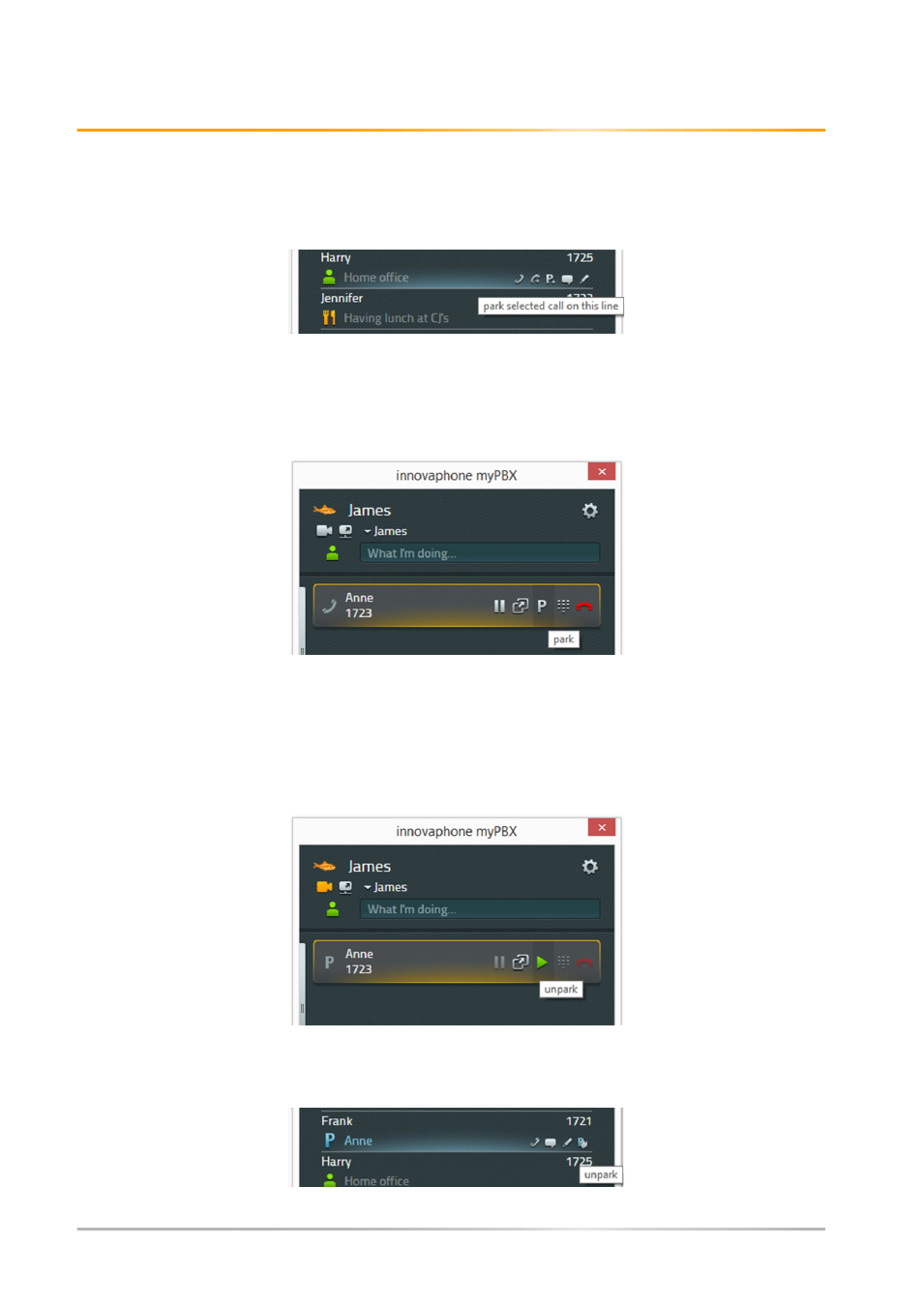
Operating manual: innovaphone myPBX
Page 6 / 25
Parking a call
As soon as a connection is set up, myPBX displays a new Park icon for all favorites where
parking is possible.
Click on this icon to park an active call to this number. The person making the call hears
wait music. The target subscriber’s telephone does not ring.
To park a call at one’s own number, click on the icon for parking a call in the message area.
Clicking on this icon parks the call to your own number and the caller hears wait music.
Unparking a call with myPBX
Calls parked to your own number are indicated in myPBX with a P icon in the message
area. Click on the icon to unpark the call and you will be connected immediately.
All other subscribers can see the parked call in the myPBX Favorite list. The call can be
picked up by clicking on the icon.
